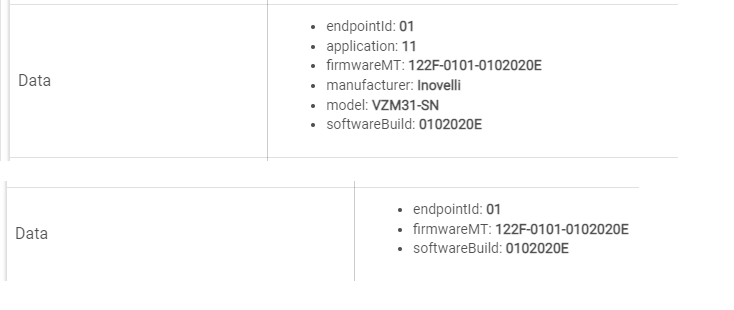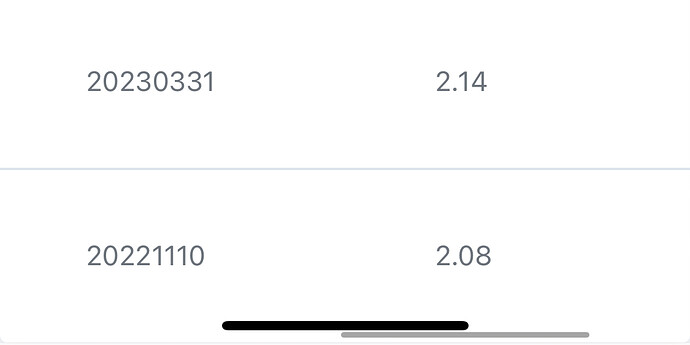Did you restart to apply the configuration.yaml changes after the file was put in that folder? (Either way that would be the way to go, it’ll kick off looking in the folder to see if anything new was put there)
Home Assistant and ZHA here.
If I remember it right, last time I didn’t have to manually download any files. I only updated the configuration.yaml (set inovelli_provider to true), restarted HA and the update started right away.
Am I dreaming? Do I really need to download the file into the ota folder? Because I got no updates so far.
You don’t have to put the file into the OTA folder, that’ll be if you want to manually push it. The json file that ZHA points to hasn’t been updated yet though so that’s the only way to go if you want it currently.
For anyone on ZHA, also be aware that PR’s were submitted, but the frontend piece is also reliant on HA. So you can update, and apply a custom quirk if desired, but if you don’t want to be digging in to manage everything, you might prefer waiting and upgrading them with the HA release that bundles everything else.
@EricM_Inovelli are these parameters really 0-100, or should they be 0-254? Currently the PR that’s been submitted is using 0-100 for param 55, and 0-254 for param 56… I’m thinking one of these should change.
Did someone mention there’s some kind of visual indication on the switch that it’s updating the firmware?
Flashing green bar indicating progress. 1/4 bar = 25%, 1/2=50%, etc
Only if enabled via switch parameters.
Awesome. Just updated all my blues. Took about 8-9 minutes each using Habitat C7.
Thanks. I’m trying to manually push the ZHA update since I am a smarthings user. Easier to push it and then add back to smarthings afterwards.
That said, I’ve rebooted and restarted HA several times. I have 4 switches connected to HA at the moment but I see no signs that any of them are trying to update. Should there be something in the log to indicate that it has started, or failed? I believe when I updated to 2.08 it was fairly quick and painless.
It sounds exactly like what I did. Downloaded file to OTA directory, restared HA. When it didn’t go, I deleted it and posted here. Rinse, Repeat, worked. I have no idea what I did differently the second time.
As long as you didn’t modify the default parameters, you should see the green progress bar on the switch if it’s trying to update, if you disabled that though, no visual indicators.
Logs depend on the configuration.yaml, I think from memory you may have to add zha debug logging otherwise it won’t show up…just be aware may need to tweak it some as that can be a lot of logs depending on what’s running.
So far, a HUGE improvement in dimming performance with “trailing edge” dimming. I can get to lower dim levels, have smoother dimming performance, and less (or no) flickering (I’ll have to observe longer to confirm it’s gone.)
I bought 40 switches. I stopped after 5 because of poor dimming results and was almost ready to start testing other switches, but now I think I am ready to start installing the rest.
Great job on the update.
One minor complaint, several switches failed on the firmware update (blink green for 30 seconds to several minutes before blinking red 3 times) with no change in firmware. I had to do the update several times on each switch before it finally progressed all the way.
Also, I’m on hubitat and the firmware update process for multiple switches is extremely cumbersome and time consuming. It would be awesome if there was an app that displayed all innovelli switches, the currently loaded firmware version, the latest version, and would allow you to update from there and do the necessary “config all” when complete.
How do I get the fwVersion to show in Hubitat?
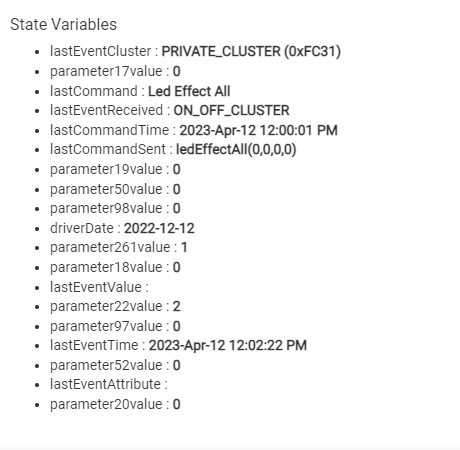
How do I get more information in the Data portion of the device? It’s a mixed bag, along with the State Variable in Hubitat.
My firmwareMT value ends in 0208, I’m guessing 020E is the 2.14 (as E is 14 in hex)
I had to choose refresh all from the device page, wait 10 seconds or so then refresh the page and the correct firmware would show up.
Those definitions came from the Hubitat driver which displays all “dimming level” values as percentages rather than raw bytes. This is done for consistency between the Blue zigbee and Red zwave. The raw value sent to the device is 0-254
Same position here. One updated fine, and the other one, despite previously showing that the update was available, is now no longer showing it available.
Not really sure what to do at this stage.
Ah, ok thanks. The z2m converter doesn’t use percentage range, just a straight conversion of an 8-bit # to decimal. Oddly, some parameters (#10, for example, aka maximumLevel) only range up to 254, while others (e.g. #13 & #14, defaultLevelLocal/Remote) range up to 255. Since there seems to be a difference in the max value allowed for one 8-bit # vs another, I guess we need to know how params 55 & 56 should be defined before the converter is released.
Click on Configure or Initialize or Refresh, then reload your browser screen.