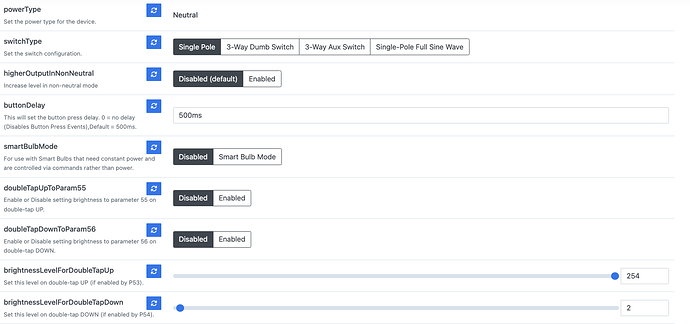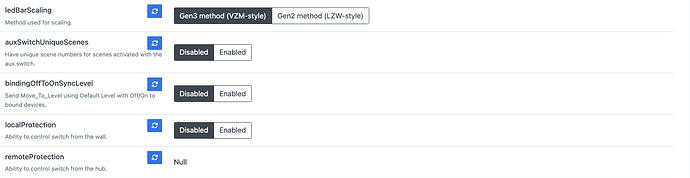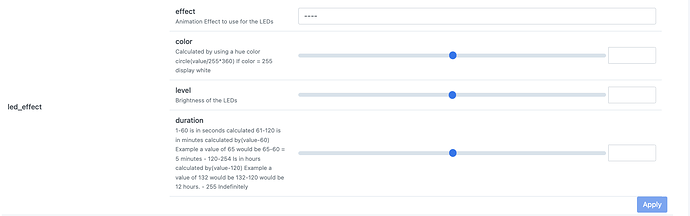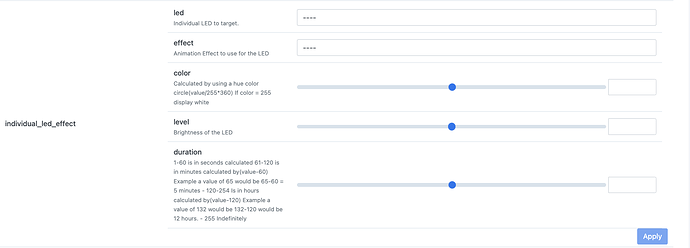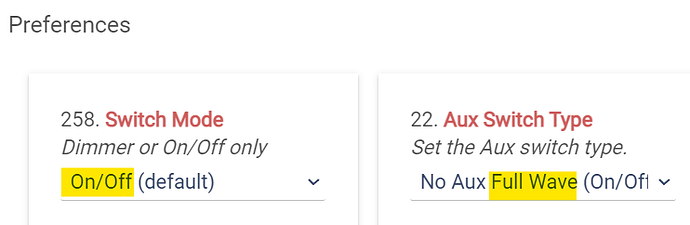Possibly a dumb question, but how do I get HA to show me the update? It’s not in the list of updates on the main Settings screen, even after doing “check for updates” from the menu.
Not sure, it automatically showed up for me.
If you go to Settings → Add Ons → Zigbee2MQTT, does it show an update option there?
It doesn’t. I guess I’ll keep waiting. ![]()
I have Z2MQTT update and in addition to already mentioned parameters I see more
Now I see 4th option in switchType - “Single Pole Full Sine Wave”, which I am not sure I saw anywhere explanation on what is the difference.
Some more parameters:
I still have “greyed” parameters in the top part of settings
Can someone to refer me to any manual or changelog with the list of the default settings and description of the parameters
Thanks
Vladi
Not sure if this is the right place for it, but the latest Hubitat Driver will report “trailing edge” even when the switch’s firmware is on 2.08 (which obviously doesn’t support it.)
Any reason you’re not updating the firmware? There are a bunch of bug fixes and new features added between 2.08 and 2.14. The latest driver was released to go with the latest firmware
No. I’ve updated my switches, but I am still slowly installing them. They are all on 2.08 from the factory and it is something I noticed before I’ve had the chance to update them. Not all users are going to be on the forums and know they should perform a firmware update immediately after installing.
That should be SOP for almost any new ‘smart’ device you buy these days. Heck, modern TVs check for firmware updates when you first install them.
In any case, it doesn’t hurt anything if you stay at v2.08. You don’t have to update the firmware to use the device. You just don’t get the benefit of the new features in v2.14 which requires the newer driver to give the users access to the new features
FYI, there have been a few reports of Zigbee communication errors with firmware 2.14 for some users and I will be looking into it with the engineer when he is back (he is on Holiday). For the time being I am going to be removing the firmware from the ZHA feed because if you have OTA enabled in ZHA it will automatically update your device without any interaction at all. I haven’t been a fan of that approach because we get several people that say “My device worked perfectly before firmware x.xx and now it is giving me problems”. I prefer people have the ability choose which devices get updated and when. There is a manual update method in ZHA that I will document, but it may be wise to wait for the next version or to sit tight until we can get some more information.
You have to enable this. Everyone who has gotten an update has enabled the inovelli_provider: true in their config.
You don’t need to remove that capability IMO.
@EricM_Inovelli I am one who liked previous firmware version much more. 2.14 gives me some issues - the lights which worked perfectly fine before, now are flickering in the middle of the power. If I could, I would roll back to 2.08…I am on HA with Z2M platform. My lights are LED MR16, with Juno housing. I did not have any issues with Insteon dimmers and Blue 2in1 with 2.08 was just fine
Every switch in dimmer mode I have updated to 2.14 has flickering issues. Switches with 4 or more bulbs have a minor soft flicker. My switches that have a single bulb flicker hard. Like a slow strobe light.
What type of bulbs are you using?
FWIW, 2.14 introduced flickering for me too (mostly with LED cans). I was able to solve it in my situation by enabling single-pole sine wave mode on the impacted switches.
Most of them are “Philips LED Dimmable BR30”
https://www.amazon.com/gp/product/B01CALG02S/ref=ppx_yo_dt_b_search_asin_title?ie=UTF8&psc=1
Just to confirm, you are using the latest Blue firmware (2.14) and the latest Hubitat Blue driver (driver date = 2023-04-11)?
Ahhh thanks! Looks like its only for on/off. The switches I have issues with are in Dimmer mode. But maybe its time to switch to on/off before my family kills me.
Out of curiosity, is it possible to downgrade firmware? I remember seeing instructions on manually doing the upgrade process. So could you essentially just do that with a previous firmware?