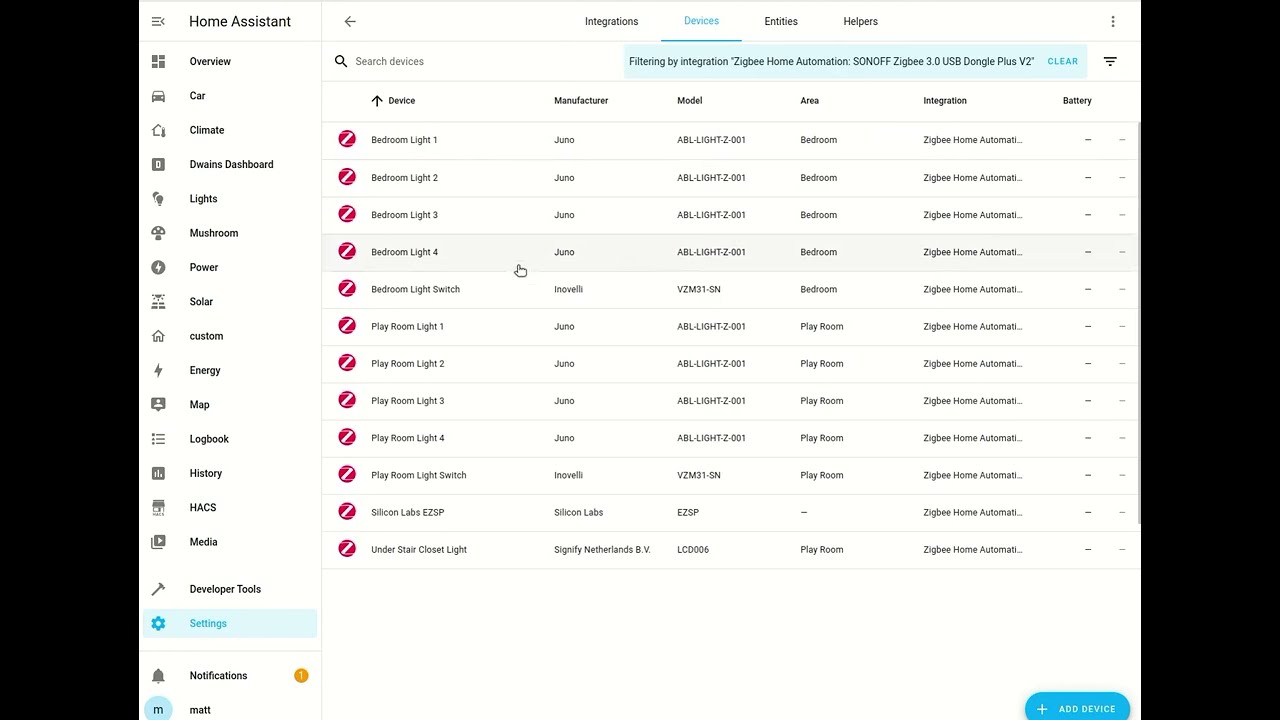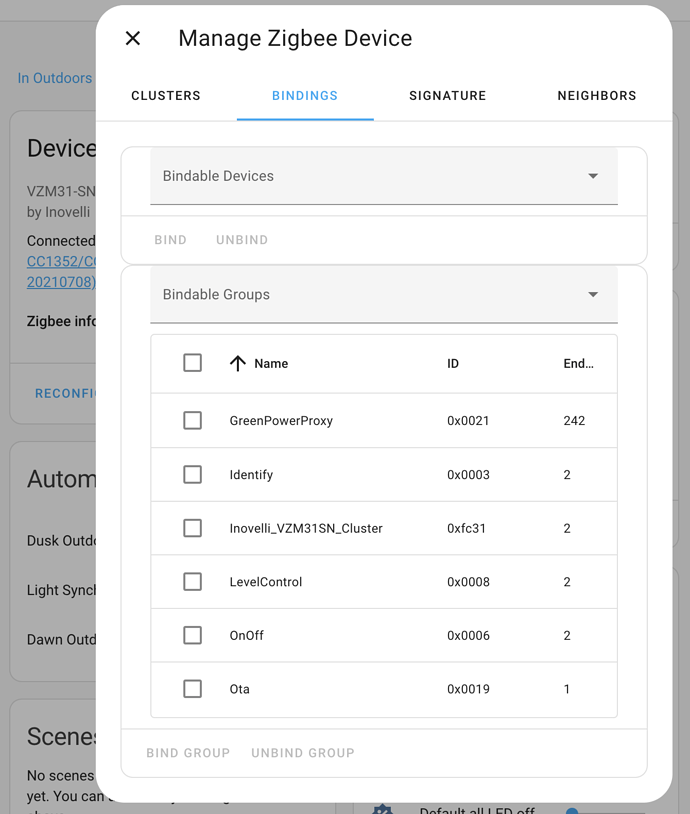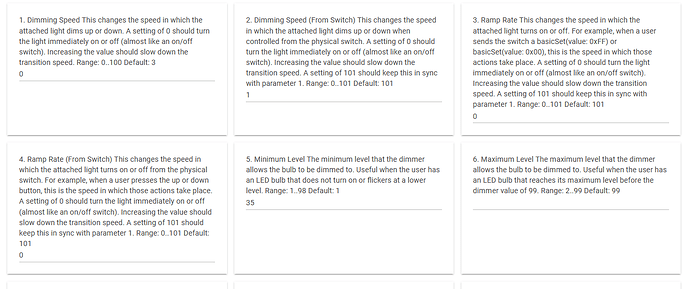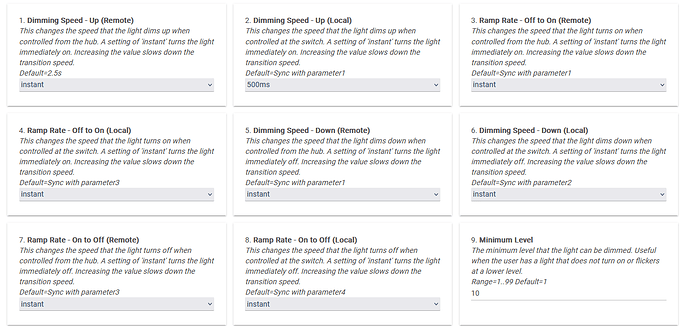Latest z2m and 2.08 firmware from HA logs:
Exception in handle_state_message_received when handling msg on 'zigbee2mqtt/Inovelli Blue Office Switch': '{"action":null,"activeEnergyReports":null,"activePowerReports":null,"autoTimerOff":null,"brightness":70,"buttonDelay":null,"defaultLed1ColorWhenOff":null,"defaultLed1ColorWhenOn":null,"defaultLed1IntensityWhenOff":null,"defaultLed1IntensityWhenOn":null,"defaultLed2ColorWhenOff":null,"defaultLed2ColorWhenOn":null,"defaultLed2IntensityWhenOff":null,"defaultLed2IntensityWhenOn":null,"defaultLed3ColorWhenOff":null,"defaultLed3ColorWhenOn":null,"defaultLed3IntensityWhenOff":null,"defaultLed3IntensityWhenOn":null,"defaultLed4ColorWhenOff":null,"defaultLed4ColorWhenOn":null,"defaultLed4IntensityWhenOff":null,"defaultLed4IntensityWhenOn":null,"defaultLed5ColorWhenOff":null,"defaultLed5ColorWhenOn":null,"defaultLed5IntensityWhenOff":null,"defaultLed5IntensityWhenOn":null,"defaultLed6ColorWhenOff":null,"defaultLed6ColorWhenOn":null,"defaultLed6IntensityWhenOff":null,"defaultLed6IntensityWhenOn":null,"defaultLed7ColorWhenOff":null,"defaultLed7ColorWhenOn":null,"defaultLed7IntensityWhenOff":null,"defaultLed7IntensityWhenOn":null,"defaultLevelLocal":null,"defaultLevelRemote":null,"dimmingSpeedDownLocal":null,"dimmingSpeedDownRemote":null,"dimmingSpeedUpLocal":null,"dimmingSpeedUpRemote":null,"doubleTapClearNotifications":null,"doubleTapUpForFullBrightness":null,"energy":0.77,"firmwareUpdateInProgressIndicator":null,"invertSwitch":null,"last_seen":"2022-12-07T12:52:12-06:00","ledColorWhenOff":null,"ledColorWhenOn":null,"ledIntensityWhenOff":null,"ledIntensityWhenOn":null,"linkquality":25,"loadLevelIndicatorTimeout":null,"localProtection":null,"maximumLevel":null,"minimumLevel":null,"onOffLedMode":null,"outputMode":null,"periodicPowerAndEnergyReports":null,"power":8.2,"powerType":null,"rampRateOffToOnLocal":null,"rampRateOffToOnRemote":null,"rampRateOnToOffLocal":null,"rampRateOnToOffRemote":null,"relayClick":null,"remoteProtection":null,"smartBulbMode":"Smart Bulb Mode","state":"OFF","stateAfterPowerRestored":null,"switchType":"Single Pole","update":{"installed_version":"2.08","state":"idle"},"update_available":null}' Traceback (most recent call last): File "/usr/src/homeassistant/homeassistant/components/mqtt/debug_info.py", line 44, in wrapper msg_callback(msg) File "/usr/src/homeassistant/homeassistant/components/mqtt/update.py", line 191, in handle_state_message_received if "installed_version" in json_payload: TypeError: argument of type 'float' is not iterable
12:52:25 PM – (ERROR) util/logging.py - message first occurred at December 5, 2022 at 6:34:44 PM and shows up 3738 times
Invalid option for select.inovelli_blue_office_switch_switchtype: '0' (valid options: ['Single Pole', '3-Way Dumb Switch', '3-Way Aux Switch'])
12:48:51 PM – (ERROR) MQTT - message first occurred at December 5, 2022 at 6:34:44 PM and shows up 7410 times