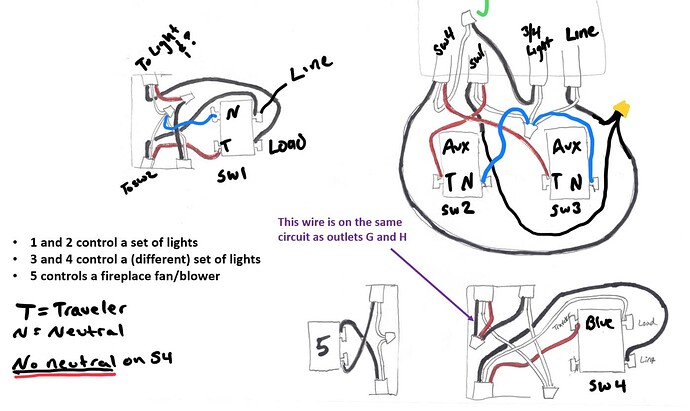Correct. Switch 1 can be neutral. Switch 4 will have to be non neutral.
Once you have them installed, you’ll need to setup SW1 as 3 way momentary (aux). SW4 will need to be setup as 3 way momentary (aux). The switch should auto sense neutral/non neutral setup. If you notice dim ceiling lights from switch 3/4 circuit, you may need an aeotec bypass. You’d install it in line with the first ceiling light (technically could install in switch box 2/3).
Thanks so much! Will try this tonight, and will report back.
So just a quick update. I got everything wired in - and it seems to work appropriately. Switches 3 and 4 can control the same set of lights. And switches 1 and 2 can control their set of lights. The only odd thing I’m noticing is that when I toggle switch 2, I can hear a loud audible “click” in switch 1. That’s not the case with switches 3 and 4 (4 stays silent, when toggling switch 3). Any thoughts? I didn’t potentially got line and load swapped in switch 1 did I? Or does the neutral wire being present make that click happen?
Apologies if I get this wrong – I only glanced at this thread for a moment (nice work @harjms - dang!) so I may have crossed my own wires here in my analysis.
But, if I’m understanding correctly, since Switch 4 is non-neutral, your switch won’t do the hard, “click” since it is a simulated on/off switch. Whereas since Switch 1 has a neutral wire, it has a hard, “click” (this is the relay turning on/off). If it bothers you, you can disable this and make Switch 1 into a simulated On/Off.
To better explain:
- There are two types of On/Off – the traditional method which has the clicking sound (the relay is opening and closing) and a simulated method, in which the relay stays open to allow just enough power through to keep the switch powered (but it will still turn off your load)
- The simulated method is used for non-neutral setups because the switch requires a little bit of power to trickle through to keep the Zigbee antenna powered.
- The traditional method is used for neutral setups because it mimics an actual light switch that cuts all power – if we were to fully cut power in a non-neutral setting, it would cut power to the switch completely and the Zigbee antenna wouldn’t be able to communicate with the hub
Hopefully an engineer can explain this better, but that’s my high-level explanation.
The good news is that if you want to have a simulated on/off experience and remove the clicking noise, you can definitely do so ![]()
Hope that made sense?
EDIT: To disable the clicking sound, change Parameter 261 to 1.
Makes total sense, much appreciated!
Are there any downsides to the simulated setup that I should be aware of? I’m not sure the click bothers me that much. But I’m curious to hear if there are other downsides with removing neutral on switch 1, if I ever decide I’d rather not have the click some time down the line.
Great question – IMO not really.
We originally didn’t have the clicking sound in the switch, but people wanted some assurance that the entire load was cut.
I think a lot of the concern comes from the possibility that since it’s simulated, there’s always a chance that someone could dim the switch and that would be bad for non-dimmable bulbs.
How the simulated on/off works is that when it’s set that way, the switch can only be set to either 0 (Off) or 100 (100%). If someone were to select a value of a number between 0-100, the switch will default to On (On at 100%). If, in the rare chance that fails, it could damage a bulb that’s not meant to be dimmed.
So, having the hard on/off as an option ensures that it won’t fail and dim.
–
In addition, I think some just wanted it to match the behavior of our Red Series On/Off switch which didn’t work in a non-neutral setup and had the hard-click.
Seems like everything is working as designed. The audible click option is really personal preference I believe. I have mine disabled because I like the silent option.
Begin your customization; possibilities are almost endless with these things!
If you have any issues, feel free to reach out to the Community. There’s some pretty smart people on here.
You don’t have to make a physical change, you just change a parameter (261 to 1 I think?).
Just wanted to reach back out and say that everything is working great, after getting the switch parameters set to dimmer and in the multi-way aux mode and all that. Appreciate all your help @harjms - and others who chimed in! I’ve marked the solution above. Thank you again!