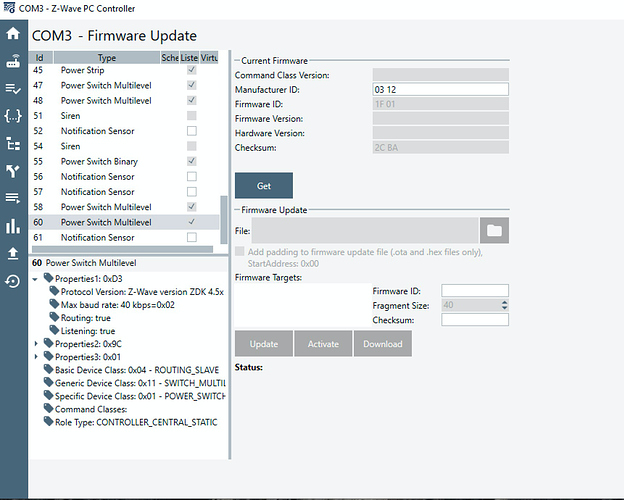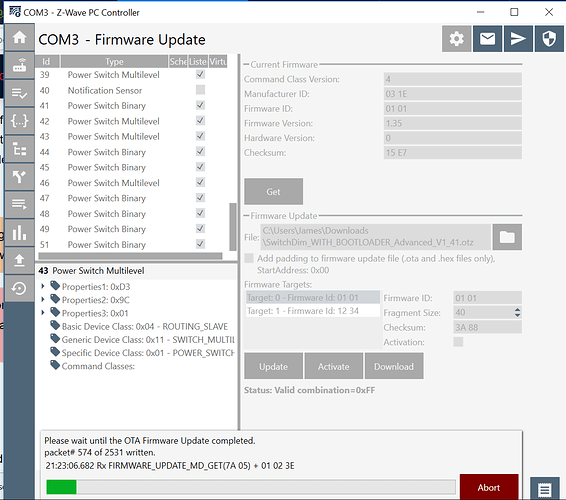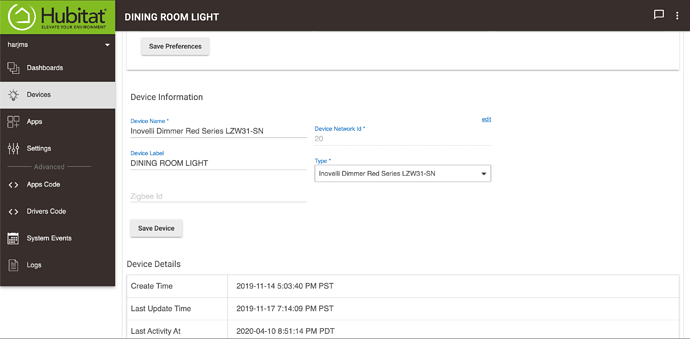Will the new firmware support white for the notification strip?
Yeah definitely, we have actually been in talks with our manufacturer the last couple of weeks about this. Dropping support for local configuration mode to implement some of the features we have been wanting but don’t have space for. We would make this firmware available for download and flashing to those who would want it.
I got one of the first Red Series Dimmers (preordered). Would that be Gen 1 instead of Gen 2? Will this firmware work on Gen1? If not, will it be supported eventually?
+1 for white notification LED color 
You should be covered, all Red series dimmers are Gen 2 Dimmers.
Love the idea of splitting the firmware. I’ve never used the local settings as it’s way easier to use openhab anyway.
Just want to throw my support in for the idea of a 2nd firmware build without local config. HomeSeer has great support for Z-Wave parameters, so local config doesn’t help me.
And for a user like me- if that means the config button can also be a multi-tap scene control key, then that’s even more added functionality!
So trying to update the firmware, but when I click get current firmware button it just shows the firmware as blank so i can’t upload a new one:
Other nodes load properly and fill correctly and the upload button becomes blue…
Anyone else got this or know how to get around this?
Do you know if the node was included with security? If it was you will need to load your security key before you can communicate with it.
If it isn’t that then it might be the range. Other than that I’m not sure.
@neutronspin @EricM_Inovelli @Eric_Inovelli - et. all Hubitat Users - I’m currently flashing my first device without having to remove any switches from my Hubitat. I’m using the procedure that I listed above. So far, I’ve written just over 900 packets on the first Target 0. Seems way easier than excluding, including, excluding, including the device; then trying to match rule machine back.
Only issue I’m finding is there’s so many listed so trying to find the correct switch is a bit much. I’m just looking for firmware 1.35 and going from there. If there’s an easier way to find which ID is associated to which switch, then I’m all ears.
Yeah it’s included with security. Thanks for the heads up. It’s weird that other nodes load fine and they use security as well.
I noticed they are listed by node id. You can remember what ID it was in Hubitat and cross reference. If you just added the node it will be the last one on the list
@skynet - So I just flashed my dining room light one. It’s listed in Hubitat as Network ID as 20. In Z-Wave PC Controller (req for firmware) it polled the devices and is listed as Node ID 32. I’m not sure how it correlates. I literally had no idea which one is was updating until it started flashing blue. Is there another place in HE to check for Node ID?
So in Hubitat the node IDs are in hexadecimal. In the pc controller software they are decimal. You can use a conversion table like this one for reference:
@EricM_Inovelli - ugh…for some reason that didn’t click last night. Thanks. Got through 9 of 14 last night. Goes much quicker if you take your laptop near the switch.
If you go to Settings > Z-Wave Details in Hubitat, you’ll also see the IDs listed in both decimal and (in parentheses) hexadecimal. However, you do have to do that before removing the stick, or I don’t think you’ll see that table at all anymore (you definitely won’t see it if you disable Z-Wave, which I normally to do be extra cautious before removing the stick).
I just went through updating firmware on all my LZW31 dimmers. Happy to report that the OTA firmware update itself went smoothly (no lockups, no bricking, etc.). 
HOWEVER, the need to first remove the devices from my SmartThings network, update, then add them back is a royal pain in the a$$. The process is relatively simple, but the fact that they are added back as new devices means all the rules, notifications, routines, smartapps, etc. all have to be manually reset and reprogrammed. 
Please please please work on a way to update firmware in a device while maintaining its original identity in the zwave network 
I dont think hubs are able to do a firmware update unless it has been included in the network. If your hub supports OTA updates, you do not need to exclude it. I use Home Assistant with a Z-Stick. All I had to do was plug the Z-sick into a windows computer and perform the update, then put it back. No exclusion/inclusion needed.
It sounds like you already updated everything, but you might have been able to do the following (I have not tested this though)
- Factory reset your switch (but do not exclude it from SmartThings first)
- Include the switch on your Z-Stick
- Update Firmware
- Exclude the switch from the Z-stick
- Do a “Replace Device” in Smartthings to essentially replace the device with itself. This might allow you to keep all your rules/notifications/etc.
I use a SmartThings hub and as far as I know, it does not [currently] support OTA updates. EricM@Inovelli mentioned they were working on something for OTA with ST but its not out and unknown ETA. I’m strongly suggesting that we need it sooner than later. If you have more than a few switches, its not practical to do the firmware update as documented now (exclude from ST, include to ZWavePC and update, then exclude from ZWavePC and add back to ST as new).
With that said, your suggestion of factory reset without excluding, update, then “replace” might work for keeping rules/scenes/notifications/etc. Unfortuntately, I have already updated and am in the long slow process of reprogramming back all the rules/etc. But I will keep it in mind and will try your suggestion if I need to do it again.
Has anyone use the builtin firmware upgrade device option in Homeseer to update the firmware?