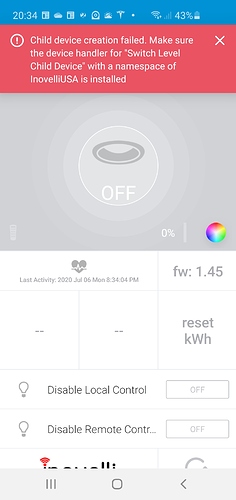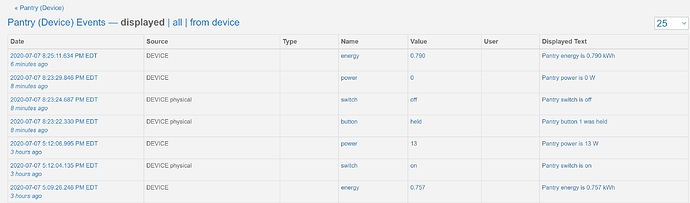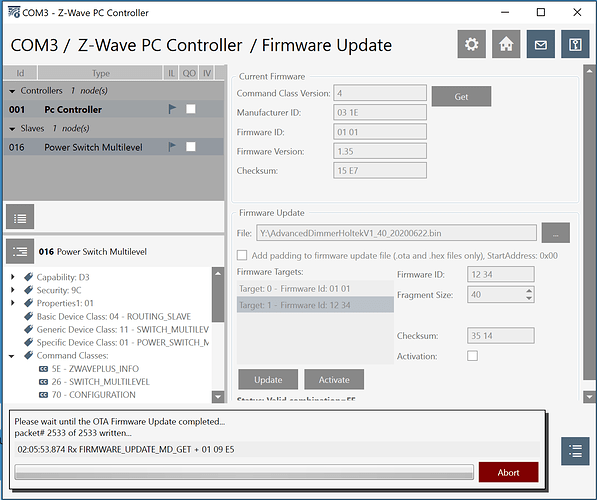I’ll try another update. Thanks for the suggestion.
Just added some of the newly flashed v1.45 to ST and got errors regarding the child DTHs. The odd thing is, I didn’t get them when I included them. I got them when I went in to edit the icon, neutral, and load-only settings. Is this normal/expected?
To add, I have never seen the “Disable Local/Remote Control” buttons at the bottom either. Is that new?
Just updated 5 switches using the exclude, add to z-wave stick, update, and re-include to hubitat method, and all are functioning perfectly so far and even got the white led strip!
The adding the z-wave stick as a secondary controller method did not work for me. A shout out goes @harjms for working with me on trying to make it work!
Let’s try this again (later). It may have had an issue during inclusion and I have the pictures at home in how to perform inclusion (I think NWI?). I know there’s a photo on here that I uploaded to show. It’s by far the easiest method to update the switches. Doesn’t break any RM rules…
Just had another v1.45 dimmer lock up where it needed to be reset via air gap (at 8:23PM). No rhyme or reason…ST event log attached:
Looks like it locked up on the Hold event? Just curious . . what app is controlling that scene and what does it do. Wondering if the action might be related. Worth considering . . .
Mine are locking up still like crazy. Will start checking logs more intently.
My guess is that it actually locked up between 5:12 and 5:22. I have an Aeon multisensor 6 that turns it on when the door is open, leaves it on for 10 minutes and then shuts it off. This automation is being done via webCoRE.
Around 8:20-ish I was walking through the kitchen and thought it was odd the pantry light was still on (possibly the wife needed something) so I went to turn it off. This is why I feel it was between 5:12 and 5:22…as the light was still on from the motion trigger. Here is what I did:
- Press (not hold) the bottom button to turn it off - NO EFFECT
- Hold the bottom button to see if I could dim the light - NO EFFECT
- Press the top button (like I’m turning it on, which sometimes unlocks it and resets it) - NO EFFECT
- Pulled air gap - Switch rebooted, light turned off during air gap and back on when reset, so I hit the bottom button to turn it off.
I gotcha. So it wasn’t the held event at 8:23 pm. as that was you after it had locked up. Interesting that it still reported even though it was locked up.
Just speaking out loud here, but I wonder if for testing what would happen if you removed all automations from that switch to see if it still locks up if the only use is as a mechanical switch. If it’s all webCore, maybe just pause the pistons for that switch for a bit.
Just a thought since this is such an elusive issue.
I think the ones that registered were actually after I reset it with the air gap.
So I was going to take your suggestion re: webCoRE, but when I went in…I found the automation is actually through native SmartThings automation and not webCoRE. While it “could” be the automations, I’ve had these lock ups on dimmers that don’t have any automation/routines/pistons assigned (although they were assign to the app themselves as I assign everything to webCore and ActionTiles).
Not sure if this has been shared already but found it super helpful in updating firmware with hubitat hub using a usb stick w/ z wave controller. Allows for updating without the include/exclude process.
Those that are having the lock up issue can you confirm whether this is new to v1.45 or is that just that v1.45 did not fix the issue?
Also, as a test can you set your three energy settings to 0 to disable energy monitoring to see if that resolves the issue?
Mine have been existing since they were installed (FW 1.35 I believe).
I will change the energy settings to 0. Also, I caught one of the locking up with the zniffer…i just need to go through all the data…
Here’s the log for 1 of the 3 switches that froze today. I’ve disabled energy setting and will report back.
My bedroom and garage switches are also pegged at 2 watts but my garage is typically 180 watts and master is 25w or so. I’ll keep a closer eye out.
Has anyone seen these before? Is there a reason the DTH is trying to create a child device of “Switch Level Child Device”? @EricM_Inovelli maybe?
Another freeze up in the master after pulling the plug earlier tonight. Power reports disabled. Pretty sure this is new since 1.45.
WAF dropping…
I believe this is fixed in the device handler that I just uploaded to github.
@kreene1987 Can you share with me the raw description for your device?
I am having an issue installing the firmware. The otz files install on target 0 fine, but when I try to install the bin file on target 1, all the packets get transferred but it hangs up before it finishes. I have tried on three separate devices. I have to flip the airgap to get the switch to be responsive afterwards. I am using a z-stick and pc controller. Has anybody else had a similar issue?