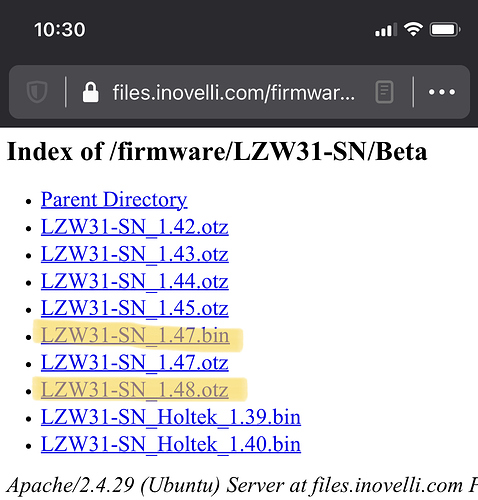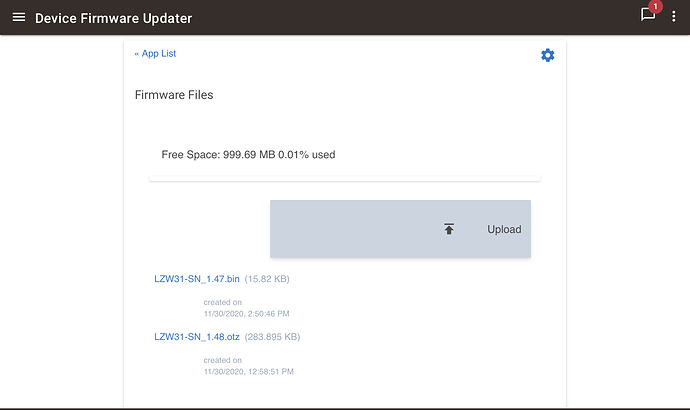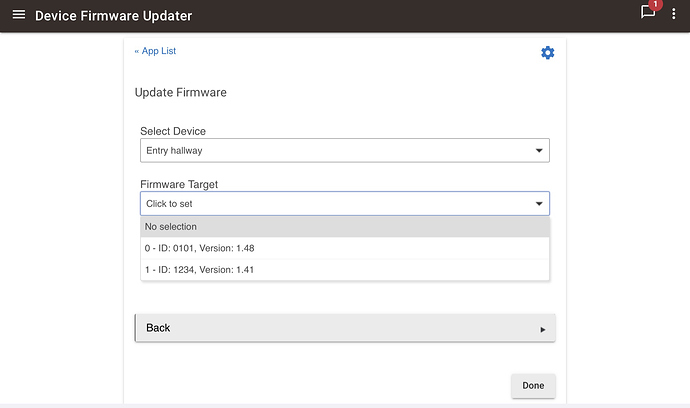Wasn’t suggesting that you absolutely go with 1.41. Just letting you know when it was implemented in the event you have issues with more recent firmwares. If you are going to flash anyway, I’d go w/1.47 unless you are on Hubitat, then 1.48.
Your problems definitely seemed like the bin file was not flashed correctly. If you were using an older version of PC Controller that would explain that issue.
Toggling the Smart bulb parameter and 700ms parameter also are a good idea after upgrading. Or doing a factory reset.
Tried again flashing to 1.48 This time it went without much issue. PC Controller 5.39 is definitely a must…
Small question: as I don’t want to destabilize my network I’m waiting since few months for an official released version to flash my dimmers. But actually I’m expecting that an updated firmware should fix some troubles I have, especially I suffer some network lags when I turn on/off a group of 4 devices.
Is it planned somehow soon @EricM_Inovelli, or I should jump on a beta version ?
Which hub are you using and are the devices included secure or non-secure? Also, which firmware version are you on?
My hub is Home Assistant, but actually I’m using ZWave2MQTT (which means that I’m on open zwave 1.6). I’ve included all my devices as insecure (and indeed notice a perf improvement compared to secure mode). All my devices are on the original firmware: 1.35
My issue is really when I turn on / off the light on my bathroom: I’ve created a group of 4 dimmers. While the group works really great (I never noticed any delay while manipulating the “master” dimmer), it happens that I’m not able to control other devices for few seconds after 
Upgraded switches from 1.35 to 1.49 and now my scenes aren’t working. Hub is Home Assistant and the switches always return scene 7680 regardless of the number of times I tap the switch. My LZW30-SN that was not updated still reports the correct scene IDs.
I have also verified parameter 51 is set to disabled.
That seems to have fixed it. Thanks!
Was 1.49 released or was that a typo by chankster?
I think it was a typo. The latest on the ftp is 1.48
https://files.inovelli.com/firmware/LZW31-SN/Beta/
I updated three Red dimmers from the ftp above using Hubitat 2.2.4 firmware update app.
1.48 otz target 0
1.47 bin target 1
But… after update, target 1 identifies as 1.41 not as 1.47.
Is the wrong file in the ftp under the 1.47 bin name or has the internal identifier in 1.47 not been updated from 1.41? I downloaded 1.47 bin and flashed a second time… same thing, it says 1.41 for T1
Since 1.41 isn’t available in the ftp, I’m fairly sure I didn’t grab the wrong file by name.
How are you seeing this? From my understanding there is no way to check the version of target 1.
You should be using the two highlighted files. .otz is target 0. .bin is target 1.
Thank you.
Yes, I used those two files.
The device page in HE only shows T0, but the firmware updater app queries the device chosen and shows the current firmware version for both targets.
After the update settled, all three dimmers show
T0 - 1.48
T1 - 1.41 (I flashed 1.47 bin)
I can send a screenshot later if needed.
You are correct. This is happening to me as well.
That is great if shows the version in Hubitat.
The reported version is correct for both targets. I had just renamed the file to match the otz version when it was released.
Thanks for this update! Any chance we can look to reduce the delay for press-and-hold below 700ms? Still feels just a little sluggish for those of us envious of our Insteon friends.
We are working on an adjustable delay. Options will be 100ms - 900ms.