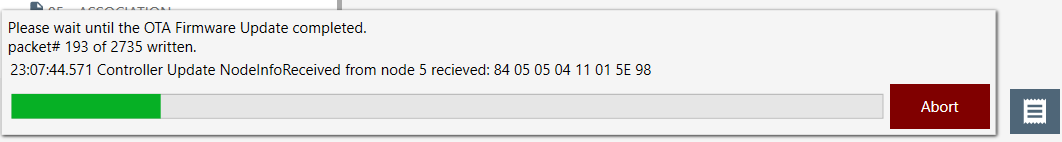Interesting, I need to try that method to see if it is more difficult for me to get a non-secure inclusion.
UPDATE: I was in a panic, and after waiting 20 minutes without the status changing, I aborted and tried again. Lucky for me it worked!
I just got a zooz zwave stick in yesterday to start doing some firmware updates on my devices. Updating a bunch of LZW42 bulbs from 2.28 to 2.31. Got 3 done and was starting to get on a roll with it, when we had a power outage. It only flickered for a second, but I fear I am screwed. The computer running the update is on a UPS so Im all good there, but the bulb was not on a battery or anything and lost power for a split second. Stuck on packet 193 of 2735. Am I screwed?
Well it won’t hurt if you try again. Not much to lose at this point if the device is bricked. I’d just turn off and (after a few seconds) turn back on and reattempt. I can’t remember if the firmware is overwritten as it’s being uploaded or not.
I’m sure Edison would be amazed at flashing firmware to a bulb.
I have read through several threads and can’t get a good enough explanation to be able to update these LZW42 bulbs. I have one that is just constantly sending level, color, hue, and saturation information back to the hub. I haven’t used this bulb in a while and the constant messages are annoying. The bulb is reporting it’s running 2.28.
I downloaded and installed the code for the Z-Wave Firmware Updater. I’m running a C5 hub. I swapped the driver to the Z-Wave Firmware Updater and used this link to get the 2.31 driver:
https://files.inovelli.com/firmware/LZW42/Beta/LZW42_2.31.hex.
I took entered that link in the URL and set the target to 0. The update runs - it uploads the file, then says “Upload Complete device is flashing”. Then there’s no update after that point. Changing back to the original driver, running a config and refresh, the firmware version stays the same.
I saw in some post that you’re also supposed to update 0 and 1 but I can’t find an additional file that would be updated to Target = 1.
Any suggestions about what’s I’m doing wrong?
I don’t have any of these bulbs, but I don’t think there are two targets to flash. If you look at the firmware repository there is only a single hex file.