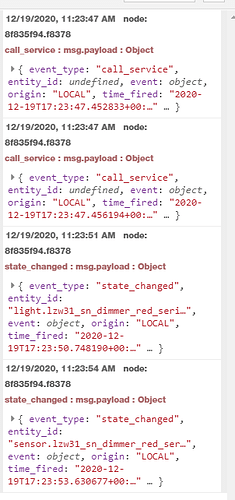I didnt need to on OZW 1.6 (using zwave2mqtt). I just made the change, saved the file, then refreshed the node.
@jtronicus But i thought OZW 1,6 didnt use the config files like 1.4 did.
Are you talking about the xml located at config/ozwave/config/inovelli
???
So I just tried it anyway on OZW 1.6, edited the XML file but seeing no difference in debug. I still get 4 entries when commanding light off or on.
Yes, I update the config file in config/ozwave/config/inovelli. Then, after running the “refresh node info” command, OZW should automatically update your ozwcache.xml file.
One extra thing of not: OZW 1.6 automatically downloads updated config files by default. It may be worth changing the Revision number on line 1 of the config file to a higher number to help ensure it doesnt just re-download the previous version of the file.
And you have proven, through debug messages, that less information is passing over the Z wave network?
Did you have to create the ozwave and config folders or did OZW 1.6 create them when you installed? I installed OZW 1.6 on fresh new copy of HA and it did not create any folders.
I have a zwave packet sniffer, and can capture any data sent on the zwave network. Here are the differences I see when turning a dimmer on with the refresh option disabled and enabled.
No refresh option enabled:
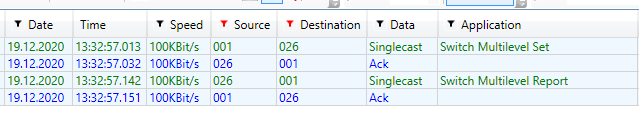
No refresh option disabled:
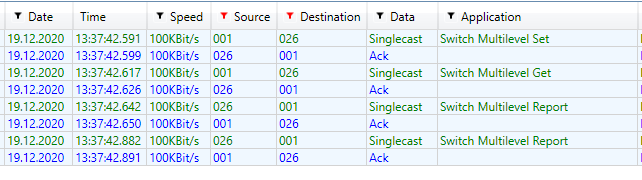
I created my own config folder and am using zwave2mqtt in a docker image (The Home assistant OZW beta and zwave2mqtt both use the same version of OpenZwave, so the config files should work with either one). The big difference is likely the way you refresh node info after making the change. For Zwave2MQTT, it is a node action in the web UI:
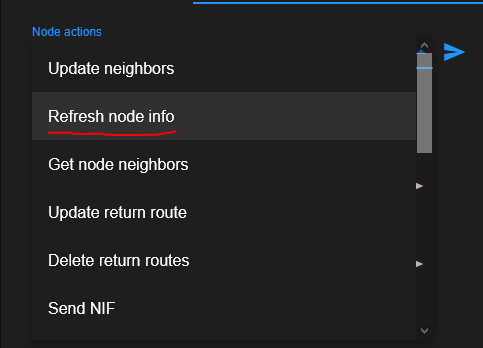
I am not sure where you go to refresh the info in the OZW Beta (you might need to do it in the OZW control panel)
@jtronicus what packet sniffer you use? Can I run it on a separate computer, different from the RPI that Im running HA on?
The packet sniffer I am using is called Z-Wave Zniffer (from Sigma Designs). It is a windows-only application, and requires special firmware to be installed on your zwave dongle (you shouldnt install this firmware on your main hub).
I purchased a separate ACC-UZB3-U-STA from digi-key and flashed the firmware on it. The information on this blog post does a good job explaining the steps.