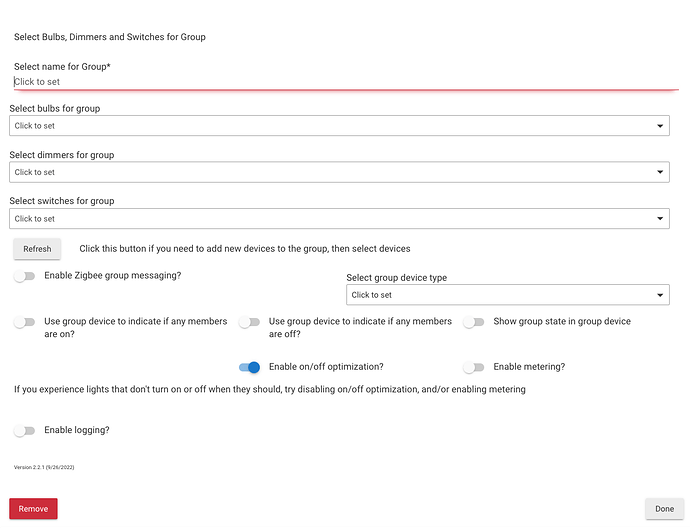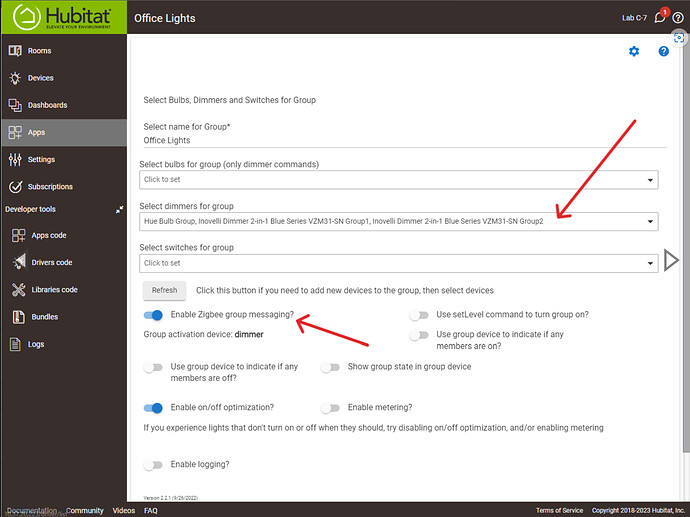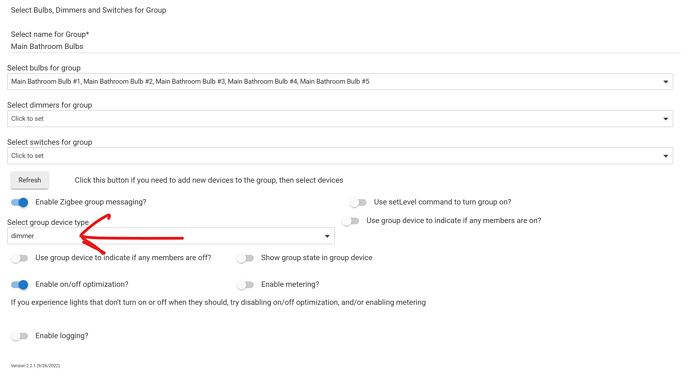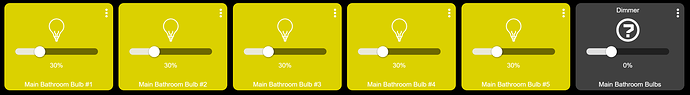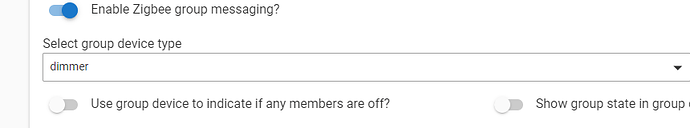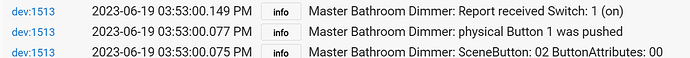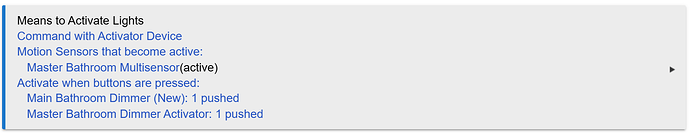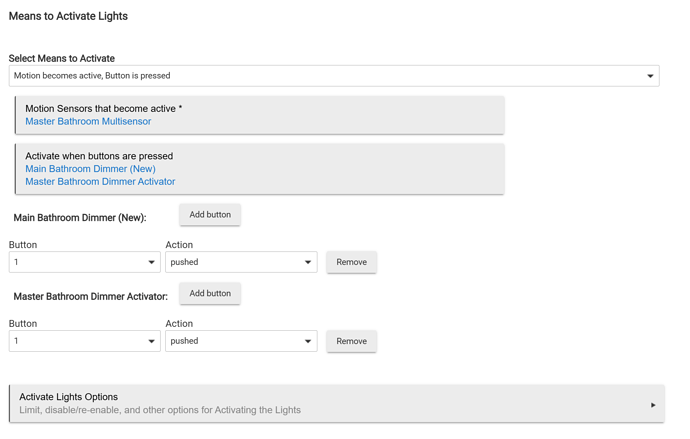I’m trying to remove all the bindings I created in trying to get zigbee groups working with 3 blue switches + Hubitat because I could not get anything resembling consistent behavior. Even though I have cleared all the binding params and saved preferences a number of times, two of my switches say they have 2 bindings and the other says 4. The problem I’m having is I’m trying to turn on all the lights using a room light scheme from one switch but one of them is often times going on at the prescribed level and then immediately going to 1% (a setting that is nowhere in my automation). I’m suspecting the bindings may be causing weird behavior which is why I’m trying to remove them. Any advice would be much appreciated!
You can clear all bindings with the following button combo:
Tap config button 6 times
Tap UP paddle 6 times
Tap config button 1 time
That will clear all bindings. You will then want to go to the device page in Hubitat and click on the Intialize command
Hi there. Thank you @EricM_Inovelli for taking the time to write this up and add screenshots.
I’m unable to get this to work, but there is a lot of missing info/pitfalls I believe I’m falling into.
First question… Here you show the “Select dimmers for group” as being a group of hue bulbs and innovelli Blue switch groups… Do I need to first group my hue bulbs with this “Groups and Scenes” app, and then select them as a dimmer again? And should this grouping include or exclude the master switch which receives the group ID in step 5?
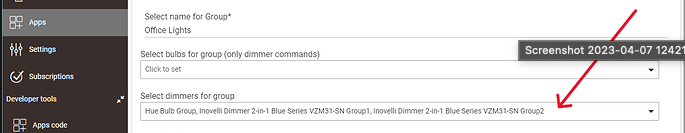
Next, your screenshot is of an existing group… if you are creating a new group, you are asked “Select group device type” as Bulb, Dimmer or Switch. What should we be selecting, and are there exceptions when we should select something else?
Lastly, how does this Groups and Scenes compare to your Zigbee Bindings app? Will on/off, and dimming be propagated across all dimmers included in the Group? Will multiple dimmers display the same dim level on their status light bars? Or do I need to create a group for the dimmers on a 3way circuit and a group for the hue lights (paired directly to Hubitat), and include each group in each dimmer switches “Group Bind # 1” and Group Bind # 2".
Also, are there settings I must do on the master dimmer switch to ensure it will send these commands? I have the master switch set in Smart Bulb mode and the rest as such:
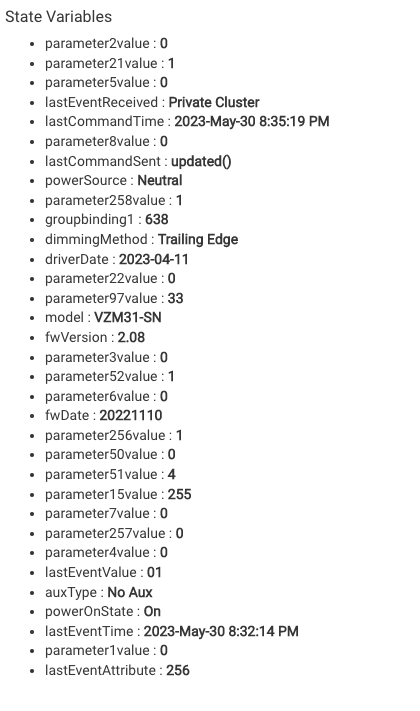
I’m running the C5 Hub with Platform Version “2.3.5.141” and your Blue driver of “2023-04-11”. The hue bulbs are using https://raw.githubusercontent.com/bradsjm/hubitat-drivers/main/PhilipsHue/Philips-Hue-Zigbee-Bulb-RGBW.groovy driver of “1.09 (2023-04-16)”.
I’ve tried both Zigbee Bindings app and this Groups and Scenes, and neither works. I’m at my wits end for using Inovelli products, but you’re the only ones that do direct zigbee bindings for Hue lights and I NEED this to work.
I just put all of the individual devices into a group with the Groups and Scenes app and then bind the inovelli switches to the group number that gets assigned.
You can use the Zigbee bindings app if you want to do a one-to-one binding. Like from a single switch to a single bulb. Group binding usually works better though so you will probably just want to use it.
As long as you are controlling the group then everything will line up. Since you bind the switch to the group, when you control the switch, it will keep everything in sync as well. If you individually adjust a bulb, it will no longer be in sync.
I think of this as the highest capability that is shared by all of the devices. They all share “switch” and they all support “dimmer”, but not all of them support the "bulb (color, temp, etc.). So I set it up as a dimmer group.
Thank you for taking the time. These answers are exactly what I needed to know.
If I use the group bindings, which seem they would rock, would I put the dimmers and the lights in one group?
Also if I had previously used the Zigbee Bindings app to bind Switch to 5 lights and Switch to Switch would I keep those around or I delete those?
I’m confused…
In your screen shot, I see “Hue Bulb Group” listed under “Select Dimmers for Group”
That implies that your first made a group of your Hue Bulbs, instead of listing them as bulbs in the first drop down “Select bulbs for group”.
I am unable to do the same thing with a group of 5 Eria Zigbee bulbs.
Wait a second… maybe he first created a Group using his Hue Bulbs, but created it as a dimmer!
And sure enough, if I do that, I’ve got a group of bulbs that dutifully follows the dimmer level of the Group icon.
But if I create a new Group that has the Blue 2in1 and the Bulb Group, but as dimmers, I still can’t get the bulbs to mirror any of the Physical inputs from the switch.
That was just the name of the bulb. Sorry for the confusion. I just named it that to remind myself that I was going to use it in my group binding test. I only have one group with all of the devices individually in it.
I would go into the Zigbee Bindings app and “unbind” everything that you bound and then delete the app. Then create a single group with all the desired devices in it and bind to that group number with the Inovelli switches.
Then I’m really lost. I’ve got 3 rooms, 3 groups of CT bulbs, and 3 Blue 2n1’s. One room, one set of bulbs and one switch. I’ve been at it all day, and I can not for the life of me get the Blues to turn the bulbs on/off when in Smart Bulb Mode.
I’ll go unbind everything and start from scratch.
EDIT: I see that unbinding suggestion was for someone else. While my last post was for my 3rd room, and my 3rd attempt, and I did not use the Zigbee Binding app for this room. I will go an do that for either Room 1 or 2, as I think that is one of the variables I played with.
But how did you get a single Hue bulb to show up as a Dimmer? I don’t get that option, my Eria bulbs will only show up under the bulbs dropdown.
I am not sure it matters if you select devices from different groups as long as the group “type” is set to dimmer. It must be something in the Hue driver that makes it available in the dimmers drop down that isn’t in your bulbs, but I don’t think that part matters.
Thank you for the clarification.
I think I’ve zero’d in on part of my problem…
The bulbs are responding to physical presses for “Off” at the switch when they are already on (activated by a rule), but not for “On”.
This is in Room Lighting
Thanks Eric!
I’m a little confused. So in Room lighting I see the different methods to activate the lights. So that would all be hub processed ways to control the bulbs. For example, the button 1 would be a scene. So you have the scene setup in addition to the group binding? Can you show the group device number along with the setting for the group binding so we can match those up to make sure they are the same?
I guess it is ok to have the scene setup in addition to the group binding but they aren’t both necessary.
So am I. I’m trying to use Room Lighting for the first time. (no Scenes) I think I may go back to using Rule Machine. I’m getting individual bulbs left on when the motion times out. At least with RM I can follow up and make sure things have turned off the way they should have.
Is the Zigbee Binding leaving a small piece of programming on the devices themselves so they know to mirror specific settings without involvement of the hub? Or is the Activator device that is created basically just a Virtual Device in the Hubitat Hub?
It’s just a different way to skin the cat, but I created a Room Lighting (RL) instance that’s just a bare-bones group of the bulbs I wanted to bind - no additional action-related bells-&-whistles. That’s the group ID I bind the switch to.
I also use that group in another RL setup (and some RM rules etc) where I manage action-related nitty-gritty.
That approach is working well for me thus far.