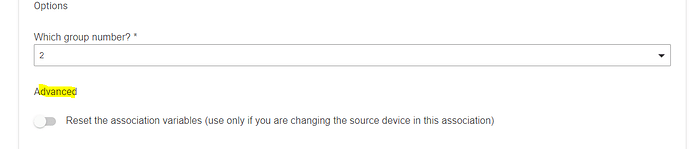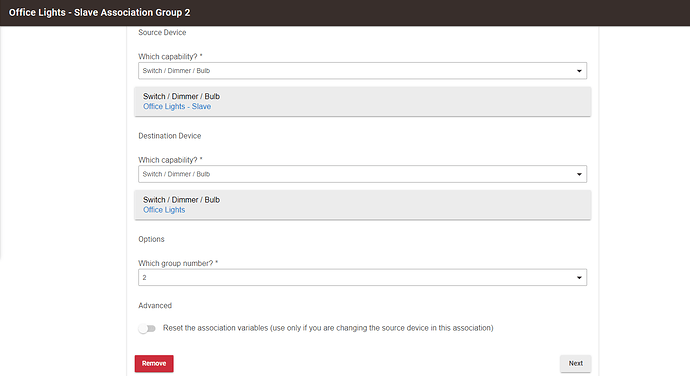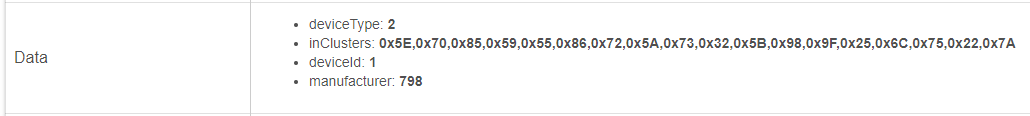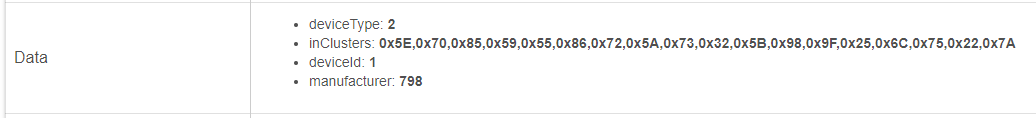@anthonyc I posted a little write-up about it here:
Thank you @EricM_Inovelli - I will look into this. I have not seen a driver for that motion sensor on Hubitat but I will ask around.
Hi @EricM_Inovelli,
When I did the firmware upgrade to my Red Series Dimmer Switches, I removed them, upgraded them and added them to Hubitat. All was well. I then went to repair my Rules by selecting the upgraded switch as it had orphaned the previous selection. No problem there. That said, I went to the Z-Wave Association Tool and corrected the missing Source Device but the Association was never corrected in the device. Instead I had to remove the “Broken” associations and delete them and recreate them to restore the functionality. When the associations weren’t working I could see the App Based Association were in the configured Device “In Use By” Area but never appeared in the “Data” section. Is there a way to have the Z-Wave Association Tool fixed to re-establish the associations when devices are changed like this?
-Travis
I think what I can do is make it so the refresh button for the device obtains the current associations. It will check and see that the actual associations are not the way they should be. Then, if you hit “save” for the association in the tool or if you hit “configure” in the device page it will send the associations again.
Edit: Wait a second, the actual associations should be queried when the switch is included into the network. So going back through the association tool and selecting the new device should have worked. Hmmm, I am not sure why that didn’t work for you but I will test it.
Thanks, let me know what you find!
-Travis
I figured out what was going on. I added an option to “Reset Association Variables” in the App that people can use if they are “swapping” devices like you are.
Great, I will try it this weekend when I install a couple more switches! Thanks Eric!
-Travis
I have followed these instructions and nothing is happening when I use the slave switch.
Any idea what I can be doing wrong? The “Office Lights - Slave” switch has no load, with power, neutral, and ground attached. The “Office Lights” switch works properly when you use it to turn the lights on and off.
Sure, here they are. Office Switch (load attached)
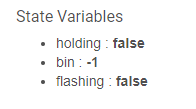
Office Slave (no load, should controls other switch)
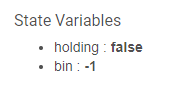
Hmmm, there should be a lot more data. Are you using our driver? If so, click on “Save Preferences” and it should create many more state variables.
Thank you for looking at this. That driver seemed to be the problem. I swapped it to the custom Inovelli drivers and recreated the associations and it worked!
Do we need to install both this one
and this one
Yep. 
I’ve completed an association between an inovelli dimmer switch and 4 inovelli RGBW Bulbs just fine (Groups 2 and 4).
Two questions:
- When inovelli scenes are programed on the Red Series Dimmer Switch, does this Z-Wave association speed up communication or does it continue to use the hub to process the rules/code (switch->hub->bulbs)? I would assume it would be best to leave off the single up/down scenes blank so the Z-Wave association can take precedent for the purposes of improved speed.
- It appears if the light is dimmed to say 30% and is turned off (single down click), then turned back on (single up click), the light will be restored to the previous state. I assume this is because the Z-Wave association is taking precedent over the settings on the dimmer device itself (setting #10, Default Z wave level set to 99).
*Using Hubitat
@Nope To answer your questions:
- The association does not speed up the scene commands. They still have to go to the hub and then to the device. You are correct that if you have group 2 associated then you probably shouldn’t assign anything to the single press scenes
- The default of the bulb is for it to return to its previous state when it receives an on or off from z-wave. One thing that can be done is to only associate group 4 for rapid dimming up / down and use a scene command in place of group 2. You could set the scene command to turn on the bulbs at 2700K at 99% for example. With Hubitat it is pretty responsive if you do this.
I would like to associate my remote button (Aeotec Wallmote Quad) to my red series dimmers, but when I select source device capability as a button, the tool loads no devices to be set. The only way I found to set it up was selecting source device capability as actuator, but in this case the association didn’t work. I am following Aeotec’s instruction for wallmote quad’s group association (groups 2, 4, 6, and 8 for ON/OFF and groups 3, 5, 7 and 9 to Dim UP / DOWN). @EricM_Inovelli could you please help me to find a way to make this happen? Thanks
Hi @robatista, welcome to the community. So the tool requires some code to be added to the source driver in order for the association to work. I believe there are a couple of people that have done this in the community or perhaps you can try it yourself? There is some basic information posted here:
Thank you @EricM_Inovelli. Unfortunately I have no skills to do it by myself but I will look for someone that can do it.
I’m installing two of the Inovelli Red Series On/Off switches in a 3-way-switch configuration. I installed the Z-Wave Association Tool and got the associations working. The 3-way capability is working for now. What bugs me is the LED indicator light on the switches. When the light is controlled from the “destination” switch no feedback is sent to the “source” switch and so the LED on that switch doesn’t update appropriately. For example, if I turn the light on with the “source” switch, LEDs on both switches come on. But if I then turn the light off from the “destination” switch, the LED on the “source” switch remains on. Perhaps @EricM_Inovelli or someone else knows how to fix this? Is there a setting I’m missing? I’m still a bit of a Hubitat newbie, so I appreciate your help.