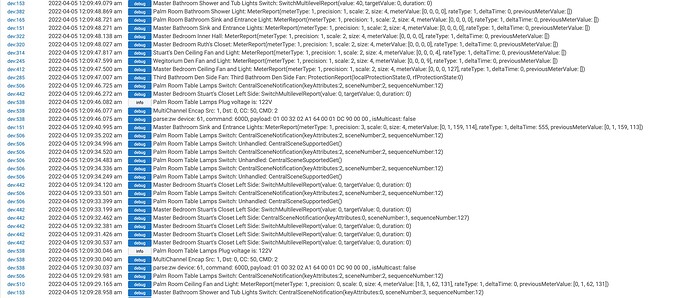So 2 of my troublesome switches simply set the lights they are connected to, to a low level when I push the Config/Favorite button. Could you show me a simple flow doing that? (I’ve seen the threads with some posted flows, but, understandably, they are all more complex than this, such as turning on lights if motion is detected, but only during certain times, etc.).
In thinking about this I often use the Config button late at night, and just before this I’ve typically told Alexa “Good night” which sets off an Alexa routine to tell my Harmony to turn off my entertainment system, turn off a few lights and to turn on 2 lights to a low level for 2 minutes. This “good night” routine doesn’t always work entirely, and I suspect that the commands might be coming too fast for Hubitat, even though I tried to build in some delays. I’m wondering if this might be the real culprit in that somehow Hubitat is getting hung up on it, so it takes forever to process something else, like a simple Config button push.
I haven’t kept track of it enough to really know if this only happens after that Good Night routine is fired. (And since it is late at night and I’m going to bed, I’m not firing up my computer to look at the logs).
But beyond that, I have another Red Dimmer that is only connected to the line, neutral and ground. When it is pushed once it is to turn on the light of an Inovelli Fan+Light. A double push is to turn on that light and a light plugged into an Aeotec Series 7 plug. A triple click is to turn them both on. This works great the majority of the time, but every now and then it doesn’t, or it works very slowly - even just turning on the fan light (i.e. just pushing the on switch once). The same thing can happen when we try to turn off those lights (with the corresponding 1 off push (1 “Held” in Hubitat parlance) turning off just the light of the Fan+Light, a double off click (2 “Held”) turning off just the table lamp (i.e. turning off the Aeotec plug) and a triple off push (3 “Held”) turning them both off. So there isn’t anything else running before it that should/could hang up they system like my Good Night Alexa routine.
BTW, that Fan+Light and the Aeotec 7 plug are in the same room as the hub, and the switch I’m referring to is just on the other side of the wall from the Fan+Light plug. For some funny reason the Fan+Light switch is running at 40 KBs while the switch on the other side of the wall is running at 100 KBs as is the Aeotec plug. Plus all 3 are connecting directly with the hub, so there shouldn’t be any issues of too much traffic going through other devices.
Do you think moving these automations to Node-Red would help?
It’s just so hard to figure out what is causing it, because these inordinate delays happen so randomly and I cannot do anything to cause them to happen for debugging.
![]()