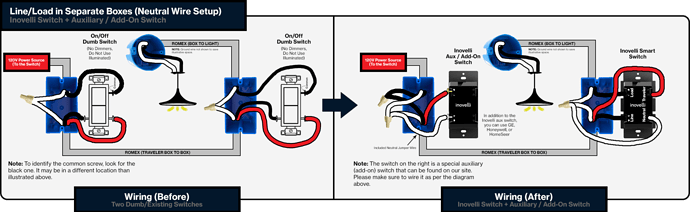TLDR: GO GET AN AEOTEC SMARTTHINGS HUB AND YOUR PROBLEMS WILL GO AWAY!!!
OK, so holy f*ck…
I spoke with someone @ Acuity and brace yourselves for this response…
I was told that these lights were designed SPECIFIALLY to only work with 3 hubs and 3 hubs only, and that if you try to go outside of these, they WILL NOT WORK. And, get this. IDK the logic, but dude @ Acuity said different hubs support a different amount of these lights.
So, he said get one of these three hubs:
1.) Aeotec SmartThings Hub - Supports up to 64? of these lights
2.) Amazon Echo Hub - Supports up to 12? of these lights
3.) Google Nest Hub - Supports up to 5? of these lights
I can’t remember the exact numbers, which is why I have question marks above. I was already frustrated as all heck that this Acuity dude was telling me that I have to break out of my local-only philosophy to make these lights behave properly. Still am quite livid. But, in my rage, I remember it made sense to go with the Aeotec SmartThings hub. The dude @ Acuity said that’s what he ran in his house, and had Juno Connect lights at his house, and the experience was flawless.
So, a few days ago, I bought the damn Aeotec Hub – set it up – joined the lights to it – configured the SmartThings integration in HA – the damn thing works. It fricken works. No disconnects, no lights going offline, the lights just fricken work.
This was important for me because the reason I bought these lights to begin with was because they met the criteria to fit into my “Circadian Lighting” household. Every light in my house is Color Temp adjustable, and I have a service running in the background that takes the lights and transitions them slowly throughout the day from warm in the AM, to cool by midday, and back to warm at night. When I was looking to add more lighting in my living room, a buddy of mine showed me these and so I bought 8 of them. I bought 1 first, tested it briefly with Deconz, it worked in the test, so I ordered 7 more. It wasn’t until I had all 8 joined to Deconz and ran them for a few days or so that the disconnects surfaced, and I held onto these hoping for a firmware update one day. The dude @ Acuity said don’t hold your breath for a firmware update that’s going to make these work with Deconz/ZHA/Zigbee2MQTT… So, here we are.
If the Philips Hue Zigbee canless downlights were available at the time, and I knew these lights were going to suck this badly, I would have just went that route. But I am taking the sunk-cost route on these and instead of completely replacing them for approx $500, I decided to add this $140 hub and introduce a cloud component. I have the hub on an IoT VLAN that can’t talk to my trusted VLAN, so at least there’s that.
Anyhow, I now have Smart Lights again that don’t disconnect. I hope this helps out anyone else who is/was as frustrated as me!