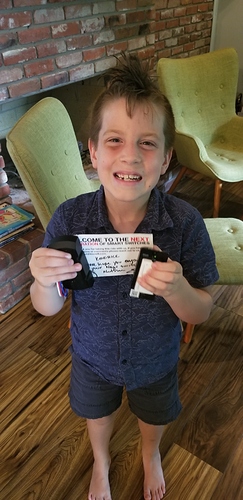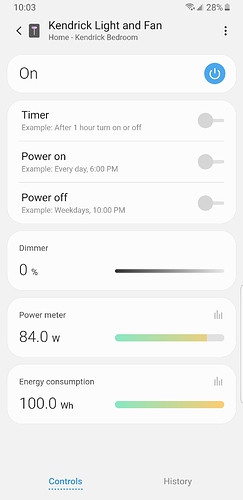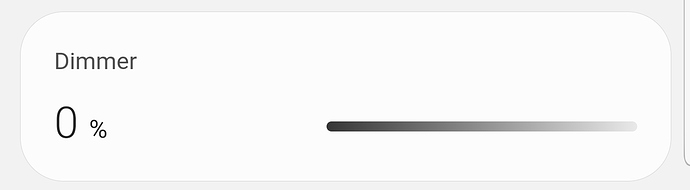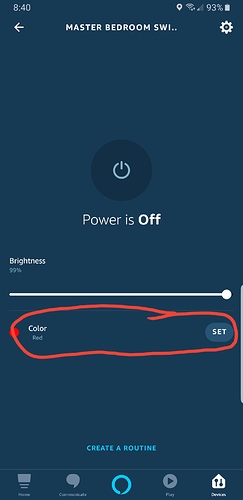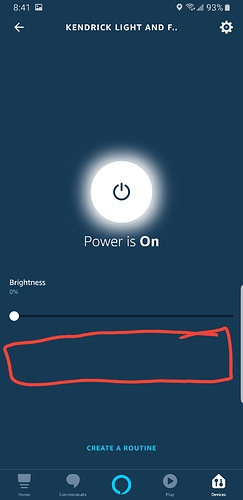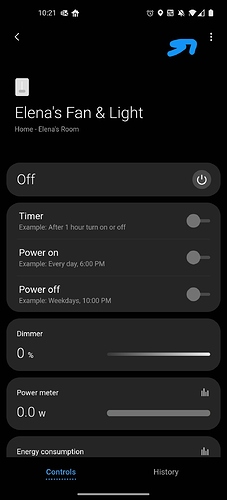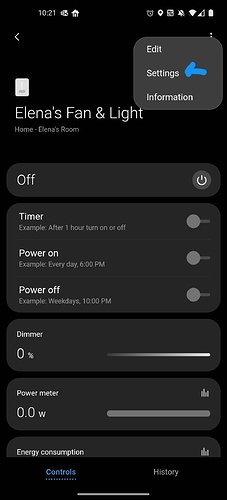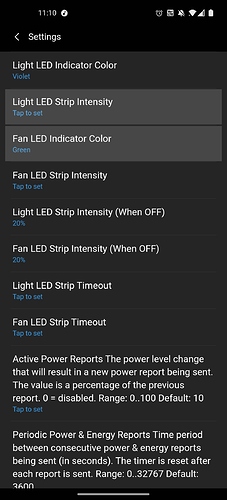I am so freaking excited about this LZW36 fan/light combo. Its functionality is fantastic and my son and I are super excited to have one in his room already!!!
I have some issues with the ST integration though and was wondering if I could “optimize” in any way.
- This is showing as one device with one power and one level. This impacts both aspects of the switch when changed in the app. I had expected a 2-device setup via child for the fan or light.
- Level control for me always reads 0% with no level indicator circle. I guess this makes sense if it is confused on which level to point at. Again selecting on the bar and editing level changes both fan and light levels.:
- Color Control - Assuming this is a device handler integration that is planned but not yet executed. I may or may not have sold this feature to my son (whoops). He would love color control enabled for both devices individually. Here is Alexa with dimmer switch vs. fan/light:
- Breeze mode - I haven’t found it, wondering how I might activate local or via ST?
Again this is the laundry list but otherwise this switch is SO EPIC and a fantastic device. Not sure how much is ST limitations but thinking it is probably a fair amount on ST. Looking forward to how I can assist in testing solutions on the above!
1 Like
Awesome pic! Glad he’s excited 
Let’s figure this one out for him (and you)!
So, there should be three devices that show up when you pair it to ST:
- Kendrick Light and Fan
- Kendrick Light and Fan (Fan)
- Kendrick Light and Fan (Light)
Note: they will originally pair as Inovelli Fan and Light lol
You have to install both handlers first for this to happen, but if you do not pair them first, you can always assign it the DTH later.
Here are instructions: Knowledge Base Redirect – Inovelli
Yes, I believe it’s designed this way in ST - once you install the child handler, it will show the individual Fan and Light buttons in which you can control the devices separately.
Interesting, I’ve never paid attention to the Alexa app - I had no idea this was in here! That’s really interesting.
The colors can be changed from the ST app by clicking on the master switch and going into the settings:
I’ll have to check with @EricM_Inovelli on where this one is hidden!
1 Like
Woohoo we are off to the races! I did include again with the switch level child device handler and sure enough got 3 devices!
Will test 0 on the dim rate and see if that also works better.
Color control is a nice to have and can be implemented at a later date! My child devices are NOT coming into Alexa app, not sure what’s up with that either, but again, nice to have (party trick only).
I will be adding Color control, but I will be doing it through child devices since their are two separate LED bars to change color on. Also, still working on the best way to do breeze mode through the SmartThings app, but currently if you set the level of the fan to 1% it will enable breeze mode. Double tap the fan up button on the switch will enable it as well.
2 Likes
Thanks! Is there a low breeze and high breeze mode or just the one right now (not needed, just asking)?
Hi, can you please address my post “fan light indication issue”
Thks
Thanks for the information, got it working with smartthings.
Hi, I have two other Switches a LZW30 and an LZW31 apart from my new LZW36. on the LZW30 and LZW31 the led color settings get passed on to WebCore but not on the LZW36. This allows for the creation of automations that can change the color of the leds without the need to create child devices. Is there any plan on extending the device handler to allow for WebCore to see the LED settings in the same way it does for the LZW30/LZW31 switches?
Thank you for everything.
Dim rate of 0 has the intended results. Just wanted to provide that update.
Only remaining request is Color control, which EricM is working on it sounds like.
@cordtripper actually working on a new device handler update for the lzw36. It has a lot of changes for code efficiency and some things taken into consideration on how the new app works. Since it has two LED bars it will need to have child devices to individually set them (unfortunately). I could have color control on the main device but it would have to control both LED bars at the same time. I will hopefully have this done early next week.
1 Like
@cordtripper - I’m also beta testing this for Eric this weekend fyi
1 Like
Let me know how I can help! My son is super excited for color control!
In addition, @EricM_Inovelli is the fan child being worked on as a fan instead of a dimmer?
I’ll provide a child driver for the fan that you can choose to use if you would like. For simplicity it will default to a dimmer so users don’t have to install multiple child device handlers. If they want to though, then they can.
1 Like