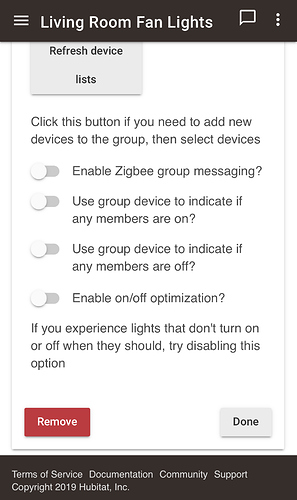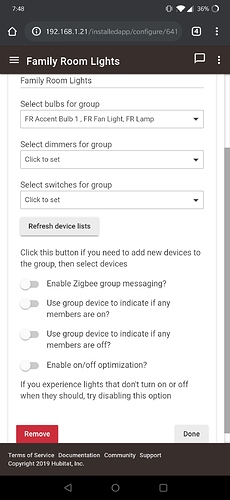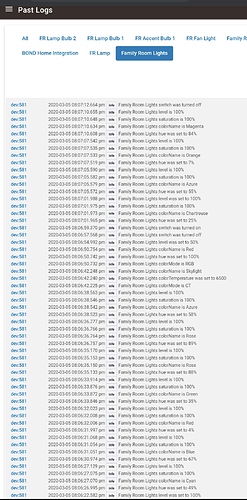I’ll do some testing on that… The reason that was put in place was on scene settings in hubitat it was causing lots pf extra chatter to/from the device when it was supposedly already set to that mode and temperature
i had the same issue i have about 12 rgbw bulbs the first two days I experienced all the issues you had mention but i guess the network was still building ding itself… it now works pretty good little to no delay… just curious… you still having issues or has it gotten better? if so what setting did you use in case i go through this again
@adriang809 - I honestly gave up on it and haven’t circled back to it (traveling). We noticed if we wanted a color shift, we just better pick the right color the first time. I also created a group for both bulbs as “Living Room Lamp”, but also kept it as Living Room Lamp 1 and Living Room Lamp 2. If we need to change the colors, we just call it individually vs. as the group name. I’ve updated to the latest driver, so I’ll try it out some more.
First things first… Are you running the latest driver?.. I made some major speed improvements / reductions of repeated packets…
Next… Have you run a z-wave repair?.. This makes a big difference as it forces the mesh to re-establish it’s routes…
hey there, indeed i do, i have the latest drivers and have ran several zwave repairs… my issue still persist after several days… when i goup all 4 bulbs and change to a color it does it instantly however the next comand after that take about a minute or more… if i control the bulbs separately they respond right away
Ok… Could you turn on debugging in the driver and post the log output here?
how do i turn on debugging in the driver? all i see ir the regular logs
thats just for one bulb wich works fine almost instant… when controlling groups is where the problem comes in
I assume by groups you mean the built in groups app?
If so … Make sure you have these options turned off… I know it sounds counter-intuitive but it helps…
Ok… Something is fishy here… It responds fast when using the device directly…
In the above log in groups are you using setcolor on the virtual device or are you re-calling a scene?
just setting color… i have no scenes set up… i did but they were taking long as well so i deleted them, wierd thing is when i use a voice assistant to change colors it works fast. not instant but way faster then through hubitat dashboard or groups.
I’m experiencing the exact same issue. I’m using @bcopeland’s latest driver. In my case, there are like 35 repeated debug messages all saying “SwitchColorReport” messages whenever I change the color each time. I expect that’s what’s causing the delay in subsequent color changes.
Anyone know how to get this fixed?
I’m having the exact same problems. I’m using @bcopeland’s latest (as of 5/1) driver as well. I can do one or two (or maybe three) color changes before the bulb loses it’s mind and takes forever to respond.
Last night I installed a 2nd RGBW bulb and I’ll play around with it and capture some logs.
I’m seeing the same first-change-fast-subsequent-slow behavior, but I’m talking to the lamps directly via OpenZWave by setting the Color string parameter (#RRGGBBWWCW).
Sorry for the delay.
This is what I did:
Turn ON, Change to color1, wait for change (was instant), change to color 2 and press the off button without waiting for color change.
Here is the HE log:
dev:2332020-05-06 08:06:06.090 pm debugSwitchMultilevelReport(value:0)
dev:2332020-05-06 08:06:06.080 pm debugparse:zw device: 10, command: 2603, payload: 00 , isMulticast: false
dev:2332020-05-06 08:06:05.720 pm debugcolors: [112, 255, 255]
dev:2332020-05-06 08:06:05.694 pm debuggot SwitchColorReport: SwitchColorReport(colorComponent:blue, colorComponentId:4, value:255)
dev:2332020-05-06 08:06:05.678 pm debugparse:zw device: 10, command: 3304, payload: 04 FF , isMulticast: false
dev:2332020-05-06 08:06:05.616 pm debugcolors: [250, 0, 255]
dev:2332020-05-06 08:06:05.566 pm debuggot SwitchColorReport: SwitchColorReport(colorComponent:green, colorComponentId:3, value:0)
dev:2332020-05-06 08:06:05.548 pm debugparse:zw device: 10, command: 3304, payload: 03 00 , isMulticast: false
dev:2332020-05-06 08:06:05.526 pm debugcolors: [112, 255, 255]
dev:2332020-05-06 08:06:05.441 pm debuggot SwitchColorReport: SwitchColorReport(colorComponent:red, colorComponentId:2, value:112)
dev:2332020-05-06 08:06:05.437 pm debugparse:zw device: 10, command: 3304, payload: 02 70 , isMulticast: false
dev:2332020-05-06 08:06:05.339 pm debugcolors: [250, 255, 255]
dev:2332020-05-06 08:06:05.323 pm debuggot SwitchColorReport: SwitchColorReport(colorComponent:coldWhite, colorComponentId:1, value:0)
dev:2332020-05-06 08:06:05.316 pm debugparse:zw device: 10, command: 3304, payload: 01 00 , isMulticast: false
dev:2332020-05-06 08:06:05.242 pm debugcolors: [250, 255, 255]
dev:2332020-05-06 08:06:05.230 pm debuggot SwitchColorReport: SwitchColorReport(colorComponent:warmWhite, colorComponentId:0, value:0)
dev:2332020-05-06 08:06:05.226 pm debugparse:zw device: 10, command: 3304, payload: 00 00 , isMulticast: false
dev:2332020-05-06 08:05:59.820 pm debugcolors: [250, 255, 255]
dev:2332020-05-06 08:05:59.792 pm debuggot SwitchColorReport: SwitchColorReport(colorComponent:red, colorComponentId:2, value:250)
dev:2332020-05-06 08:05:59.789 pm debugparse:zw device: 10, command: 3304, payload: 02 FA , isMulticast: false
dev:2332020-05-06 08:05:59.772 pm debugcolors: [250, 255, 255]
dev:2332020-05-06 08:05:59.724 pm debuggot SwitchColorReport: SwitchColorReport(colorComponent:red, colorComponentId:2, value:250)
dev:2332020-05-06 08:05:59.711 pm debugparse:zw device: 10, command: 3304, payload: 02 FA , isMulticast: false
dev:2332020-05-06 08:05:59.646 pm debugcolors: [250, 255, 255]
dev:2332020-05-06 08:05:59.635 pm debuggot SwitchColorReport: SwitchColorReport(colorComponent:red, colorComponentId:2, value:250)
dev:2332020-05-06 08:05:59.630 pm debugparse:zw device: 10, command: 3304, payload: 02 FA , isMulticast: false
dev:2332020-05-06 08:05:57.198 pm debugcolors: [250, 255, 255]
dev:2332020-05-06 08:05:57.189 pm debuggot SwitchColorReport: SwitchColorReport(colorComponent:red, colorComponentId:2, value:250)
dev:2332020-05-06 08:05:57.186 pm debugparse:zw device: 10, command: 3304, payload: 02 FA , isMulticast: false
dev:2332020-05-06 08:05:56.737 pm debugcolors: [250, 255, 255]
dev:2332020-05-06 08:05:56.727 pm debuggot SwitchColorReport: SwitchColorReport(colorComponent:red, colorComponentId:2, value:250)
dev:2332020-05-06 08:05:56.723 pm debugparse:zw device: 10, command: 3304, payload: 02 FA , isMulticast: false
dev:2332020-05-06 08:05:55.446 pm debugr:112, g: 0, b: 255
dev:2332020-05-06 08:05:55.442 pm debugsetColor([saturation:100, hue:74, level:100])
dev:2332020-05-06 08:05:55.220 pm debugcolors: [0, 255, 255]
dev:2332020-05-06 08:05:55.207 pm debuggot SwitchColorReport: SwitchColorReport(colorComponent:coldWhite, colorComponentId:1, value:0)
dev:2332020-05-06 08:05:55.198 pm debugparse:zw device: 10, command: 3304, payload: 01 00 , isMulticast: false
dev:2332020-05-06 08:05:54.978 pm debugcolors: [0, 255, 255]
dev:2332020-05-06 08:05:54.953 pm debuggot SwitchColorReport: SwitchColorReport(colorComponent:coldWhite, colorComponentId:1, value:0)
dev:2332020-05-06 08:05:54.949 pm debugparse:zw device: 10, command: 3304, payload: 01 00 , isMulticast: false
dev:2332020-05-06 08:05:52.586 pm debugcolors: [0, 255, 255]
dev:2332020-05-06 08:05:52.573 pm debuggot SwitchColorReport: SwitchColorReport(colorComponent:coldWhite, colorComponentId:1, value:0)
dev:2332020-05-06 08:05:52.554 pm debugparse:zw device: 10, command: 3304, payload: 01 00 , isMulticast: false
dev:2332020-05-06 08:05:52.550 pm debugcolors: [0, 255, 255]
dev:2332020-05-06 08:05:52.490 pm debuggot SwitchColorReport: SwitchColorReport(colorComponent:coldWhite, colorComponentId:1, value:0)
dev:2332020-05-06 08:05:52.484 pm debugparse:zw device: 10, command: 3304, payload: 01 00 , isMulticast: false
dev:2332020-05-06 08:05:52.379 pm debugcolors: [0, 255, 255]
dev:2332020-05-06 08:05:52.345 pm debuggot SwitchColorReport: SwitchColorReport(colorComponent:warmWhite, colorComponentId:0, value:0)
dev:2332020-05-06 08:05:52.340 pm debugparse:zw device: 10, command: 3304, payload: 00 00 , isMulticast: false
dev:2332020-05-06 08:05:52.105 pm debugr:250, g: 255, b: 0
dev:2332020-05-06 08:05:52.101 pm debugsetColor([saturation:100, hue:17, level:100])
dev:2332020-05-06 08:05:48.619 pm debugSwitchMultilevelReport(value:99)
dev:2332020-05-06 08:05:48.610 pm debugparse:zw device: 10, command: 2603, payload: 63 , isMulticast: false
@EricM_Inovelli any ideas? The bulb is essentially useless when it comes to changing colors at this point 
UPDATE (since I can’t reply - wtf?):
I finally got a zniffer and it does appear that the reason the bulb becomes responsive is due to my shoddy mesh. It was only getting 9.6k to the bulb. I’ve shuffled some things around and now it does 100k and it’s MUCH more responsive… not instant, but reasonable.
Anyone experiencing slow performance can get my update that has a lowBandwidth mode option…
It has a dramatic reduction in packets at the expense of colorTransition option.
zniffer? were did you get it?.. its wierd in my case because although i have not checked my mesh network i have multiple inovelli switches in every room of my house… inovelli bulbs everywere, my home is single level and the hub is in the center… even in the room where the hub is i got about 10 bulbs and they are still slow on color changes