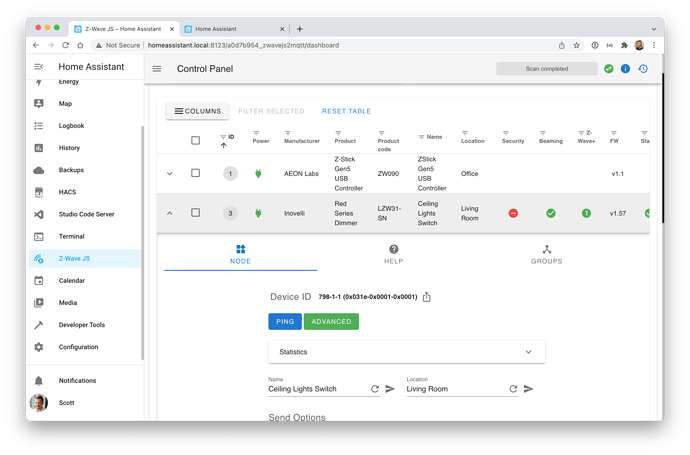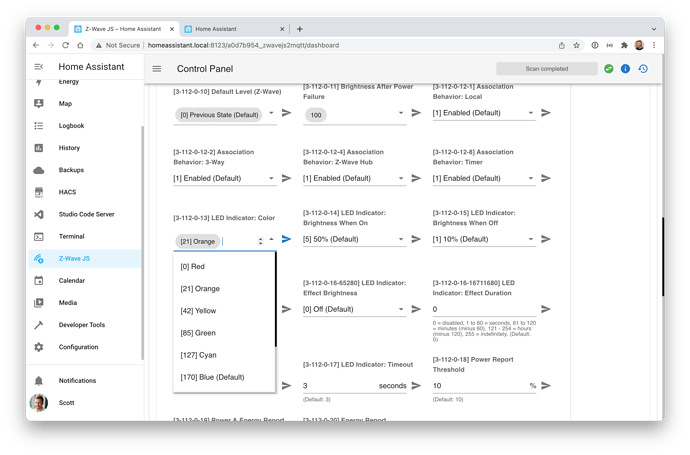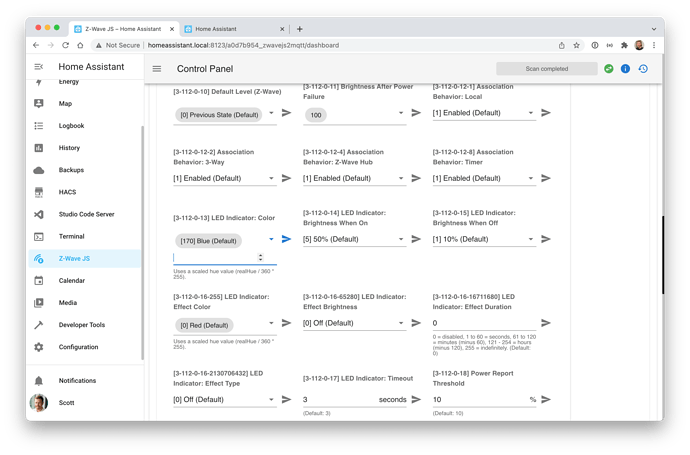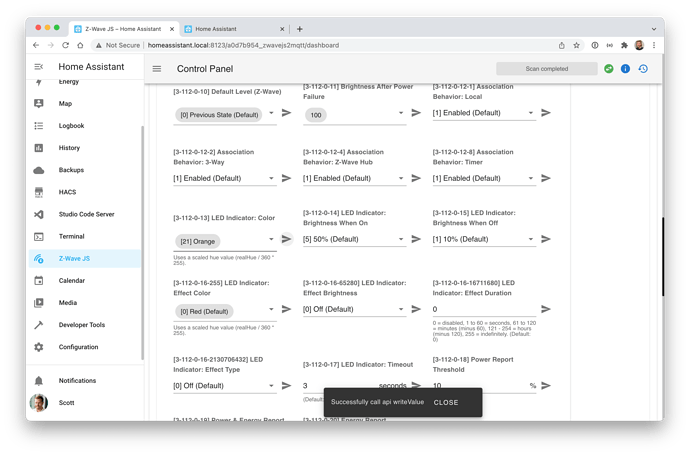No, it would be a duplicate server, they can’t run at the same time.
@smenzer that is the latest zwavejs2mqtt. 0.35.2 contains ZwaveJS2Mqtt to v6.5.2. ZwaveJS2Mqtt v6.5.2 contains zwave-js/node-zwave-js 8.11.6. zwave-js/node-zwave-js 8.11.6 has the fix @EricM_Inovelli mentioned.
that’s what i thought, thanks!
so then shouldn’t it be working for me now? I’m still having the same issue. Here are my zwave js logs
2022-03-04 15:47:20.172 INFO ZWAVE: Calling api writeValue with args: [
{ nodeId: 3, commandClass: 112, endpoint: 0, property: 13 },
170,
{},
[length]: 3
]
2022-03-04 15:47:20.173 INFO ZWAVE: Writing 170 to 3-112-0-13
2022-03-04T20:47:20.182Z SERIAL » 0x010c0013030570040d01aa25abba (14 bytes)
2022-03-04T20:47:20.183Z DRIVER » [Node 003] [REQ] [SendData]
│ transmit options: 0x25
│ callback id: 171
└─[ConfigurationCCSet]
parameter #: 13
reset to default: false
value size: 1
value format: UnsignedInteger
value: 170
2022-03-04T20:47:20.185Z SERIAL « [ACK] (0x06)
2022-03-04T20:47:20.191Z SERIAL « 0x0104011301e8 (6 bytes)
2022-03-04T20:47:20.192Z SERIAL » [ACK] (0x06)
2022-03-04T20:47:20.193Z DRIVER « [RES] [SendData]
was sent: true
2022-03-04T20:47:20.244Z SERIAL « 0x01070013ab00000545 (9 bytes)
2022-03-04T20:47:20.245Z SERIAL » [ACK] (0x06)
2022-03-04T20:47:20.246Z DRIVER « [REQ] [SendData]
callback id: 171
transmit status: OK
2022-03-04 15:47:20.252 INFO ZWAVE: Node 3: value updated: 112-0-13 21 => 170
2022-03-04 15:47:20.253 INFO ZWAVE: Success zwave api call writeValue true
2022-03-04T20:47:21.258Z SERIAL » 0x010a0013030370050d25ac17 (12 bytes)
2022-03-04T20:47:21.259Z DRIVER » [Node 003] [REQ] [SendData]
│ transmit options: 0x25
│ callback id: 172
└─[ConfigurationCCGet]
parameter #: 13
2022-03-04T20:47:21.261Z SERIAL « [ACK] (0x06)
2022-03-04T20:47:21.267Z SERIAL « 0x0104011301e8 (6 bytes)
2022-03-04T20:47:21.268Z SERIAL » [ACK] (0x06)
2022-03-04T20:47:21.269Z DRIVER « [RES] [SendData]
was sent: true
2022-03-04T20:47:23.088Z SERIAL « 0x01070013ac0000b7f0 (9 bytes)
2022-03-04T20:47:23.089Z SERIAL » [ACK] (0x06)
2022-03-04T20:47:23.094Z DRIVER « [REQ] [SendData]
callback id: 172
transmit status: OK
2022-03-04T20:47:23.157Z SERIAL « 0x010c000400030670060d0200159e (14 bytes)
2022-03-04T20:47:23.160Z CNTRLR [Node 003] [~] [Configuration] 13: 170 => 21
2022-03-04 15:47:23.161 INFO ZWAVE: Node 3: value updated: 112-0-13 170 => 21
2022-03-04T20:47:23.162Z SERIAL » [ACK] (0x06)
2022-03-04T20:47:23.166Z DRIVER « [Node 003] [REQ] [ApplicationCommand]
└─[ConfigurationCCReport]
parameter #: 13
value size: 2
value: 21
I’ll try it on my dimmer tonight
How do you get that debug output?
In the development tools I ran the following the LED bar turned red as expected.
service: zwave_js.bulk_set_partial_config_parameters
data:
parameter: '13'
value: 0
target:
device_id: 26b584f450abdc6ef481264f6b6868b4
Hi @stu1811 – That debug output was from the Z-Wave JS to MQTT integration logs. Here are a series of screenshots for what I did, hopefully this is all clear:
Go to the Zwave JS Control Panel:
Open up the Configuration section for the device in question and scroll down to [3-112-0-13] LED Indicator: Color item:
Select Blue and hit the Send button:
The command was sent successfully but immediately reverts to Orange:
I then went to Configuration > Add-ons > Z-Wave JS to MQTT > Log and scrolled to the bottom to find the command I just sent, and the logs show this:
2022-03-06 10:12:52.563 INFO ZWAVE: Calling api writeValue with args: [
{ nodeId: 3, commandClass: 112, endpoint: 0, property: 13 },
170,
{},
[length]: 3
]
2022-03-06 10:12:52.565 INFO ZWAVE: Writing 170 to 3-112-0-13
2022-03-06T15:12:52.584Z SERIAL » 0x010c0013030570040d01aa257061 (14 bytes)
2022-03-06T15:12:52.586Z DRIVER » [Node 003] [REQ] [SendData]
│ transmit options: 0x25
│ callback id: 112
└─[ConfigurationCCSet]
parameter #: 13
reset to default: false
value size: 1
value format: UnsignedInteger
value: 170
2022-03-06T15:12:52.590Z SERIAL « [ACK] (0x06)
2022-03-06T15:12:52.595Z SERIAL « 0x0104011301e8 (6 bytes)
2022-03-06T15:12:52.598Z SERIAL » [ACK] (0x06)
2022-03-06T15:12:52.602Z DRIVER « [RES] [SendData]
was sent: true
2022-03-06T15:12:52.618Z SERIAL « 0x010700137000000398 (9 bytes)
2022-03-06T15:12:52.620Z SERIAL » [ACK] (0x06)
2022-03-06T15:12:52.623Z DRIVER « [REQ] [SendData]
callback id: 112
transmit status: OK
2022-03-06 10:12:52.635 INFO ZWAVE: Node 3: value updated: 112-0-13 21 => 170
2022-03-06 10:12:52.637 INFO ZWAVE: Success zwave api call writeValue true
2022-03-06T15:12:53.649Z SERIAL » 0x010a0013030370050d2571ca (12 bytes)
2022-03-06T15:12:53.651Z DRIVER » [Node 003] [REQ] [SendData]
│ transmit options: 0x25
│ callback id: 113
└─[ConfigurationCCGet]
parameter #: 13
2022-03-06T15:12:53.653Z SERIAL « [ACK] (0x06)
2022-03-06T15:12:53.660Z SERIAL « 0x0104011301e8 (6 bytes)
2022-03-06T15:12:53.661Z SERIAL » [ACK] (0x06)
2022-03-06T15:12:53.663Z DRIVER « [RES] [SendData]
was sent: true
2022-03-06T15:12:53.682Z SERIAL « 0x010700137100000399 (9 bytes)
2022-03-06T15:12:53.684Z SERIAL » [ACK] (0x06)
2022-03-06T15:12:53.689Z DRIVER « [REQ] [SendData]
callback id: 113
transmit status: OK
2022-03-06T15:12:53.706Z SERIAL « 0x010c000400030670060d0200159e (14 bytes)
2022-03-06T15:12:53.708Z CNTRLR [Node 003] [~] [Configuration] 13: 170 => 21
2022-03-06 10:12:53.708 INFO ZWAVE: Node 3: value updated: 112-0-13 170 => 21
2022-03-06T15:12:53.709Z SERIAL » [ACK] (0x06)
2022-03-06T15:12:53.711Z DRIVER « [Node 003] [REQ] [ApplicationCommand]
└─[ConfigurationCCReport]
parameter #: 13
value size: 2
value: 21
I then tried using the dev tools like you did, but nothing happened after I clicked Call Service:
service: zwave_js.bulk_set_partial_config_parameters
data:
parameter: '13'
value: 0
target:
device_id: 193d15f723ace78f68557802a229a00a
I checked the same logs as above and see this:
2022-03-06T15:32:25.856Z SERIAL » 0x010c0013030570040d0100258c37 (14 bytes)
2022-03-06T15:32:25.858Z DRIVER » [Node 003] [REQ] [SendData]
│ transmit options: 0x25
│ callback id: 140
└─[ConfigurationCCSet]
parameter #: 13
reset to default: false
value size: 1
value format: UnsignedInteger
value: 0
2022-03-06T15:32:25.861Z SERIAL « [ACK] (0x06)
2022-03-06T15:32:25.867Z SERIAL « 0x0104011301e8 (6 bytes)
2022-03-06T15:32:25.869Z SERIAL » [ACK] (0x06)
2022-03-06T15:32:25.875Z DRIVER « [RES] [SendData]
was sent: true
2022-03-06T15:32:25.890Z SERIAL « 0x010700138c00000364 (9 bytes)
2022-03-06T15:32:25.892Z SERIAL » [ACK] (0x06)
2022-03-06T15:32:25.895Z DRIVER « [REQ] [SendData]
callback id: 140
transmit status: OK
2022-03-06 10:32:25.907 INFO ZWAVE: Node 3: value updated: 112-0-13 21 => 0
2022-03-06T15:32:26.913Z SERIAL » 0x010a0013030370050d258d36 (12 bytes)
2022-03-06T15:32:26.914Z DRIVER » [Node 003] [REQ] [SendData]
│ transmit options: 0x25
│ callback id: 141
└─[ConfigurationCCGet]
parameter #: 13
2022-03-06T15:32:26.916Z SERIAL « [ACK] (0x06)
2022-03-06T15:32:26.923Z SERIAL « 0x0104011301e8 (6 bytes)
2022-03-06T15:32:26.924Z SERIAL » [ACK] (0x06)
2022-03-06T15:32:26.925Z DRIVER « [RES] [SendData]
was sent: true
2022-03-06T15:32:26.945Z SERIAL « 0x010700138d00000264 (9 bytes)
2022-03-06T15:32:26.946Z SERIAL » [ACK] (0x06)
2022-03-06T15:32:26.947Z DRIVER « [REQ] [SendData]
callback id: 141
transmit status: OK
2022-03-06T15:32:26.969Z SERIAL « 0x010c000400030670060d0200159e (14 bytes)
2022-03-06T15:32:26.970Z CNTRLR [Node 003] [~] [Configuration] 13: 0 => 21
2022-03-06 10:32:26.971 INFO ZWAVE: Node 3: value updated: 112-0-13 0 => 21
2022-03-06T15:32:26.972Z SERIAL » [ACK] (0x06)
2022-03-06T15:32:26.974Z DRIVER « [Node 003] [REQ] [ApplicationCommand]
└─[ConfigurationCCReport]
parameter #: 13
value size: 2
value: 21
Anything else I can try? If you need me to check specific versions of add-ons/etc, just let me know what and I can share.
One update to share…I just installed a new switch that Inovelli sent me…this new switch can change LEDs just fine, using any of the methods I shared above. Using the dev tools approach for this new switch, here’s what I get in the logs:
service: zwave_js.bulk_set_partial_config_parameters
data:
parameter: '13'
value: 0
target:
device_id: 2e83d01a7ff026d75b53dba1e7e8fea7
2022-03-06T15:45:33.598Z SERIAL » 0x010d00130b0670040d02000025e250 (15 bytes)
2022-03-06T15:45:33.599Z DRIVER » [Node 011] [REQ] [SendData]
│ transmit options: 0x25
│ callback id: 226
└─[ConfigurationCCSet]
parameter #: 13
reset to default: false
value size: 2
value format: UnsignedInteger
value: 0
2022-03-06T15:45:33.601Z SERIAL « [ACK] (0x06)
2022-03-06T15:45:33.608Z SERIAL « 0x0104011301e8 (6 bytes)
2022-03-06T15:45:33.609Z SERIAL » [ACK] (0x06)
2022-03-06T15:45:33.610Z DRIVER « [RES] [SendData]
was sent: true
2022-03-06T15:45:33.632Z SERIAL « 0x01070013e20000030a (9 bytes)
2022-03-06T15:45:33.633Z SERIAL » [ACK] (0x06)
2022-03-06T15:45:33.634Z DRIVER « [REQ] [SendData]
callback id: 226
transmit status: OK
2022-03-06 10:45:33.641 INFO ZWAVE: Node 11: value updated: 112-0-13 170 => 0
2022-03-06T15:45:34.645Z SERIAL » 0x010a00130b0370050d25e350 (12 bytes)
2022-03-06T15:45:34.646Z DRIVER » [Node 011] [REQ] [SendData]
│ transmit options: 0x25
│ callback id: 227
└─[ConfigurationCCGet]
parameter #: 13
2022-03-06T15:45:34.649Z SERIAL « [ACK] (0x06)
2022-03-06T15:45:34.655Z SERIAL « 0x0104011301e8 (6 bytes)
2022-03-06T15:45:34.656Z SERIAL » [ACK] (0x06)
2022-03-06T15:45:34.657Z DRIVER « [RES] [SendData]
was sent: true
2022-03-06T15:45:34.676Z SERIAL « 0x01070013e30000020a (9 bytes)
2022-03-06T15:45:34.677Z SERIAL » [ACK] (0x06)
2022-03-06T15:45:34.679Z DRIVER « [REQ] [SendData]
callback id: 227
transmit status: OK
2022-03-06T15:45:34.700Z SERIAL « 0x010c0004000b0670060d02000083 (14 bytes)
2022-03-06T15:45:34.702Z CNTRLR [Node 011] [~] [Configuration] 13: 0 => 0
2022-03-06 10:45:34.702 INFO ZWAVE: Node 11: value updated: 112-0-13 0 => 0
2022-03-06T15:45:34.703Z SERIAL » [ACK] (0x06)
2022-03-06T15:45:34.705Z DRIVER « [Node 011] [REQ] [ApplicationCommand]
└─[ConfigurationCCReport]
parameter #: 13
value size: 2
value: 0
So now I’m very confused since one switch works while all the others do not.
It almost looks like it changed the color and then something changed it right back. You don’t have some automation that changes any “wrong” LED bar color to the right color automatically?
I’ve changed my bar color multiple times even with older firmware using both openzwave and zwavejs2MQTT so it does work and has worked for quite some time. I just don’t know what could be your issue.
I don’t know much else to suggest. Did you maybe try re-interviewing the nodes if you haven’t done so? I’d say delete and re-install the integration in HA, but it doesn’t work at the zwavejs2MQTT level so that doesn’t seem to be the issue.
@PJF I don’t have anythign that should be revertting it back to the other color. But you can see from the two log entries, the “value size” in the one that is NOT working is 1 and the one that IS working is 2 (which is what the spec calls for I believe). What I don’t understand is why this would be different from one switch to the other on the exact same integration.
I took your advice and re-interviewed the node and that seemed to work!! I will now try with all of my switches to see if I can get them all working properly now. Thanks for the tip!
That is good to hear. I wonder if it got included while using an older version of the integration and updating the integration doesn’t update the device configuration? I don’t know, just a guess. Glad it is working though.
zwavejs doesn’t seem to re-interview or re-download the configuration data from the database unless the firmware is updated. Otherwise, there’d be a big delay to do that after say a re-start or update.