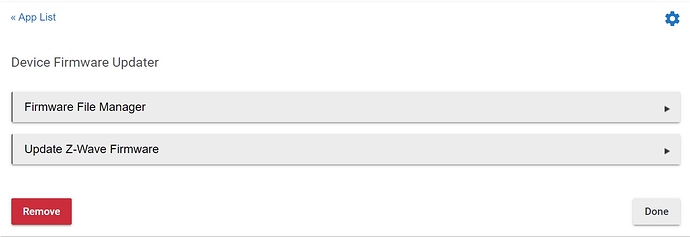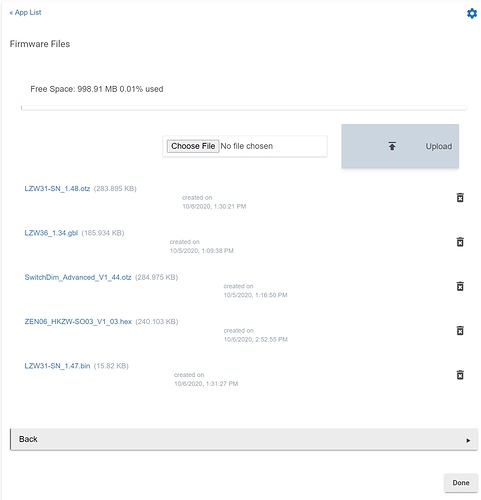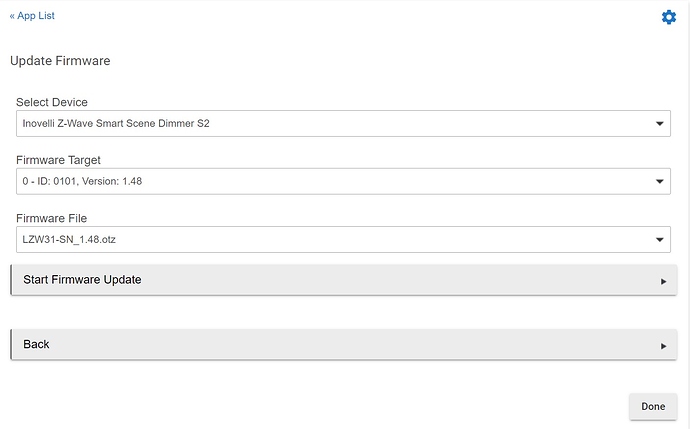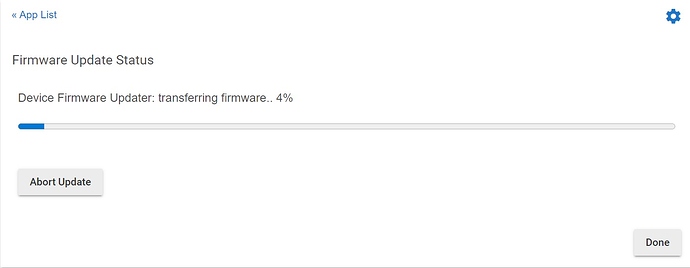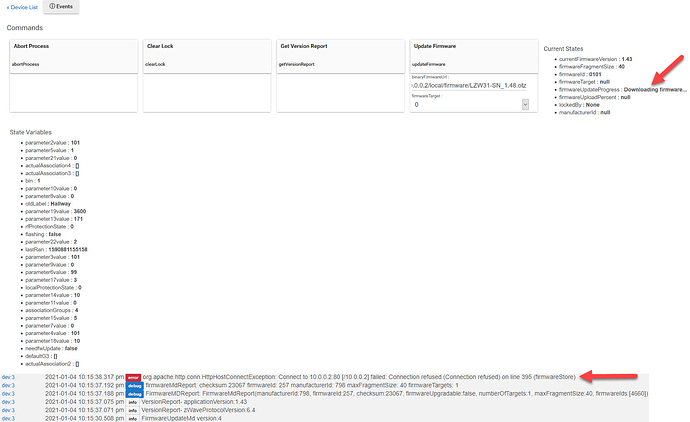Its the fan/light switch
I am trying to update the firmware on my new LZW-30 Black Series switch and I continue to get the following message:
dev:4562020-11-15 16:33:33.018 errorjava.net.UnknownHostException: Switch_StandardOnOff_ZWAVE_ZM5101_68103_V_D_07_A632_S2L1_030901002_0001_US_20200706_V1_19.otz: Name or service not known on line 395 (firmwareStore)
I have tried tracing the code as well as locating the .otz file on a local webserver to no avail. Any suggestions?
There are two versions of this tool, make sure that you are using the latest.
Yay!!!
I am. Inovelli support directed me to the latest.
Nevermind. Apparently they have me the wrong links of both the updater and the switch driver. Thank you!
Finally! I forgive you joining the Hubitat team as of 2.2.4. I was bummed to see no mention during the Hubitat Live preview. Good stuff!
Roger that captain! Thanks for the heads up – I’ve got it in my calendar for tomorrow (possibly tonight, we’ll see how crazy things get).
Hi @bcopeland, @Eric_Inovelli,
Did I notice a comment in the Hubitat writeup that this is “currently” only available for C7? Any ideas if/when it might get to the C5?
Thanks, Sandy
Given the current “community” versions work on the older hubs, it would be nice to see some degree of support added. That being said I don’t think we will see support added. In the app announcement they do reference limitations in the older Z-Wave stack (Pre-C7).
Hi @ambuilder,
It did say “currently”, so I was slightly hopeful - but yes, you are probably right. So this just adds one more possibility to @Eric_Inovelli’s documentation! I bet he was hoping for a simplification!!
Bryan, loving this firmware updater so far. Great first release. It’s definitely taking the Red Dimmers many retries to get Target 1 flashed, and I can’t figure out if it’s the switch itself or the app. More often than not it’s after a reboot of the Hub that it works which makes me think it’s the app (not saying the switches are in any way perfect!)
Anyway, thanks for your tireless work!
I appear to be having some issues with the Firmware updater. It worked fine back when I used it to update my LZW31-SN switches to 1.43, but now when I try to update to anything after that it just hangs at Downloading firmware. I’m using a Hubitat C5 with platform version 2.2.4.158.
Checking the logs I see a line where the hang happens, but I’m unsure how to correct the issue.
dev:3 2021-01-04 10:15:38.314 pm error org.apache.http.conn.HttpHostConnectException: Connect to 10.0.0.2:80 [/10.0.0.2] failed: Connection refused (Connection refused) on line 395 (firmwareStore)
Please see the image below.
Thank you!
Is 10.0.0.2 also the hub you’re using to do the firmware update? If so, try port 8080, so something like http://10.0.0.2:8080/local/filename.ext. On Hubitat, this is an alternate port you can use that gives you the same thing as the default port of 80 but avoids issues you might run into in this situation where you’re trying to do two different things with the same port at the same time.
That was it! Thank you!
The new C7 firmware updater definitely feels easier to use than the previous community-built one. Though, it doesn’t reflect the updated firmware number for me, right after doing the update. Hope I’m doing it right. I’m assuming it is something where I just have to wait for it to recognize that it has the new firmware version number.