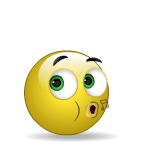@Eric_Inovelli is the driver avail for download , the link is to LZW42 not 45?
Going by the Description of the custom effects currently here: Knowledge Base Redirect – Inovelli
I think you’re correct in that you can’t program the specific effect you’ve described. That said, the above document is very vague about a number of things, so maybe it’s possible.
@Eric_Inovelli Assuming the above document is accurate to the current firmware’s capabilities, it’d be really awesome if there was a future update that added support for “custom patterns”, i.e. sending custom params that represent the following commands:
- Set pattern length (e.g., “3”)
- Set pattern index 0 to hue/level value X
- Set pattern index 1 to hue/level value Y
- Set pattern index 2 to hue/level value Z
- Apply animation effect (static, chase, march, shift, strobe, twinkle, fade in/out, etc.)/speed/
and have the light strip just repeat the pattern down the entire length of the strip, and then animates the entire strip according to the effect (if I had a strip with 7 pixels, the above commands would result in the strip looking like X-Y-Z-X-Y-Z-X). For non-repeating patterns, someone could just set the pattern length the same as the strip length and specify each pixel individually, it’d just take far more commands.
wizardlizard’s effect could then be created by setting a pattern length of 24, setting the first 12 pixels to blue, and pixels 13-24 to green.
The driver is available here for Hubitat: Driver
I suspect it will be added to HPM in the near future.
@amdbuilder thank you! @EricM_Inovelli the driver date is 2020-1-5 is this correct or did you mean 2021?
lol i guess in a perfect world id be correct , i have yet to see the driver planned out for these so hopefully soon we will all get an idea of what we are working with … however even if functionality of scenes is not included on release day i’m sure it will still be possible in the not so distant future…
order for 2 is in !! 
@darthandroid - that’s the impression I’d gotten as well from reading the documentation as well as looking at the driver tonight. It appears that the current level of customization isn’t creating your own effects, but instead combining and tweaking several of the existing predefined effects (but again, I’m happy to be corrected if I’m wrong - maybe @Eric_Inovelli could confirm one way or the other?)
I like your suggestion for custom patterns - that would enable the one I’m looking for, as well as the red-green-white pattern someone else mentioned above.
Another option might be to have the controller support the fseq files that https://xlights.org/ writes out (XLights is free and open source software that can be used to create any pattern. Runs on Windows/Mac/Linux). Then you take advantage of a nice editor already written for you. ![]()
Thanks @amdbuilder ![]()
The links should be live now on our support site as well for both Hubitat and SmartThings.
Hubitat Drivers (look for LZW45)
ST Handlers (look for LZW45)
He’s a time traveler ![]()
Yeah, I think he meant 2021 – I’ll PM him. Good catch!
Yes, this is correct – unfortunately you cannot control individual strips. I’m happy to change the marketing on this if it’s not accurate or paints a confusing picture. I was just going off industry vernacular (individually addressable LED’s) but you’re definitely not the first person to ask this question.
We may be able to add this functionality in the future as we’re currently in the works of updating the firmware on it already with some of the suggestions in this thread.
This is a great question. So there are three types of animations on this controller (I’m currently writing a KB article on it):
- Quick Effects (Notifications)
- Customizable Effects
- Built-In Pixel Effects
The Quick Effects are basically effects that mimic the effects on the light switches (On/Off, Dimmer, Fan/Light).
The Customizable Effects are able to be customized with the following variables:
- Dim Level
- Color
- Animation (ie: Chase, Fade, etc)
- Time
Finally, the Built-In Pixel Effects are 45+ built in effects (there’s actually room for about 100 in which we’ll be adding in more based on your feedback).
But to bluntly answer your question, unfortunately, you cannot control specific pixels within this controller. Hopefully we can do this later on, but I’ll let @EricM_Inovelli speak to the complexities of this further as it’s beyond my paygrade lol.
Ha, I should have read this before responding above ![]() – yes, we do plan on adding a lot of the suggestions from this thread in a future update (hopefully Q1). The reason we released this now was because we wanted to skirt the tariffs that started on Jan 1 (we still missed it dammit lol). While we still believe this controller is the most powerful on the market today, there’s always room for improvement!
– yes, we do plan on adding a lot of the suggestions from this thread in a future update (hopefully Q1). The reason we released this now was because we wanted to skirt the tariffs that started on Jan 1 (we still missed it dammit lol). While we still believe this controller is the most powerful on the market today, there’s always room for improvement!
Awesome, thanks for the support!!!
Yeah definitely – you understood this correctly. We also want to add a few more dimensions in the update to better manipulate the existing effects (ie: speed of the animation) as well as the ability to create your own based on specific pixels.
@EricM_Inovelli – what do you think?
wow… place my order yesterday got a shipping confirmation today  … thanks guys…
… thanks guys…
Hmm still haven’t gotten my shipping email and I ordered back when they first went on sale!
oh boy 

 …
…
Yeah, you probably shouldn’t have posted THAT, lol. 


perhaps your email is just being extremely slow today lol… 



According to USPS, my pre-order package was picked up in Kalamazoo, MI about a half hour ago.
Thank you @Courtney_Inovelli for trying to make me be wrong about my 1/11 arrival guestimate from last month!!! 
soo you should get it by Monday lol