Here’s my version numbers:
- Core2023.11.0
- Supervisor2023.10.1
- Operating System11.1
- Frontend20231030.1
Yes, I do see that active_power_reports error in my HA logs.
Here’s my version numbers:
Yes, I do see that active_power_reports error in my HA logs.
Ok, so I took a new switch out of the box, 1.04 firmware just like you. Connected it up, joined it to my existing deployment, and it worked as expected w/ button presses like the other one I had.
I updated from 2023.10.5 to 2023.11.0 (I’m running a docker container, so just core but also usually don’t go for the .0 releases myself) to make sure it matched up and wiped out my changes for the other PR. Validated again that it worked, even removing/re-adding the device.
I then wiped out the quirk I was using that’s got some older lines from testing it included as well, and replaced it 100% for the one I shared and also replaced that __init__.py file along with removing the pycache folder. Rebooted HA and I still get button presses.
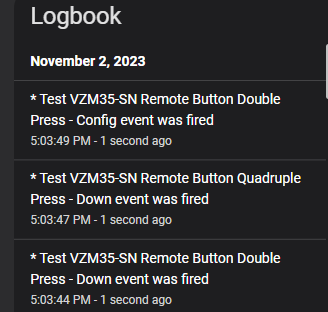
So…could you try removing and re-adding the switch, and then clicking the “Reconfigure” button on the device page and see if that changes anything? Firmware reset if you really want to also?
Well… this is crazy, but removing and re-adding the switch immediately showed all button presses. No reconfigure or f/w reset needed. So, maybe the quirk wasn’t fully applying until it was set up fresh?
The only other thing I can think of is that I had added a line to my config to change the device type from a light to a switch. It was showing the old device type with a (hidden) tag after it. Now it only shows as a switch. Not sure if @MasterDevwi has that in his config or not.
Regardless, thank you for all your help @chack!
Glad to hear it!
Yeah, old entities, etc will persist after they go away. You can either click on them and remove/hide them individually or when you remove/re-add they’ll get cleaned up that way too.
My HA:
Hey asbril, can you clarify what isn’t working for you with these switches? Assuming this is using ZHA in HA?
Using ZHA
The swith registers as ON/OFF.
I tried the manual method (hold lower paddle and click config button 3 times, wait for orange) as well in HA ( ‘manage Zigbee device’) several times, but no success to set to ceiling fan.
Good news! I came back and tried it today and it was working! I didn’t even need to remove and re-pair the device. Thanks @chack!
Ok, yeah unfortunately I’d say going with support/RMA route is the way to go if you’re not able to change the output type on the switch. I can confirm it works for me to swap the parameters on mine.
That’s awesome to hear ![]() I was wondering how I was going to figure out troubleshooting these otherwise, so glad to know the quirk is working as expected for you both now!
I was wondering how I was going to figure out troubleshooting these otherwise, so glad to know the quirk is working as expected for you both now!
@asbril – I spoke with the other Eric and I think this is a UX issue, not a switch issue, but we can certainly swap it out for you to see.
Are you able to take a video of you holding down the paddle to see if the LED bar moves up/down the side of the switch?
Hey all, just wanted to chime in with my experience. Followed this thread bit by bit (updated to HA Core 2023.11.1, updated HA OS 11.1, got the custom quirk installed, etc.) and eventually got it installed and working, where the button clicks are being recognized.
For those having trouble, I DID have to install the custom quirk, specifically copying this file to my system. I notice in the git logs that just three days ago (as of now), there was an update to add in the custom button support, so I would imagine that just hasn’t rolled out via a ZHA update quite yet (the file doesn’t exist on the master branch, only “dev”…).
Still missing some additional configuration options for the VZW35 in Home Assistant, such as LED brightness and color control, and the button command names in the “Automation” flow look a little janky, but it seems like it’s coming along. Just going to have to stay on top of any potential ZHA future updates that will hopefully improve it.
I had a similar experience to the poster above. I’ve never implemented a custom quirk in my life, so at least I’m now capable; it was nice to get the button presses to register. This switch is still unusable as a multispeed fan switch for me and the waf. Anxiously waiting for a way for up press to increase speed and down press to decrease speed.
Speed control via taps is a simple matter of creating three automations, one for each of the speeds. Create one for one tap up to set to low, another for two taps up to set to medium and a third for three taps up to set to high. It’s a 2 minute exercise.
These are accessible if you change them via automations or via the manage zigbee device options. However the fix to get them back via the UI is pending being merged and included in a future HA release.
We are working on a configuration option to change this behavior. Just FYI.