It’s on the project request document to be 
Yes, definitely. It looks like @EricM_Inovelli has 7x button presses built into each button (so 35 scenes available):
- Tap 1-5x (5 scenes) + Hold (1 scene) + Release Hold (1 scene)
It’s on the project request document to be 
Yes, definitely. It looks like @EricM_Inovelli has 7x button presses built into each button (so 35 scenes available):
I’m just really going to need 36 scenes, dangit.
I can’t even imagine trying to track all of these scenes, but amazing to have the ability nonetheless!
You would lol jk
Just posted a new update in the OP.
@anon14959390 That’s awesome news! Does that also mean we could use this as an on/off for a light load as well (say a non-dimmable bulb)? That would make for one heck of an impressive switch if it could be used as on/off or a dimmer.
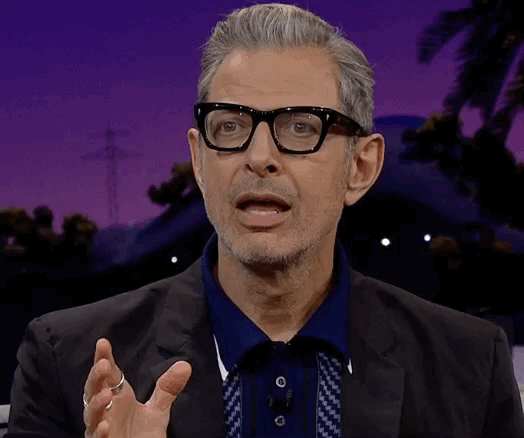
Let me follow up on this.
Its definitely still a dimmer. Don’t worry about that. I need to get clarification about this. I’ll follow back up.
When do preorders start?
Couple weeks. We are trying to figure out the etching on the paddles.
I have some non-dimmable bulbs/fixtures that have a Zooz on/off switch now that Project Rock Out would be a great replacement for to add some scene control in the switch location. My question is, what happens if I install this dimmer in those locations without changing the bulbs/fixtures?
It should still work, but you’d have to set the switch to turn on and off instead of dim.
On our current dimmers, you can do this by setting Parameter 1 to 0.
I don’t know if 3d printers are good enough quality for something like this yet, but maybe to help with the issue of having to have so many different paddles, you could just have a downloadable file for people to 3d print what they want?
Honestly, I’d ship it with blanks and let people purchase add-on buttons for a fee that are a separate sku and could be included with the order. Then provide instructions for swapping in.
Have buckets of each at the packing station (@Courtney_Inovelli’s office) then have her pick them when packing.
Buttons should be MDI symbols for at least the following:
mdi:lightbulb-outline
mdi:fan
mdi:movie
mdi:numeric-1 through numeric-0
mdi:weather-sunset-up
mdi:weather-sunset-down
mdi:theme-light-dark
mdi:arrow-up
mdi:arrow-down
mdi:blinds
mdi:car-outline
mdi:play
mdi:garage
mdi:heart
then one for away/return (opinions vary lol) maybe mdi:human or mdi:home
Free and open source, HA uses them a LOT and they are fantastic:
We all love contoller our garage doors 
mdi-garage
That’s not a bad idea, as most popular 3D printers ship with 0.4mm nozzles, but smaller options do exist. So it wouldn’t be hard to print the buttons.
The three main problems you will encounter would filament color, coloring for the icon, and ensuring the actual button design is printable. The “stock” buttons are likely injection molded, and may not translate to 3D printing.
Regarding the icon there are three main approaches I could see someone taking:
I would agree on blank buttons. Maybe offer the possibility for laser engraving. Laser engraving devices become really affordable now and users can do what they want. Pair this with providing 3D printable devices
Will the top 3 buttons be able to control other Inovelli dimmers in another room?
You can set up a scene with the top buttons so potentially yes. You got program the buttons to dim all assigned lights by 25% for example.
Yes they will. You’ll be able to control anything you are able to setup a scene for with your hub.