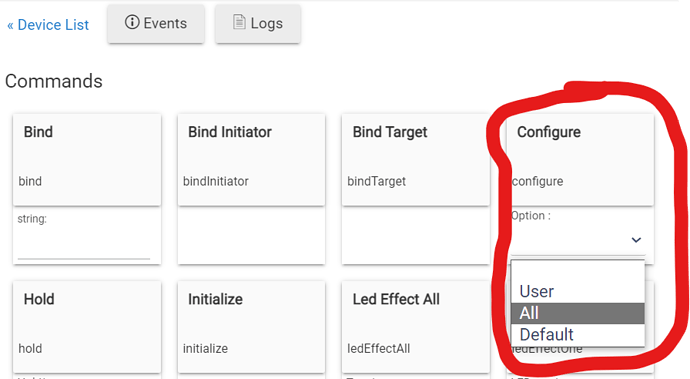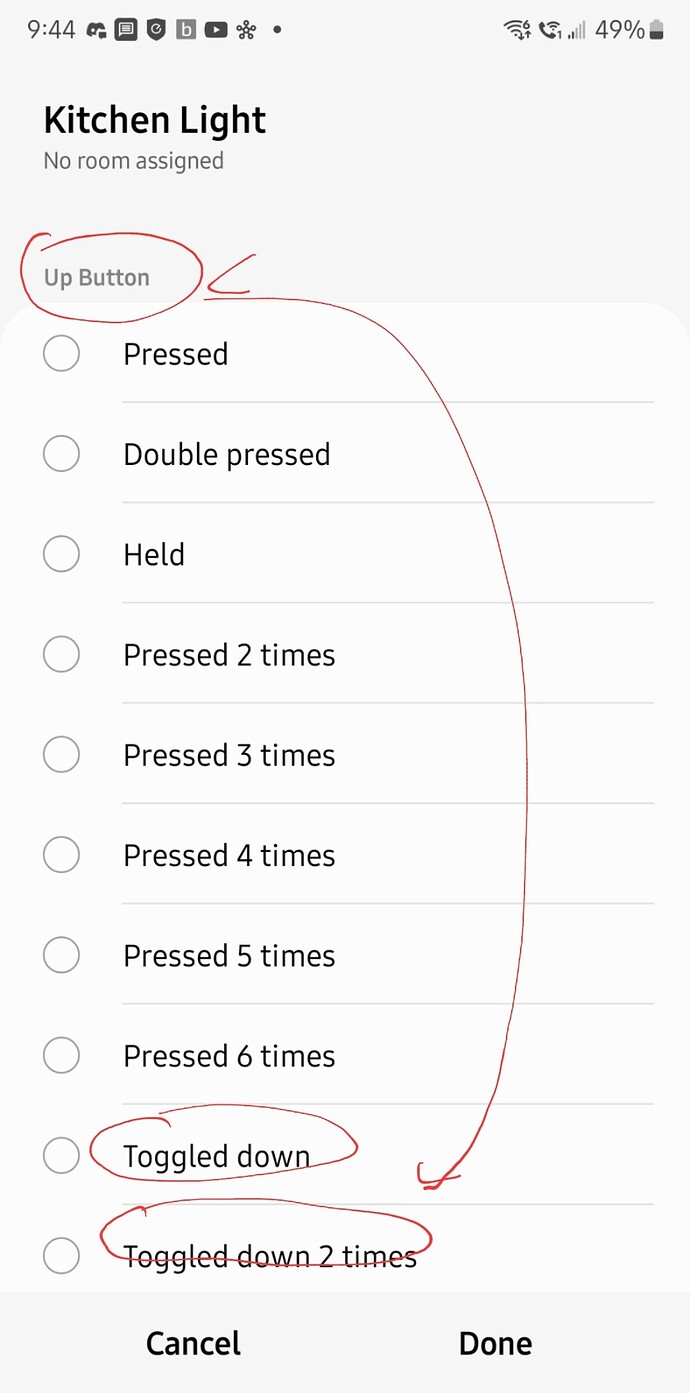Thank you @EricM_Inovelli and @mamber – much appreciated!!
Hello, question about this 2-1 switch.
I know red dimmer series are not compatible with my current lights Sea Gull 14701S-15
I have around 30 of this around my home, and 6 different swiches controlling them, (so replacing would be expensive)
I has a problem with lutron dimmer switches , where the light won’t completely turn off. So I guess inovelli dimmer would have the same isssue.
However Lutron normal switches (on/off) works well.
Because this blue series is 2 in 1
Should I expect It would work correctly?
I ordered 2 a couple of months ago and I’m exited to try them. I haven’t ordered more because I want to know if it will work or not.
Thanks! ![]()
Ah the ol’ Sea Gull lights. I remember these being really popular and I believe I have some around the office. I can test them tomorrow if I do.
If I don’t, I’ll try to see if I can pick some up.
If not, no worries I can be the one who tries them out when they arrive haha, and just order more if they work ![]()
My Nortek HUZBZBZBZB-01 or whatever combo stick has been working flawlessly for years with this exact setup. I did recently move to a VM with HAOS though, seemed to work more smoothly and WAY faster since I run from SSD image.
It is 500 series z-wave though…
Project update: Switches are arriving today at the fulfillment center and depending on when they come, they should be shipping them out today in batches.
USA: I highly doubt everyone’s will be shipped today, but they should all be shipped by tomorrow.
CANADA: We’re shipping these to Aartech to be fulfilled there. This should save any hassles with Canadian customs and relieve you of any worries of paying any fees. I believe you will receive your tracking number from Aartech, but I need to double check.
–
Looking forward to hearing how everyone likes them!
Whoop! Awesome news
For anybody who loads this new driver, remember to do a “CONFIG ALL” after you loaded and saved it. This is generally considered standard procedure with Hubitat drivers but often people forget and if you don’t do it, some new features may not work as expected. It only needs to be done once when a new version of a driver is loaded
Set up my blue series tonight! Very exciting. I was one of the lucky few from the Trivia Contest.
A couple questions (also apologies if this isn’t the right place to post).
Using smartthings, I want to set up a routine to trigger the notification light when a door contact is open. However, it seems that while routines support doing this, there is no option to trigger the notification light without also turning the “load” light on or off. Am I missing something? I want to trigger the notification without changing the dim level or light itself.
Nice! Thanks for reporting back, we’re excited to hear how you like it!
Let me give it a whirl. I haven’t played too much with the edge drivers. This was very easy on groovy.
@EricM_Inovelli is neck deep in Edge Drivers so I’m tagging him just in case I can’t figure it out.
Good news is I’m running ST at my house and have the edge driver loaded so we can figure this out together!
Edit: Ok I think I see what’s going on. I experienced the same thing as you. After some finagling, I figured out if you click on, “Turn On” at the top again, it will un-highlight it. Once you un-highlight it, the notification will run as normal without the load turning on.
I’ve let Eric know to see if there’s a way to make it a little more user friendly, but it may just be a limitation of Edge.
Edit 2: I’ve posted instructions here: SmartThings Animated Notification Setup
I think I’m going to create a dedicated page that people can list out what they want automated and the community and/or myself can take a stab at writing up instructions.
It is a quirk with the SmartThings app. There isn’t anything I can do about it as far as I can see.
Amazing Thanks. It didn’t even occur to me that the radio button could be toggled off by selecting and then unselecting. This one might be another quirk, but when setting up routines the down paddle commands exist within the up paddle grouping and vice versa . Could be confusing potentially. I would expect each group to only contain paddle commands for said group.
Thanks, yeah, I need to work on getting those options cleaned up. I’ll put it on my to do list.
This. It’s shown as a radio button which is silly when you can un-toggle it. These should be check boxes… UX on ST… argh.
Shipment got in late yesterday, but it has arrived!
Hopefully you guys start seeing the shipping confirmations in your Inovelli account or USPS notifications.
Exciting!
Does this shipment include the ones going to ZWaveProducts, or will those arrive later?
Great question – this is actually ZWP’s warehouse ![]()
They’ve agreed to fulfill these orders for us this time to see how it goes. So, I believe (don’t quote me) if you’ve ordered via ZWP, you will receive both your Inovelli and ZWP order together.
Wow, that’s a lot of boxes!
Pallets are appropriately colored too!
I just got my shipping confirmation from my ZwaveProducts order (arriving Friday). Nothing yet on my Inovelli direct order (placed well before the initial run was sold through) so perhaps not shipping together ¯\(ツ)/¯