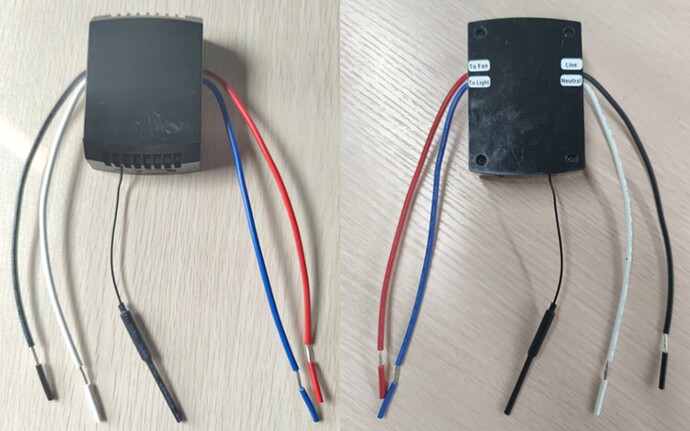hi all, new here, not to inovelli though, been using this stuff for a while now…I’d wanted the LZW36 and have been following it’s replacement project(s) for a brief moment now…
I was looking at the pictures of Walt and the old LZW36, and, as opposed to combining two buttons horizontally, I was thinking why not instead, combine two buttons vertically? Maybe even combining the light-pipe into the two LEDs beneath, even if not a true light bar…you could easily fake the effect by dimming/brightening the LEDs from top to bottom.

I’ve had 4 of the old maestro Fan/Light w/IR-remote controllers in my house for a while now, they look kinda similar to this, and the lzw36, but they’ve been discontinued since 2019. I have since realized after reading through this thread, they’re almost an oddity, like, insanely feature packed for what they were, 7 fan speeds, fully dimmable w/trim adjustments, 2-wire w/canopy module, its like, every box was checked, except smart control, the two-way status aspect.
It’s been tempting to just IR control them with esphome or the like, but I have a new fan on the way for one of my rooms, and the whole AC vs DC fan debate was had, and I even debated just RF controlling a DC fan, but, that’s almost no different than the existing maestro IR setup I have now, and I really don’t want to be stuck permanently into yet another “dumb” solution, rather go with an AC fan and have the option to make it properly smart with a 3rd party module.
I dug into some of the “hack” solutions - almost all of them involve a product that isn’t UL/ETL certified. I have a pair of DS03’s sitting on my desk I just flashed with openbk, mostly as a “to see if i can”, until the canopy module/walt/etc is here, I still have the maestro IR as well, of course.
My new fan has a dimmable LED module that doesn’t have a bulb option (unfortunately), so my plan is for this canopy module to find it’s way there eventually. My fan downstairs actually has separate wires for light/fan, and removable bulbs, so it might end up with a zephyr instead, but we’ll see.
i will say, local control is a huge aspect of this for me, and not all platforms are equal when it comes to how hard they push for it, and for what devices/automations they fully support it for. I’ve moved to HA from one of the more proprietary platforms, and never looked back, for that very reason.