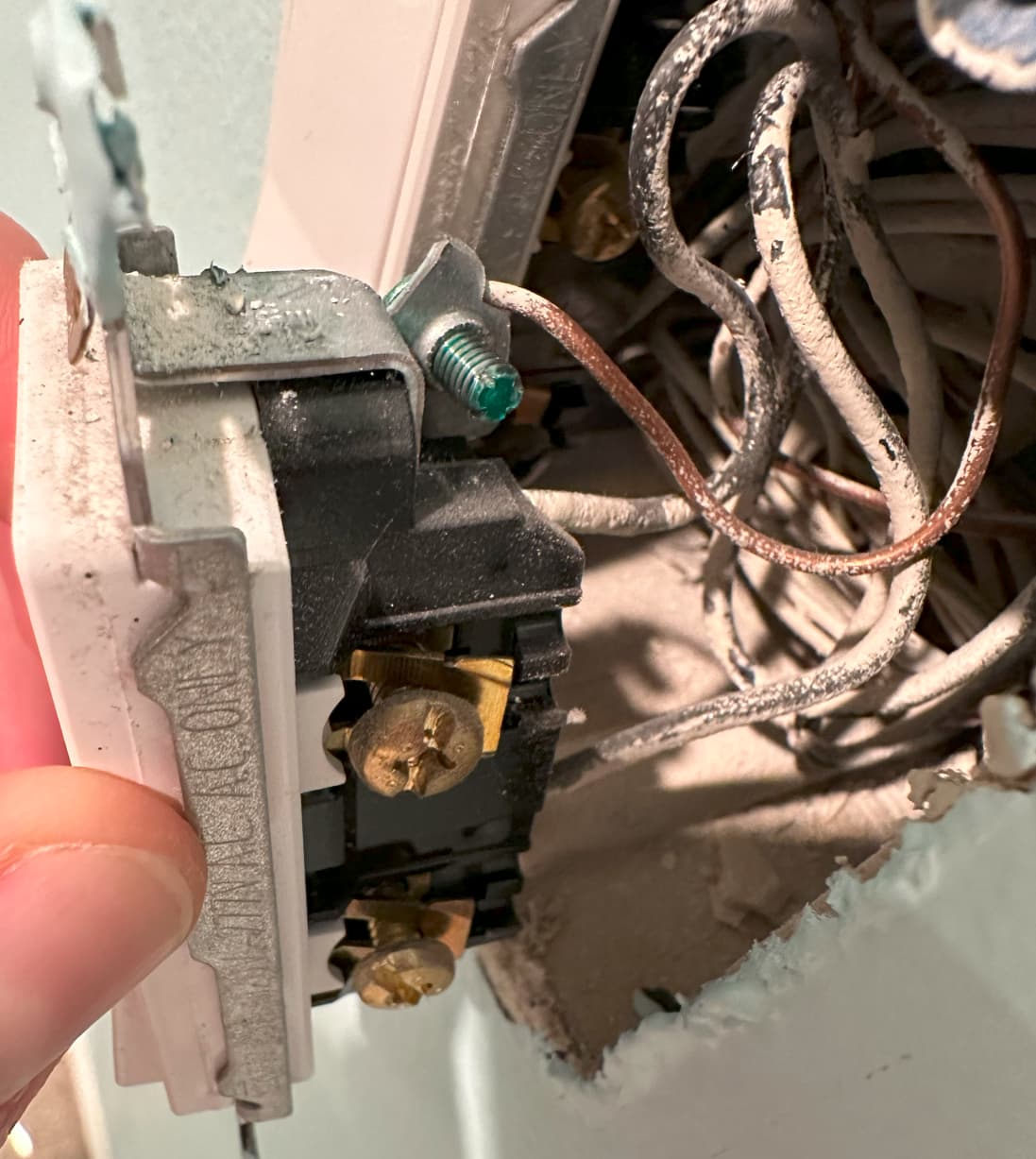That’s very helpful, thank you for taking the time to dig into it! Excited to get these switches.
Project Update: Production has finished and the manufacturer will be releasing these early next week. From there it’s about a 3 week process to get to our Headquarters, but a lot relies heavily on Customs and what happens at the port. I will update if there are any issues. Right now, we’re targeting a mid-October pre-order fulfillment.
Thanks for all of your help. I did some research on the fan before preordering Project Zephyr and everything I found said it was AC too, which is why I figured the switch was compatible. But I didn’t realize I might need a canopy module as well.
Taking a step back though, I want to make sure I understand the use case for the Zephyr. When I preordered the switch I thought it would be enough on its own, but from what I understand (re-reading this thread multiple times) that’s only true if:
- It’s an AC fan
- There is no remote module installed in the canopy
- Power originates at the switch box
- If the fan has a light, the switch must have a 3-wire connection between the fan and switch box
- If the fan doesn’t have a light, a 2-wire connection is fine
- Theoretically the Zephyr will also work with a 2-wire with a light, as long as the light is permanently left off and power originates at the switch
If the setup doesn’t meet this specific scenario, the alternative is to use a remote module like Project Cheryl in combination with either Project Zephyr or a Blue 2-in-1. Is my (likely oversimplified) understanding correct?
If I’m using Project Cheryl, does Project Zephyr offer any advantages over a Blue 2-in-1? It seems like the Blue 2-in-1 might be more versatile.
FWIW, it looks like my Windward IV (which includes a light) uses a 2-wire connection. There’s two wires plus a ground in the picture below, and only the bottom one is hot when the switch is off so I’m guessing power originates at the switch. Based on this the Zephyr might work as long as there isn’t a remote module in the canopy? But I’ll need Project Cheryl if I want control over the light. Is that correct?
I tried checking the canopy for a remote module, but the fan is flush mounted so I’ll need to find time to remove the entire fan so I can look inside. There may not be a remote module present though, since I tried a universal remote kit that’s supposedly compatible and it didn’t work.
AC fan - Yes
Remote module installed - If the AC fan has a remote module installed and you can remove the module or wire around it, then this switch will be compatible for speed control.
Power originates at the box - For full functionality yes. This switch will work with a non-neutral but with limitations, per my post above. (I see two blacks on the switch in your picture, so it looks like you have power in the switch box.)
Light Kit/3-wire - Yes so you can control the light with a separate switch
2-wire/Fan only - Yes
The Blue 2-1 is a LIGHT switch and is not designed or rated to be used with fans.
If it is, it has a canopy module. The documentation states that it will work with a universal remote, so you might try that again. If you can get a univeral remote paired, your best bet might be to use the Blue fan switch in the on/off mode and then use the remote for speed and light control.
I took a quick look at the documentation but didn’t find the motor type specified.
Thank for confirming! That was my assumption as well, but I’m not an expert.
Yes, that’s the one. I’m pretty sure it supports a remote as well unless mine is an older model that didn’t come with a remote module. I just need to take it down and see if there’s already a remote module in the canopy. If it does, I’ll see if I can find a way to pair a universal remote. If not, I’ll buy Project Cheryl. Either way, thanks for confirming that I still need the Zephyr!
So, just to confirm, I need this switch (can’t use a 2-in-1 Blue) to power my ceiling fan?
My current dumb switch doesn’t control speed, just delivers power on/off to the fan-light combo (controlling the light and fan speed requires the associated RF remote).
A Blue 2-in-1 is not rated for the amount of power that a ceiling fan draws, that’s the limitation? When I look in the junction box, the current dumb switch doesn’t seem to be anything special.
Yes
The 2-in-1 is not rated for a motor load.
That’s true, but there is much more going on within the guts of a smart switch.
First of all, make sure that your fan has an AC motor. If it does, you can look at removing the remote module from the fan, which should then allow you to control the fan speed via the fan switch. If you cannot, or choose to not, remove the module, you can use the fan switch in the on/off mode.
Thanks for the confirmation. I’ll continue to use the switch as simply on/off most likely. Monitoring the ZigBee canopy controller as a future upgrade; using Home Assistant and a Bond Bridge RF blaster for “controlling my fan via an Inovelli switch” right now.
How many speed settings will this switch have? With my fan, even the slowest speed, pushes too much air. I would like to be able to set it even slower.
3 speeds. High, medium, and low.
If you set the pull string on your fan to medium speed., then “low” on the wall switch will be slower
My fan does not have a pull string. It’s controlled completely by the wall switch.
Hi! I’m considering pre-ordering your new Blue Series Fan Switch but I’m not sure if it will support my scenario. Sorry in advance if this was covered above and I missed it. Let me explain what I’m trying to do.
I currently have four recessed zigbee smart lights and a ceiling fan in my room. The ceiling fan is controlled by the switch on the wall. The recessed lights don’t have a switch, they are only smart.
I’m wondering if I can configure the Blue Series Fan Switch to have the main paddle control my smart lights (via zigbee binding) and “disconnect” that paddle from the fan control. Then, also somehow be able to control the fan, maybe with the scene button on the switch?
My goal is to have one switch on the wall that can intuitively control the lights in the room while also retaining fan control.
Thanks for considering this scenario!
I could see it working the opposite way. Use the paddle to control fan speed (assuming AC fan) and use scene ls to trigger your smart lights.
I’m curious how you’re wired the smart lights. Should definitely be a switch inline.
I’m curious how you’re wired the smart lights. Should definitely be a switch inline.
The walls are plaster. When we added the lights we didn’t want to make a mess of the walls, so didn’t add a typical wall switch. There is a physical switch, but it’s in a closet. We are relying on the smart light functionality to actually control the lights.
I could see it working the opposite way. Use the paddle to control fan speed (assuming AC fan) and use scene ls to trigger your smart lights.
Thanks for the suggestion, that could work! But, ideally someone walking into the room could figure out how to turn the lights on with zero training. If the paddle controlled the lights then I think that would be achieved. Someone not in the know would likely not find that scene button.
Hmm there might be a way. Maybe by installing a smart switch like the 2-1 in the closet and program button 1 push (up) to turn on the lights via zigbee binding or scenes.
Or look at installing the upcoming canopy module. Program scenes for the over head lights via 2-1 switch (bindings) and use taps to control the canopy connected to the fan.
There’s some smart people on here. I’m certain we can figure out some options. May cost you an extra switch though.
I’m thinking the same thing. If you;re going to use the fan switch, I think the fan switch has to be the fan controller of the wired load to the fan. It seems that pressing and holding the paddle has to be dedicated to one function or the other.
Do you need to be able to dim the lights as you would with a traditional dimmer or is it acceptable to define a set of dim levels? If it’s the latter, you can use the multi-tap capabilities of the fan switch to trigger automations to set the light levels. (This requires a Blue or Red 2-1 in the closet.)
If you need to be able to dim traditionally, and if you have the room, I’d swap the fan switch box out for one with one more gang and then add a 2-1 to bind to the lights.
See smart people are here to help you out.
This would be a great alternative assuming you have neutral availabe in this box. You could remove the old box, cut drywall to fit a double gang box, feed wires back into the new box, have fan switch and 2-1 switch installed. The 2-1 switch would have no load connected; it would basically be used as a binding switch only. You’ll need neutral available to make it work though. You’d leave the switch in the closet as a dumb switch.
Thanks for the suggestion! Yes, expanding that box to a double gang and adding another switch is clearly the best option. I just have to bite the bullet and do that. ![]()
If I go that route of cutting the wall, I’ll likely remove the closet switch and move it so I can have a proper physical switch in the place it should be. But your suggestion is interesting as I would not need to get more wiring from the attic down to the box with the switch so could be significantly easier.
Any new updates on delivery of the switches? Are they still on track for mid October?