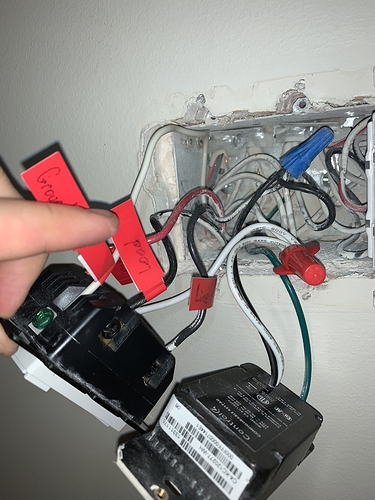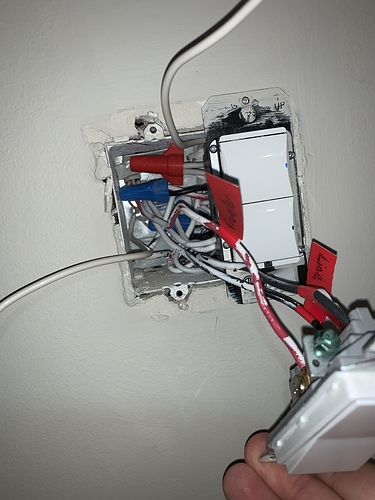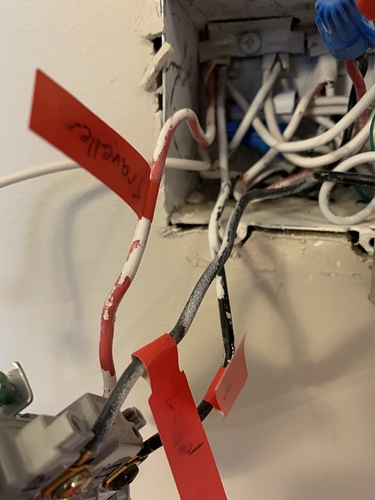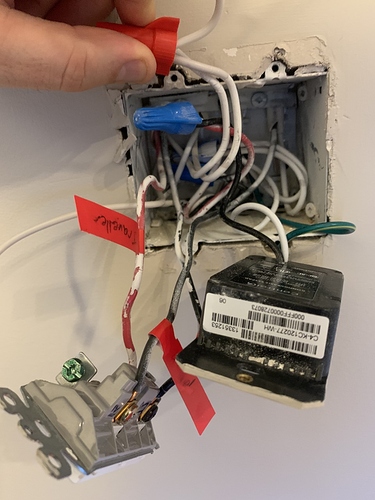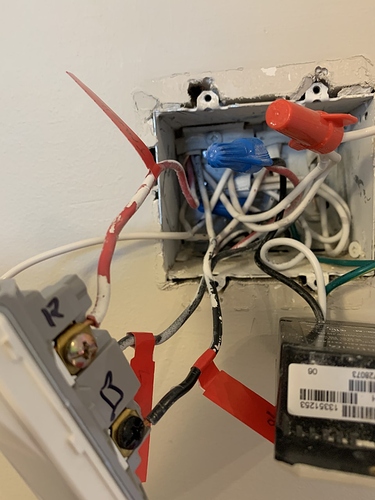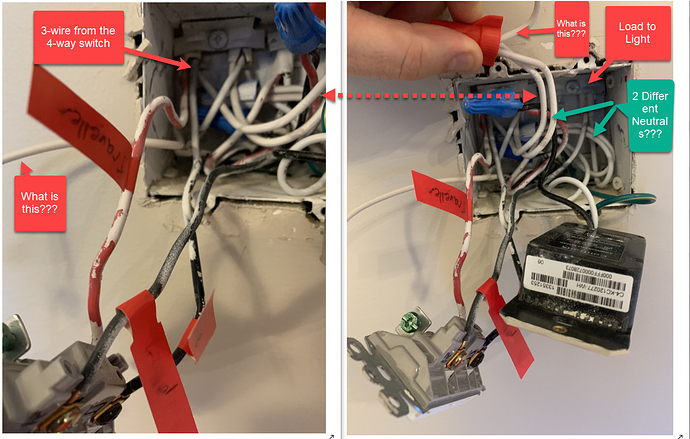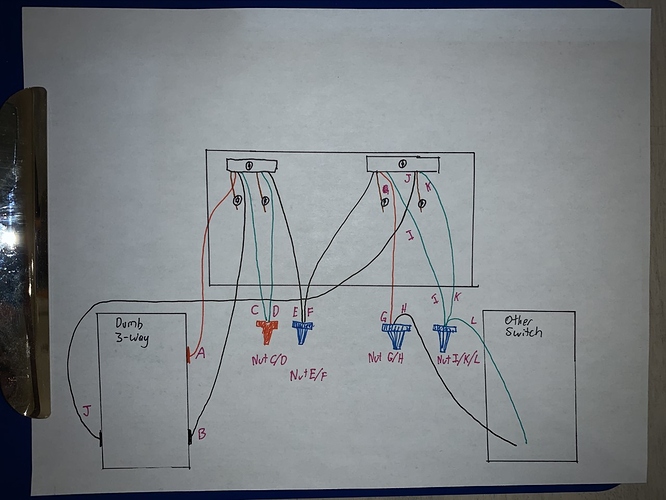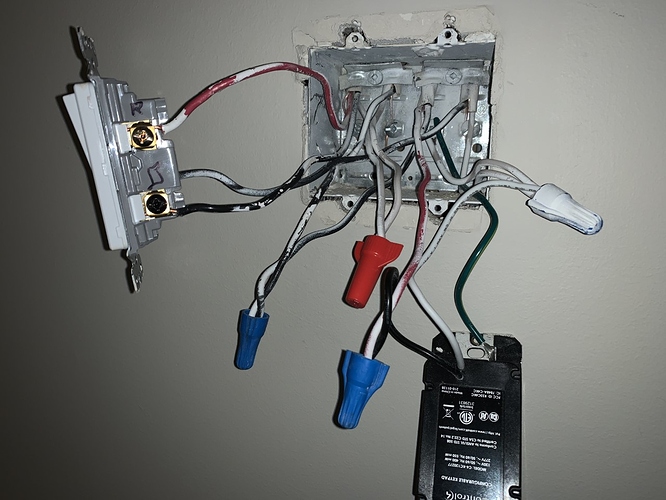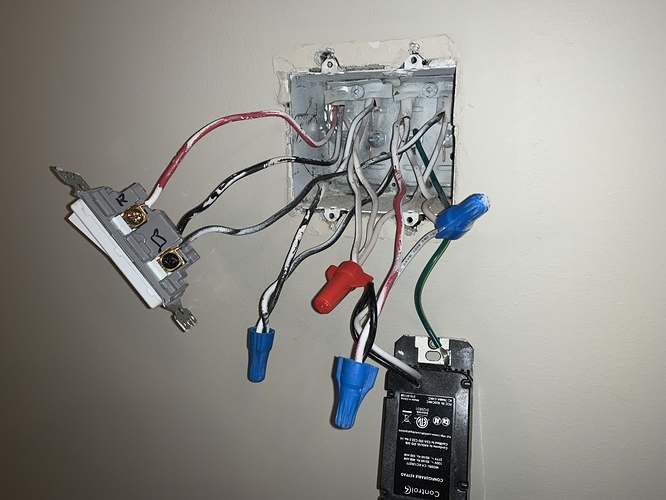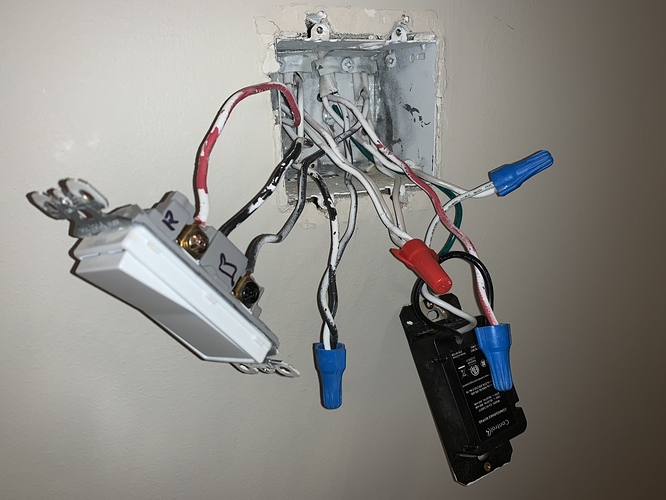Hello,
I purchased the LZW31-SN Inovelli Red Series Dimmer 8 weeks ago and am having issues getting the dimmer to work properly. I have worked with the Inovelli team to confirm the product isn’t defective.
I am using Samsung SmartThings Hub.
I am trying to setup the smart switch in a 4-way configuration with a neutral wire. The three switch involved are:
- Smart Switch (with line in)
- Dumb 4-way Switch
- Dumb Switch (with load)
In the current setup I get a variety of issues. Depending on the state of the dumb switches, the smart switch may or may not turn on the lights. The dumb switches, depending on the state of the other switches results in one of the 3 below outcomes:
- Nothing Happens
- Light turns on
- Light Blinks - the smart switch makes a loud “tick” noise then the light turns back off (most common)
I have tried a few things to date:
- Swapped the smart Inovelli switch out with another smart Inovelli switch to confirm the same behavior
- Tried 3 types of lightbulbs (including incandescent)
- Resetting the device
- Increasing min brightness level to the max (45)
- Trying all combinations of parameter 21/22 - Netural/No-Neutral and SwitchType
- I have tried item 4/5 above in both the SmartThings App AND directly through the device
I have not yet tried a firmware update - I’m not quite sure how to do that with SmartThings. I have also not yet confirmed the wiring is perfect.
I took a variety of pictures per below, I was hoping to send a video to better show each wire, but hopefully this can do the trick instead.
Sorry if any aren’t clear enough - happy to retake any as required.
I took 3 pictures of each, but unfortunately as a new user I’m limited to only sharing 5.
Pictures - Smart Dimmer (Line in)
Pictures - 4Way
Pictures - Dumb Switch (Load)
Thanks for any help that can be provided! I would love to get this switch going!
Let me know if you would like any additional pictures taken - sorry I was only able to attach 5.
Happy holidays.
Greig H.