NOTE: For this first round of feedback, instead of creating a form, we are just going to have you comment in the thread to receive rewards points.
- Specific Blog Questions = 10 points
- General Feedback = 10 points
Please read this post if you haven’t already: Blog & Article Feedback Overview - Blogs & Articles - Inovelli Community
We’d love to get your feedback on the blog below and have broken the feedback down into two sections: Blog Specific Questions & General Feedback
Specific blog questions:
- From a high-level, does this blog answer the question, “What is Z-Wave”?
- When you were researching Z-Wave, was there something about the technology that stood out to you as important and/or swayed your purchasing decision?
- Similarly, why did you choose Z-Wave to power your smart home?
General Feedback:
Feel free to comment below anything you’d like to share (including spelling/punctuation errors). Does this article make sense? If you Google’d, “What is Z-Wave” and stumbled upon our blog, would you understand quickly what Z-Wave is? If not, how could we improve? Did you skim the article (it’s ok if you did) – if so, did you get what you wanted from it?
General Statement & Goal
All feedback is welcome and I promise you won’t hurt my feelings. The goal here is to pull from our community to create content that people actually want to read and will get a benefit from. There’s so many smart home blogs out there that can pump out generic content and pretend to know what they’re talking about. But that only goes so far.
We want engaging, relevant content that’s community driven so that when someone is new to the industry (like we all were at one time), they can easily digest topics to make educated decisions. In addition, we want to put out content for the people that have been around for a while and offer up more advanced blogs. To do that, we need you!
Lastly, the tone of this blog is written as if we’re talking to you. It’s not designed to be some keyword stuffy, dragged out article. It’s a little more professional than how I’d speak in the forums, but I’m also not writing a thesis, so keep that in mind ![]()
Topic Data
Main Keyword: What is Z-Wave
Supplemental Keywords (ie: Long-tail): How does Z-Wave Work, Benefits of Z-Wave
Version 1
What is Z-Wave?
A beginner’s guide to understanding one of the most versatile and secure smart home protocols.
Written By: Eric H. - Founder, Inovelli
Z-Wave is one of the main smart home wireless communication protocols that power over 3,300 different products (100 million in the market) and are produced by hundreds of companies worldwide1. Known for its robust security features, mesh networking topology, interoperability (forward/backward compatible) and powerful firmware capabilities, Z-Wave has grown to be a fan favorite among smart home enthusiasts and security companies.
Below we’ll explore what Z-Wave is, how it works, and the key benefits.
What is Z-Wave?
Z-Wave is a wireless communications protocol (e.g., Bluetooth or Wi-Fi) used primarily for home automation that was originally founded as a lighting control system in 1999 by the Danish company Zensys. Today, Z-Wave is owned by Silicon Labs and over the years, Z-Wave has developed into much more than a lighting control system and the technology can be found in many smart home devices such as thermostats, light switches, wall plugs, outlets, sensors, and more.
Think of Z-Wave as the language used to connect two smart devices together. Similar to how your smart TV connects to your router to access the internet via Wi-Fi, or how your phone connects to your wireless headphones via Bluetooth to listen to music, Z-Wave connects smart home products together and allows them to communicate information, automations, and more which ultimately powers your smart home.
As with any language, there should be a set of rules and regulations as to how that language is written. For Z-Wave, those rules are set and enforced by the Z-Wave Alliance, which certifies every smart home device using the protocol, to ensure compatibility (Z-Wave calls it, “interoperability”) between the various versions of firmware. In other words, if you purchase a Z-Wave device that was developed in 2005, it should still be able to communicate properly with a device developed in 2021 and vice versa.
For more in-depth information about Z-Wave, feel free to check out the Z-Wave Alliance’s page about Z-Wave Technology.
How does Z-Wave Work?
Z-Wave primarily utilizes mesh networking technology to communicate between devices (shown in Figure 1.1). There is a new Long Range feature but we’ll discuss in a separate article.
Let’s go through the pre-requisites and a real-life example of how Z-Wave works in your home.
Before you get started, a hub or gateway that has a Z-Wave radio (e.g., SmartThings, Hubitat, etc) is required to establish this mesh and foster communication between devices. For more information about what hubs support Z-Wave and more about each of them, check out our article: (article to be released)
NOTE: Z-Wave devices will not pair directly to Amazon Alexa, Google Home, or Apple HomeKit as those gateway’s do not have a Z-Wave radio built-in.
Once you’ve acquired a hub and set it up, it’s time to add some Z-Wave devices. These devices can be any version of Z-Wave products (e.g., Z-Wave, Z-Wave Plus, 300 Series, 500 Series, 700 Series) as long as they’re certified (to check certification, please go here: Z-Wave Certified Products).
When you add a device, the terminology is called an, “inclusion” as you’re including the device to the network via the hub. As the product is being included, the hub assigns it a Node-ID, and simultaneously, the product sends information to the hub letting the hub know what type of product it is. The more products you add, the more Node-IDs are assigned. With the addition of every Node-ID, your hub creates an internal database and automatically determines the best route to take to reach one of the nodes.
For simplicity sake, all mains-powered (e.g., non-battery powered) devices will act as repeaters, which will help your mesh, whereas battery powered devices will not (to conserve battery power). So, make sure to have a good balance of mains-powered devices spread out across your house to help with the Z-Wave signal.
Figure 1.1 – Mesh Networking Examples (SmartThings User Interface Shown)
For a more in-depth look at how Z-Wave works (e.g., S2, Application Layers, Configuration parameters, associations, command classes, scenes, awake / listening node, sleepy node, OTA, mesh network, etc.), check out our article: xxxxxxxxx. Additionally, there is a great book I’d recommend, written by Dr. Christian Paetz, called, “Z-Wave Essentials” (Amazon).
What are the Benefits of Z-Wave
The three main benefits of Z-Wave are that it’s one of the most secure protocols in the market2, its radio signals operate outside of the 2.4GHz and 5GHz bands so it won’t interfere with your Wi-Fi signals, and lastly, it’s one of the more robust protocols from a firmware standpoint.
Security
Per the Z-Wave Alliance’s website, 90% of the North American security company’s (Alarm.com, Honeywell, 2GIG, ADT, Nexia) use Z-Wave’s technology in their products, allowing Z-Wave to dwarf all other technologies in this space2. Without getting too detailed, Z-Wave uses AES-128 encryption to protect data transmissions, making it so that it would take one billion years using, “brute force” via a supercomputer to crack the encryption key3. In 2017, Z-Wave introduced S2 (Security 2), which further protects devices during the inclusion process by using the Elliptic Curve Diffie-Hellman (ECDH) system to eliminate, “man-in-the-middle” attacks (i.e.: someone intercepting the authentication keys while you’re including a device).
For more detailed information about Z-Wave Security and S2, there’s a great article written by the Z-Wave Alliance here: https://z-wavealliance.org/sigma-designs-announces-advanced-iot-security-measures-for-the-smart-home/
Does Not Interfere With Wi-Fi
Today, more than ever, your Wi-Fi bandwidth is extremely important. At any given moment, you could have Netflix streaming, Amazon music playing, multiple phones/tablets surfing the net, and various other smart devices connected to your router. The last thing you want is to have is 100’s of smart home devices also connected, potentially causing traffic issues. Z-Wave is one of the only major protocols to operate outside the 2.4GHz and 5GHz bands (it operates on 908.42 MHz in North America and 868.42 MHz in Europe) allowing you to have your smart home on a completely separate frequency from your Wi-Fi devices.
Firmware Interoperability and Robustness
Regardless of the manufacturer and regardless of the year the Z-Wave enabled device was produced, Z-Wave products should work together seamlessly. This is one of the founding principles of the protocol and one of the special qualities of Z-Wave – interoperability. From a robustness standpoint, since this is a mature protocol, there is a lot manufacturers can do to give customers all sorts of customization options.
For example, our Red Series Dimmer Switch has some unique features such as allowing you to set the default level based on the time of day, adjusting min/max bulb values, multi-tap to activate a scene, LED bar notifications (e.g., lights up red if your alarm is not armed, flashes purple if severe weather is on the way, etc.), and much, much more4.
In summary, Z-Wave offers a lot of benefits such as security, robustness and is a protocol that is established, making it one of the leading choices in home automation, but it’s likely not on people’s radar as it’s not as mainstream as Wi-Fi and Bluetooth. Hopefully this article has helped bring some light (pun intended) to Z-Wave. We’ll be sure to post a more thorough article, walking through a more detailed approach to the protocol.
References:
- Z-Wave Alliance 2020 Ecosystem Report - https://z-wavealliance.org/wp-content/uploads/2019/06/Z-Wave-Alliance-2020-Ecosystem-Report-FINAL.pdf
- https://z-wavealliance.org/smart_security_with_z-wave/
- How Secure is AES Against Brute Force Attacks? - EETimes
Notes:
- Check to see if hub supports these advanced features as not all hubs do.
What is Z-Wave?
A beginner’s guide to understanding one of the most versatile and secure smart home protocols.
Eric H. - Founder, Inovelli
TO OUR FELLOW SKIMMERS: Read the TLDR below for a full article summary and/or the first italicized sentence(s) in each section for a summary of that topic.
TLDR: Z-Wave is one of the main smart home wireless communication protocols that powers over 3,300 different products (100 million in the market) and are produced by hundreds of companies worldwide1. Known for its robust security features, mesh networking topology, compatibility between manufacturers and firmware/hardware versions, as well as powerful firmware capabilities, Z-Wave has grown to be a fan favorite among smart home enthusiasts and security companies.
Below we’ll explore what Z-Wave is, how it works, and the key benefits.
What is Z-Wave?
Z-Wave is a wireless communications protocol (e.g., Bluetooth or Wi-Fi) used primarily for home automation, which is best known for its interoperability, (compatibility between multiple manufacturers, products, product versions, etc.) security, and ability to operate outside your Wi-Fi network.
Before being known as one of the main protocols in home automation, Z-Wave was created to be a lighting control system. Since then, Z-Wave has developed into much more and can be found in many smart home devices such as thermostats, light switches, wall plugs, outlets, sensors, and more.
Enabling devices to communicate, Z-Wave is a protocol that operates similar to how your smart TV connects to your router to access the internet via Wi-Fi, or how your phone connects to your wireless headphones via Bluetooth to listen to music. Z-Wave communicates information, automations, and more which ultimately power your smart home.
Large protocols require rules and regulations as to how that protocol is written. For Z-Wave, those rules are set and enforced by the Z-Wave Alliance, which certifies every smart home device using the protocol, to ensure compatibility (Z-Wave calls it, “interoperability”) between the various versions of firmware. In other words, if you purchase a Z-Wave device that was developed in 2005, it should still be able to communicate properly with a device developed in 2021 and vice versa. In addition, a Z-Wave device from Manufacturer A should work with a device from Manufacturer B and vice versa, allowing you to not be locked into one manufacturer’s ecosystem.
More Info: For more in-depth information about Z-Wave, feel free to check out the Z-Wave Alliance’s page about Z-Wave Technology.
How does Z-Wave Work?
Z-Wave works by utilizing a specialized hub/gateway (e.g., SmartThings, Hubitat, etc.) to create a mesh network of devices that communicate with each other over the lower frequency, 908.42 MHz (whereas your Wi-Fi operates on either the 2.4 GHz or 5 GHz band). Small data packets are transmitted to and from the hub across the mesh, allowing for better range and speed than its competing protocols.
Looking at one the main differences between Z-Wave and Wi-Fi, we’ll find that where your Wi-Fi signal degrades as you move further and further away from your router, Z-Wave, if built properly, can spread the signal evenly throughout your house and beyond by utilizing its mesh technology.
What is Z-Wave Long Range: We’ll explore this in another article as this new version does not use mesh technology.
Pre-req’s for Working with Z-Wave
- Purchase a Z-Wave Hub (e.g., SmartThings, Hubitat, etc): a hub or gateway that has a Z-Wave radio (e.g., SmartThings, Hubitat, etc) is required to establish this mesh and foster communication between devices. For more information about what hubs support Z-Wave and more about each of them, check out our article: xxxxxxxxxxxx
NOTE: Z-Wave devices will not pair directly to Amazon Alexa, Google Home, or Apple HomeKit as those gateway’s do not have a Z-Wave radio built-in.
- Z-Wave Certified Products: Make sure the device(s) you’re interested in is properly certified. This ensures it will work properly with your hub and with other Z-Wave devices. To check certification, please see this link: https://products.z-wavealliance.org/
Understanding Your Z-Wave Network
Starting with Z-Wave is actually quite simple once you understand the terminology and architecture. Each device is assigned a Node-ID from the hub when the device is initially included to the network. In addition, the device lets the hub know what kind of device it is (e.g., battery or mains powered, light switch or bulb, etc.). From there the hub creates an internal map that has the routes to/from each device optimized and every time a device is added or deleted, the hub will refresh that internal map along with refreshing at certain intervals to account for moving nodes.
Below shows how mesh networking works. As you can see, in the first example, the Z-Wave signal does not reach the switch. The way to solve this is to add an additional device to the network to relay the signal to/from the switch and hub as shown in the second example.
Figure 1.1 – Mesh Networking Examples (SmartThings User Interface Shown)
More Info: For a more in-depth look at how Z-Wave works (e.g., S2, Application Layers, Configuration parameters, associations, command classes, scenes, awake / listening node, sleepy node, OTA, mesh network, etc.), look for our article to be released in December 2021.
What are the Benefits of Z-Wave
The three main benefits of Z-Wave are that it’s one of the most secure protocols in the market2, its radio signals operate outside of the 2.4GHz and 5GHz bands (so it won’t interfere with your Wi-Fi signals), and lastly, it’s one of the more robust protocols from a firmware standpoint.
Security
Residential and commercial security providers (Alarm.com, Honeywell, 2GIG, ADT, Nexia) utilize Z-Wave technology in 90% of their products, allowing Z-Wave to dwarf all other technologies in this space2. Without getting too detailed, Z-Wave uses AES-128 encryption to protect data transmissions, making it so that it would take one billion years using, “brute force” via a supercomputer to crack the encryption key3. In 2017, Z-Wave introduced S2 (Security 2), which further protects devices during the inclusion.
More Info: For more detailed information about Z-Wave Security and S2, there’s a great article written by the Z-Wave Alliance here: https://z-wavealliance.org/sigma-designs-announces-advanced-iot-security-measures-for-the-smart-home/
Does Not Interfere With Wi-Fi
Especially today, more than ever, your Wi-Fi bandwidth is extremely important. At any given moment, you could have Netflix streaming, Amazon music playing, multiple phones/tablets surfing the net, and various other smart devices connected to your router. The last thing you want is to have is 100’s of smart home devices also connected, potentially causing traffic issues.
With Z-Wave being one of the only major protocols to operate outside the 2.4GHz and 5GHz bands (it operates on 908.42 MHz in North America and 868.42 MHz in Europe) it allows you to have your smart home on a completely separate frequency from your Wi-Fi network.
Firmware Interoperability and Robustness
Electing to make compatibility the backbone of the protocol, Z-Wave made it so that regardless of the manufacturer and regardless of the year the Z-Wave enabled device was produced, Z-Wave products should work together seamlessly. This is one of the founding principles of the protocol and one of the special qualities of Z-Wave – interoperability. Since this is a mature protocol, there is a lot manufacturers can do to give customers all sorts of customization options.
Robust products such as our Red Series Dimmer Switch have some unique features such as allowing you to set the default level based on the time of day, adjusting min/max bulb values, multi-tap to activate a scene, LED bar notifications (e.g., lights up red if your alarm is not armed, flashes purple if severe weather is on the way, etc.), and much, much more4.
You guessed it, Z-Wave offers a lot of benefits such as security, robustness and is a protocol that is established, making it one of the leading choices in home automation, but it’s likely not on people’s radar as it’s not as mainstream as Wi-Fi and Bluetooth. Hopefully this article has helped bring some light (pun intended) to Z-Wave. We’ll be sure to post a more thorough article, walking through a more detailed approach to the protocol.
References:
- Z-Wave Alliance 2020 Ecosystem Report - https://z-wavealliance.org/wp-content/uploads/2019/06/Z-Wave-Alliance-2020-Ecosystem-Report-FINAL.pdf
- https://z-wavealliance.org/smart_security_with_z-wave/
- How Secure is AES Against Brute Force Attacks? - EETimes
Notes:
- Check to see if hub supports these advanced features as not all hubs do.

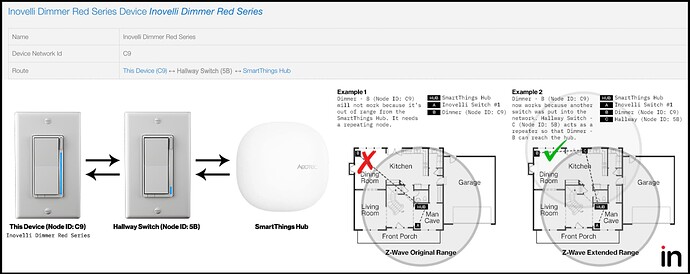
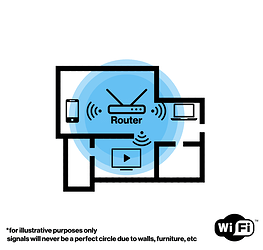
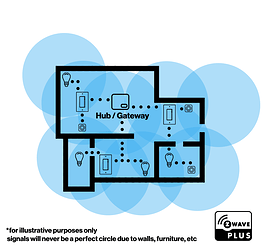
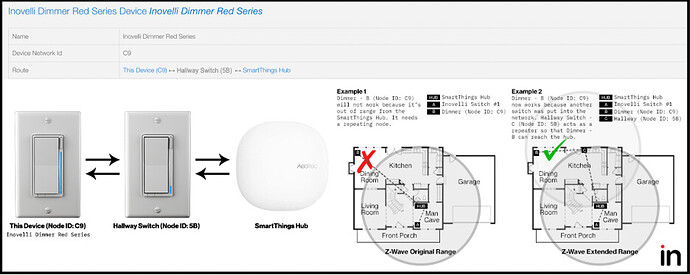
 Did you leave that there for me to find?
Did you leave that there for me to find? 
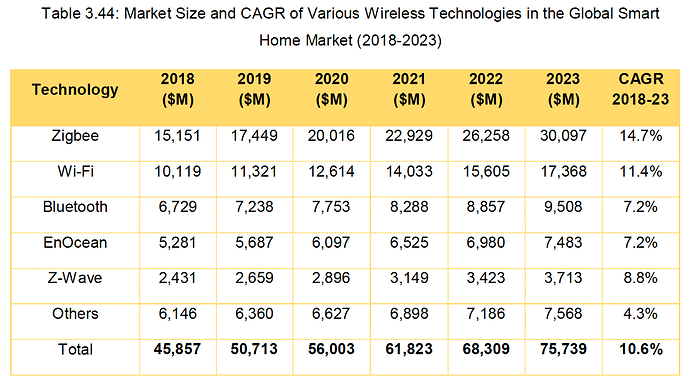
 I actually used to teach (at the college level; I’m not sure I would have survived to tell the story if the age group was any younger…), so I was just thinking of the background knowledge one might need, if any, and what gaps this is intending to fill. I’m sure your marketing people (person?) would have better ideas than me!
I actually used to teach (at the college level; I’m not sure I would have survived to tell the story if the age group was any younger…), so I was just thinking of the background knowledge one might need, if any, and what gaps this is intending to fill. I’m sure your marketing people (person?) would have better ideas than me!