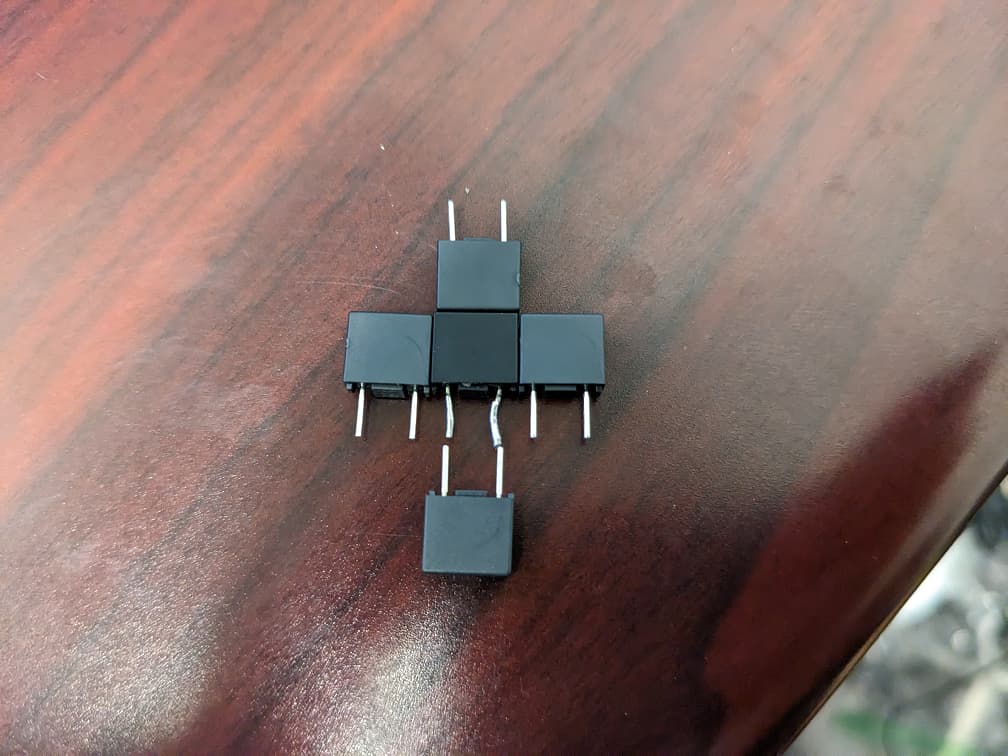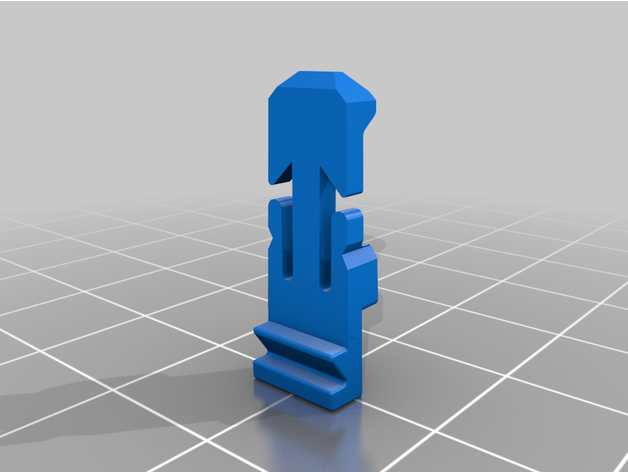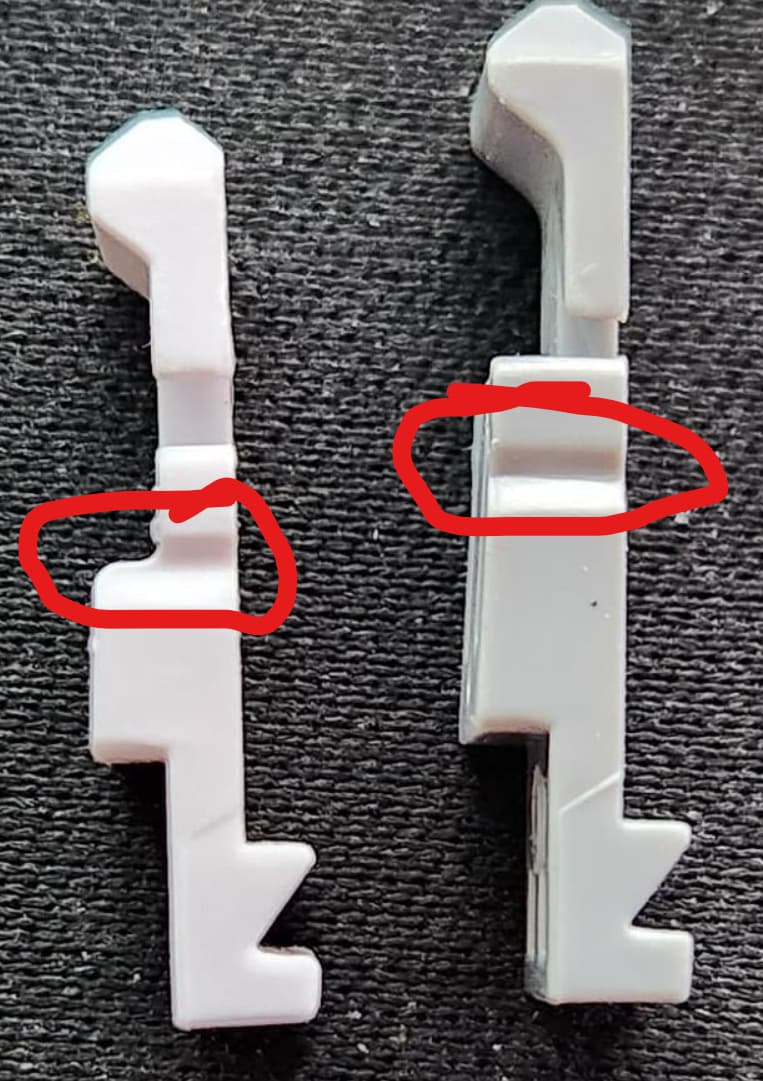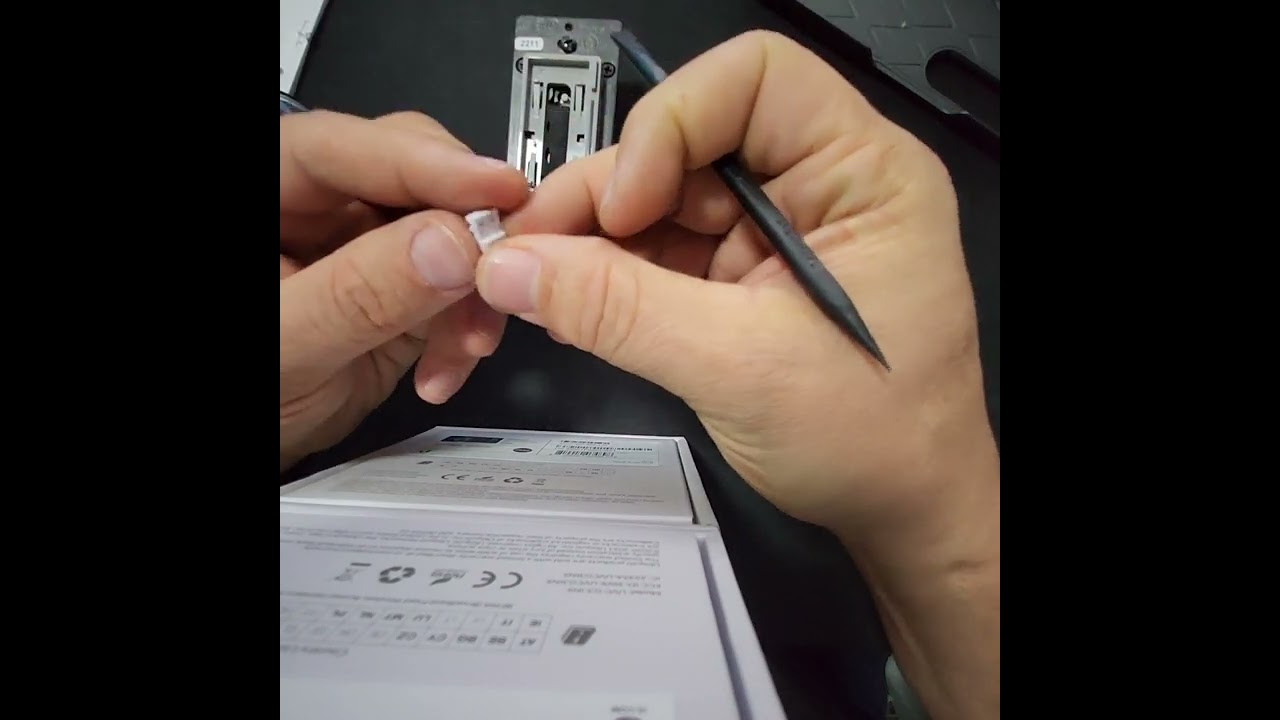I had pre-ordered 10 switches and received them in time for building my new house. I gave them to the electrician along with the instructions and they managed to install all but 2 incorrectly. (They literally had to peel a sticker off of each one that directed them to the directions!)
Long story short 2 of the switches were non-functional and one of them seems to not have control of it’s relay. They said they would replace them but I have heard nothing for a few months, so who knows if I will ever get anything. Today I figured I would pull the two completely dead ones apart to see what was wrong. One had a blown fuse (F1), the other had no obvious signs of an issue that I could see. I removed the fuse from the second one and put it in the first (That one now powers up, but even in on/off mode there is no click of the relay, and in dimming mode there is no change in output voltage, it is always just full on). I just went back and looked at the one I robbed the fuse from and one leg of the choke/inductor is not attached at all!
Have others had instances of DOA units or units that are missing functionality like the ability to actuate the relay?
(Also as a side note, are schematics available to help diagnosing these?)
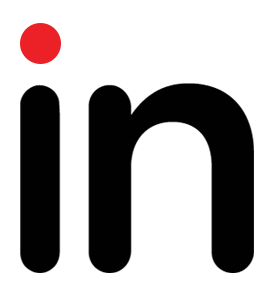
@Eric_Inovelli With Blue switches starting to ship for people and the wait time before you start thinking about doing color faceplates, any chance of you releasing a ‘stl’ file so we can 3d print our own until your able to get production going...
Reading time: 2 mins 🕑 Likes: 6 ❤