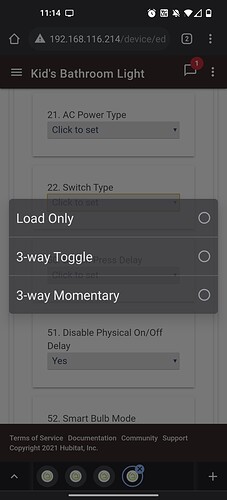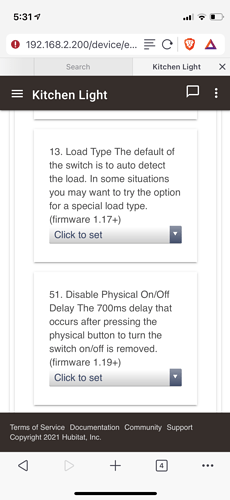First time trying to do a 3 way configuration. If I wire it to a dumb switch it works fine, but I can’t get it to work with aux switch. When I follow the instructions to enter config mode and then tap the button 13 times, I never get the correct yellow blinks, just one blink until it times out. Tried with the driver on hubitat and don’t see an option to change. Help.
Hey @rhys - there should be a section where it says, “AC Power Type”. Set that to Neutral (assuming that’s what you have).
Then scroll to the section where it says, “Switch Type” and select, “3-Way Momentary”.
Anticipated questions:
Firmware version 1.20
Got the driver from here: Inovelli Hubitat Drivers Installation & Location - Sorting Category - Inovelli Community
That appears to be the driver for the On/Off switch - are you installing an On/Off or Dimmer?
On/off. Is it capable of being used with an aux switch?
Edit: spelling
Oh my bad. You have the correct driver then. I think the point of confusion is that the manufacturer put the dimmer wiring instructions in the box. You actually can’t config the on/off switch the way you config the dimmer. It’s supposed to auto-detect.
Question for you. Did you rewire the aux switch according to the wiring diagrams?
Yes, the on/off should work with an aux switch.
That does clear up the confusion. When I had the aux switch installed, it would turn the light on, but never turn it off.
Must have been wiring. I dropped all my assumptions and started from square 1. Checked every wire even to my own belief that I was at the same conclusion as the first time, but this time it worked, so must have made a mistake the first time. Thanks for the help.