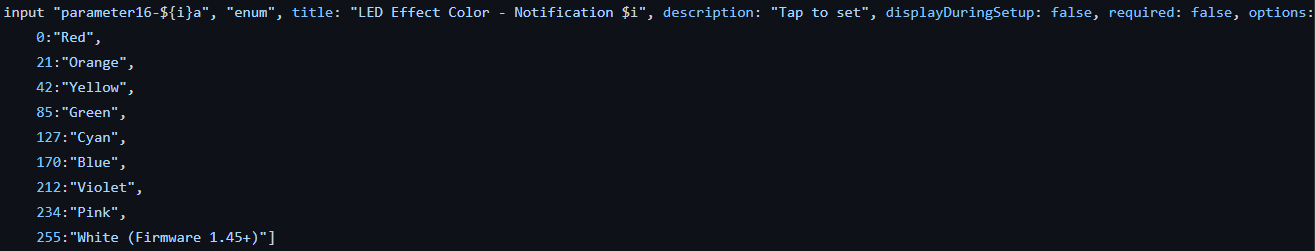Dumb question, but using the below site to setup notifications and then disabling notifications is resulting in color variances between my reds and blacks. Since the blacks chose color by word and that site chooses by the number slider. So how can i match the default yellow color with the slider?
It should first be noted that Black Series does not support notifications at all (as in the parameter for “effects”). You can still control the “main” LED color on either series, and the tool on that site can help you find values for that too.
Second, what hub are you using? By the time it gets to Z-Wave, it’s all numeric, so how your hub (or the “driver”/“handler”/etc. it’s using for this device) converts names to numeric values will vary depending on what you’re using. If you share a bit more information, I’m sure someone can help.
I know blacks cannot use notifications, I’m using hubitat. My issue is I have blacks and reds in the same multi gange boxes. I use yellow for light switches. So in hubitat I set them all to yellow. So far so good. The problem comes when I use a notification on the red, I do so by sending the numeric value, then to clear the notification I send another numeric value and chose somewhere within the spectrum of yellow that’s in the site I listed above. So now, 2 outlets next to each other are using slightly different versions of yellow. So I’m wondering which value of yellow would match the default inovelli version of yellow.
Well I figured it out. I can go to the child device for the led and match the hue numbers and they seem to be the same now
Here is an article that also might help:
https://inovelli.com/blog/change-your-led-bar-color/?locale=en
Remember that hue circles are on 0-360 but parameter is 0-255, so you have to scale!
A value of 0 should clear the notification (thus going back to the “real” LED color). I see you’ve discovered that the “off” command on the child device, if you’re using that, does the same, so either should work.
To directly answer your question, “yellow” is not defined in the Inovelli driver or switch/dimmer. It sounds like you’re using a built-in Hubitat app like Rule Machine or Simple Automation Rules, each of which maps that display name to some numeric hue value, as this is also not a platform capability. They do not publish exactly what that is (though it would be easy to figure out with a “real” bulb somewhere), so if you really wanted to do that, you’d either need to figure that our or use a manual hue (color/shade) value for both.
Glad you got it to work!
Ah, yes; I assumed it was being used from an app, since I don’t think any of the commands accept such values (but I did forget about the preferences — good catch!).