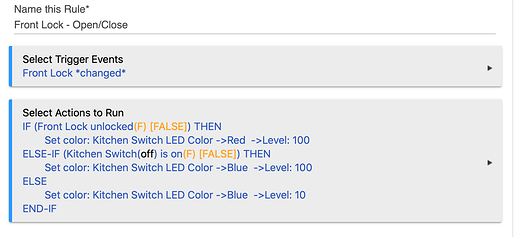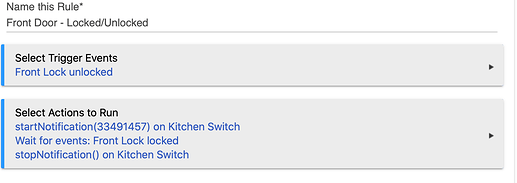Hello:
I am trying to create a rule in Hubitat RM that turns the LED on my switch to red if the door is unlocked. I want it to stay red until the door is locked again. I have tried two sets of rules - Rule 1 uses the “child” LED device and Rule 2 uses StartNotification command. Both work (sort of) with some issues and I’m trying to see if there is a fix or a better way of doing this.
Default LED status: Color (Param 13?) = Blue, % when on (Param 14?) = 3 (30%), % when off (Param 15?) = 1 or 10%
Rule 1:
Issue with the above rule is that it works fine if the switch is “on”. However, if the switch is “off” and the door is unlocked, the LED level is 10% (LED status from the configuration) and not really visible (it does turn the correct color).
Rule 2:
Issue with this is that if the switch is turned on/off manually while the notification is active (door is unlocked), the switch LED goes back to default settings (like if the notification was stopped). Here is what I saw:
Switch was “off” - LED blue, level 10% 
Door unlocked (switch still off) - LED red, level 100% 
Switch on (manual) - LED blue, level 100% 
Switch off (manual) - LED blue, level 10% 
For actions 3 and 4, I would have expected the LED to remain red at 100% (like it did in action 2).
Any suggestions or alternative approaches would be appreciated. Thanks.