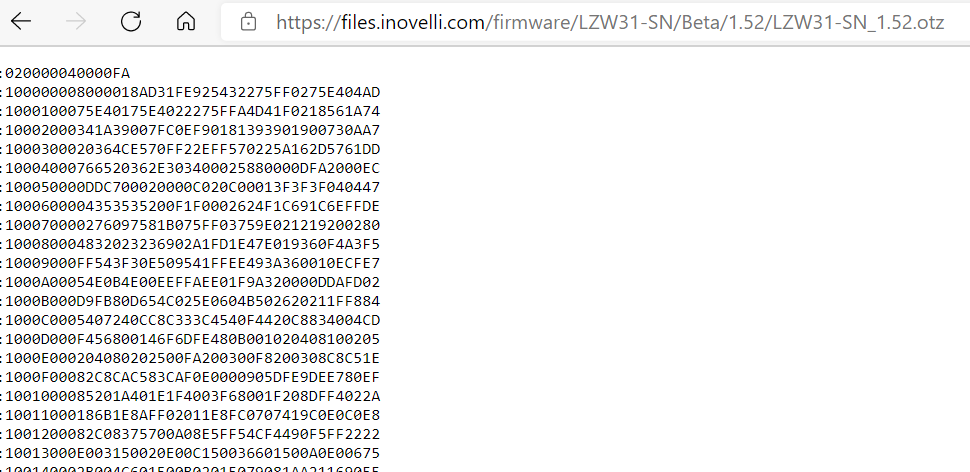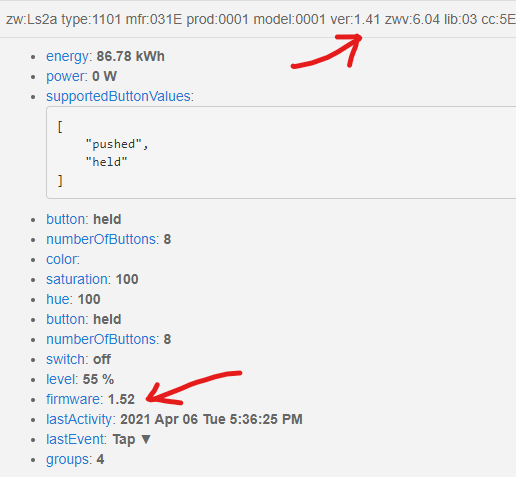Hello Inovelli team!
in the hunt for updated firmware, I am really struggling to find the actual latest version, the KB lists all kinds of different firmware, but seemingly in no organized fashion…
is there a page somewhere that shows the latest version for each device?
Thanks!
Bonus would be putting a direct link to the latest version on the product pages…
https://files.inovelli.com/firmware/
pick your poison between beta and non-beta firmwares. Corresponding support articles will give you added features by release.
2 Likes
Thanks @kreene1987!
@tjquinn – I do plan on getting more organized with this in the coming months by building a Wiki. We’re working through some development issues with Discourse, so I have to wait to start building it, but there will be a major UI change (Project Glow Up) that should help with finding things better. Thanks for your patience!
1 Like
Hey @Eric_Inovelli ,
When I click this .otz file, it just loads this page. The .bin file downloads fine. Any ideas?
https://files.inovelli.com/firmware/LZW31-SN/Beta/1.52/
right-click on the link and chose the option to save it. For some reason your browser is opening the file as if it were a text file.
@Eric_Inovelli You should be able to do something like this to force download for the files:
Create a “.htaccess” file in the directory with the files, and put this for the contents:
<FilesMatch "\.(otz|bin)$">
ForceType application/octet-stream
Header set Content-Disposition attachment
</FilesMatch>
1 Like
Hi All - Just updated a red series dimmer. Can anyone explain the difference in firmware version # in SmartThings IDE? Thanks
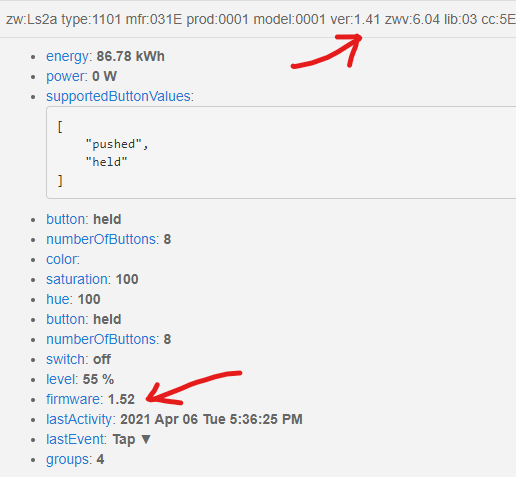
The only way I’ve figured out how to fix that is to exclude and reinclude
It’s been a while since I’ve paired Z-Wave device to ST, but the topmost portion of your screenshot looks like the “fingerprint” for the device that was captured at pairing. My guess is that this includes the firmware version and will not change unless (excluded and) re-included, which would explain the above. The below are just device states/events populated by the driver, which is able to update them like any attribute at will.
2 Likes