This is our new 4-in-1 sensor. It provides some great features at an affordable price! Here is our website link to the device:
https://inovelli.com/shop/smart-sensors/z-wave-4-in-1-sensor/
- Light: Save energy by making sure lights don’t turn on if it’s bright enough.
- Motion: Be notified when you’re away and automate your lighting.
- Humidity: To avoid excess moisture, trigger fans and dehumidifiers.
- Temperature: Smarter climate control by monitoring every room in your home.
This thread will be the location for general information about the sensor and different platform support. Today we are posting the device handler for SmartThings and the driver for Hubitat. The device will likely work on other platforms, but we are still working on testing and creating any config files that are necessary. (Homeseer, Home Assistant, OpenHAB, Home Center, Vera, etc.).
Here is a list of the available options with the initial firmware release:
Config Options
| NUMBER | NAME | DESCRIPTION | SIZE | RANGE | DEFAULT |
|---|---|---|---|---|---|
| 10 | Low Battery Alert Level | At what battery level should the sensor send a low battery alert | 1 | 10…50 | 10 |
| 12 | Motion Sensor Sensitivity | Sensitivity level of the motion sensor. 0=Disabled 1=Low 10=High | 1 | 0…10 | 8 |
| 13 | Motion Sensor Reset Time | How long after motion stops should the sensor wait before sending a no-motion report | 2 | 5…15300 | 30 |
| 14 | Send Basic Set on Motion | Send a Basic Set report to devices in association group 2 | 1 | [1:Yes, 0:No] | 0 |
| 15 | Reverse Basic Set ON / OFF | Send OFF to devices in association group 2 when motion is triggered and ON when motion stops | 1 | [1:Yes, 0:No] | 0 |
| 101 | Temperature Reporting Interval | Interval, in seconds, in which temperature reports should be sent. 0=Disabled | 4 | 0…2678400 | 7200 |
| 102 | Humidity Reporting Interval | Interval, in seconds, in which humidity reports should be sent. 0=Disabled | 4 | 0…2678400 | 7200 |
| 103 | Luminance Reporting Interval | Interval, in seconds, in which luminance reports should be sent. 0=Disabled | 4 | 0…2678400 | 7200 |
| 104 | Battery Level Reporting Interval | Interval, in seconds, in which battery reports should be sent. 0=Disabled | 4 | 0…2678400 | 7200 |
| 110 | Send Reports According to Threshold | Only send sensor reports if the below thresholds are met | 1 | [1:Yes, 0:No] | 0 |
| 111 | Temperature Threshold | Threshold for temperature reports to be sent | 2 | 1…500 | 10 |
| 112 | Humidity Threshold | Threshold for humidity reports to be sent | 1 | 1…32 | 5 |
| 113 | Luminance Threshold | Threshold for luminance reports to be sent | 2 | 1…65528 | 150 |
| 114 | Battery Threshold | Threshold for battery reports to be sent | 1 | 1…100 | 10 |
| Temperature Offset* | |||||
| Humidity Offset* | |||||
| Luminance Offset* |
* Offsets are a software option written into the device handler / driver. This means the offsets are immediately applied when these options are changed. You don’t have to wait for the device to wake up, have the setting update, and then receive a new temp, humidity, luminance, report.
Inclusion / Exclusion
Put your hub into inclusion or exclusion mode and press the button on the back of the 4-in-1 sensor one time.
Wake Up Device
To wake up the sensor so that your hub can send it configuration parameters quickly press on the button on the back 3 times.
Device Manual
Download it from here.
Hubitat Driver:
https://github.com/InovelliUSA/Hubitat/blob/master/Drivers/inovelli-4-in-1-sensor.src/inovelli-4-in-1-sensor.groovy
SmartThings Device Handler:
Note: If you would like local execution in SmartThings without all the config options provided by our handler, you can use the “Z-Wave Motion/Temp/Light Sensor”. Other than the missing config options, that handler also doesn’t support humidity.
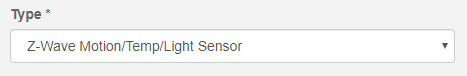
Custom Handler with All Features:
https://github.com/InovelliUSA/SmartThingsInovelli/blob/master/devicetypes/inovelliusa/inovelli-4-in-1-sensor.src/inovelli-4-in-1-sensor.groovy
Homeseer 3
All functionality appears to be there out of the box for Homeseer.
Vera
“I’ve done some testing on my Vera Plus, and it seems like everything is working except for motion . . . which is strange. It is using the notification command class and is sending a “Home Security - Motion detection”. I’ll reach out to Vera to see what they can do. They will probably have us send them a sample of it so it may take some time for them to figure it out.”
Instructions for Vera located here: [DEVICE PAGE] Inovelli 4-in-1 motion sensor LZW60 - #109 by diysmarthomeguy - Sensors - Inovelli Community
Fibaro Home Center
Similar to Vera, Fibaro is only showing data for the light sensor, temperature, and humidity. It seems that it is not parsing the Home Security notification correctly. I’ve reached out to Fibaro for comment. More information can be found in this post:
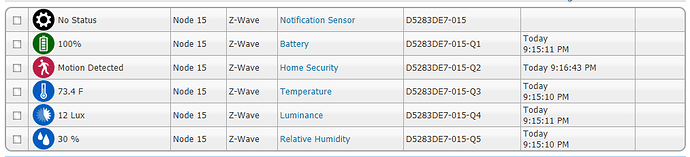
 All I can tell you is that it uses a CR123A battery. Someone from Inovelli will have to field your other questions.
All I can tell you is that it uses a CR123A battery. Someone from Inovelli will have to field your other questions.