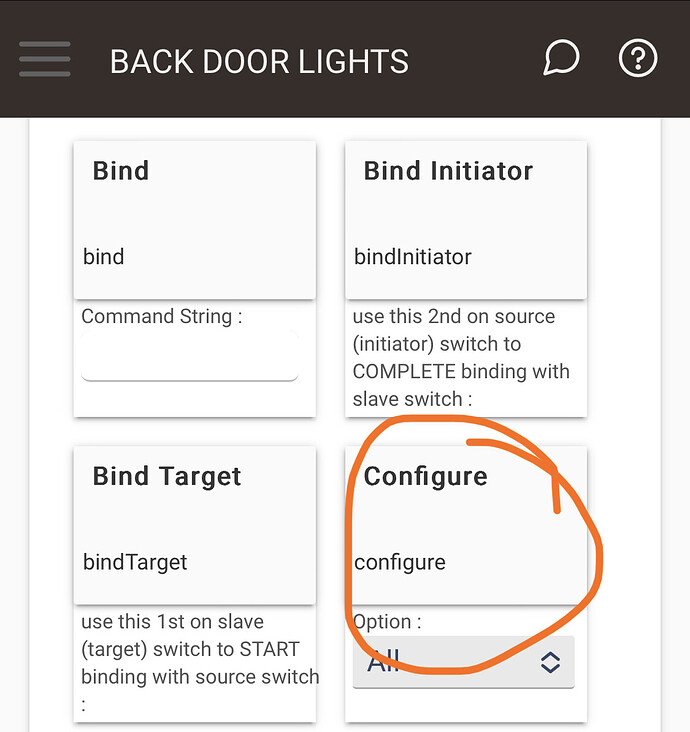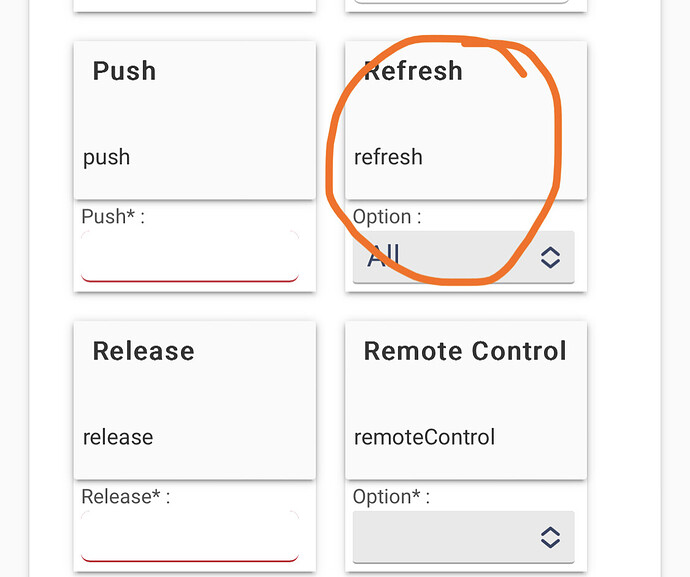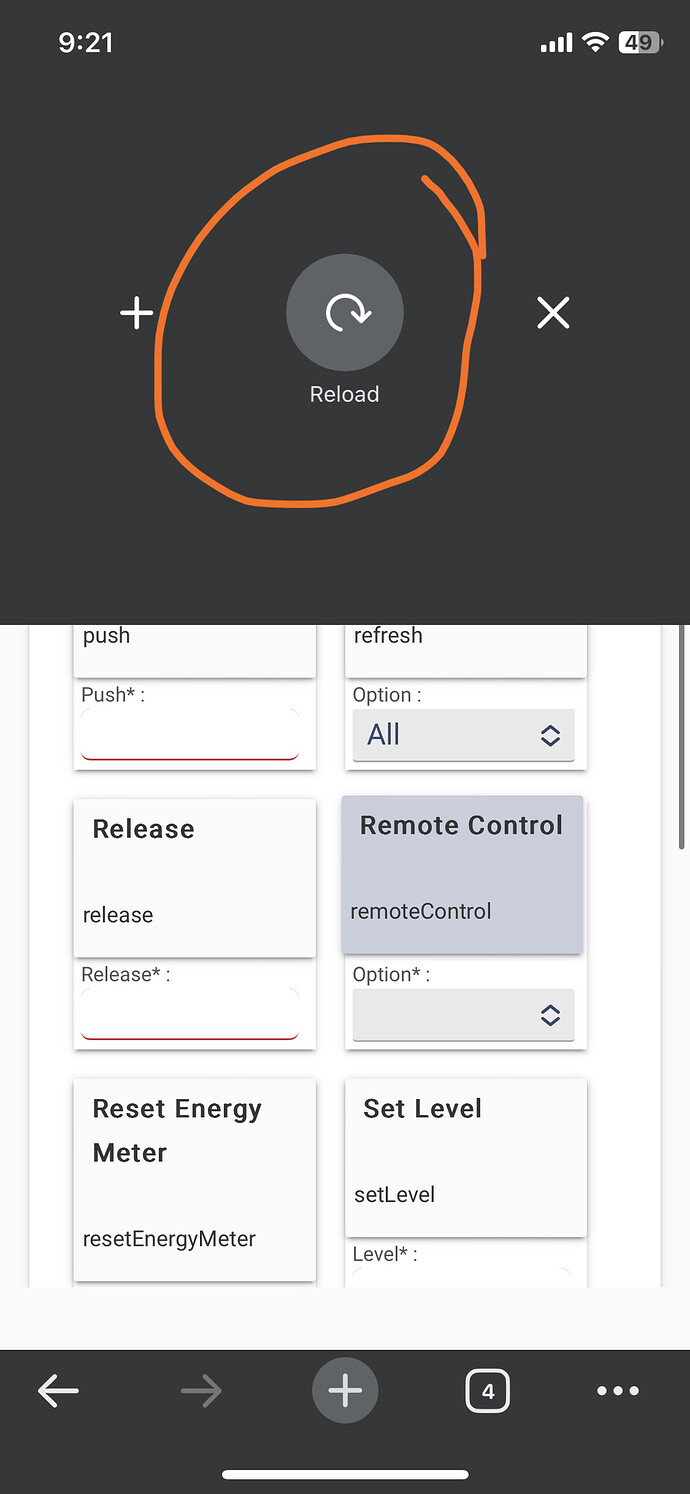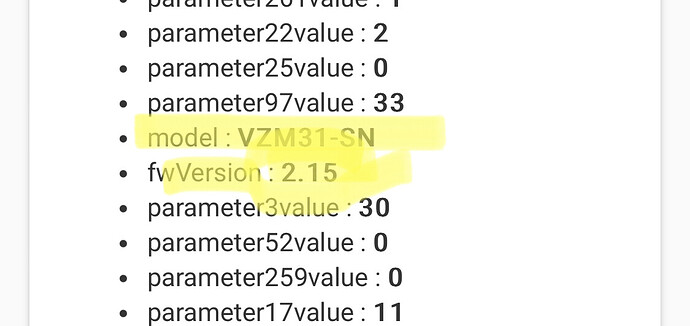Here are my thoughts. I think you have to evaluate if ST is currently doing everything that you need it to, with the exception of upgrading firmware. If it does, then there probably isn’t a need to switch, and I would explore one of the other hubs just to flash firmware, bearing in mind how often you’ll need to do that vs the time investment to reach that goal. I’d also look at alternatives to any firmware related issues, such as different bulbs if you’re having a flashing issue.
On the other hand, if you are not happy with ST or you just want to experiment with another hub, then I’d look at adding another hub. You don’t have to commit to switching over to that other hub. Add it, add a few devices, flash firmware, etc and see what you think. You can have multiple branded hubs in your ecosystem and have them interoperate. SharpTools Rule Engine, as an example, will allow you to run rules over ST, Hubitat, HA and Homey. So you can, for example, trigger an event with a device on one brand hub and have the actions trigger on another.
You are correct that ST is the easiest to use. For the most part, it just works. As with all hubs, of course, there will be glitches. I’d rank Hubitat second in terms of ease of use. HA will be the most difficult. It’s the most powerful in terms of configurability and in terms of devices that it will support, but if you are maniacal about your home automation system and have a significant amount of time to devote to it, that may be your choice. A HA user will say that it has a “steep learning curve”.
You can buy a Hubitat and it’s ready to set up out of the box. There are a number of approaches on how to run HA. It will run on a Raspberry PI, in a Docker container, on a HA yellow (which is a PI based kit) and probably some other ways I haven’t thought of. You’ll have to make further decisions regarding hardware, such as which Zigbee and Zwave dongles to use.
So you have options. My TLDR is try a Hubitat, not with the intention of converting initially. Try it, see how you like it, use it to flash, and then go from there.