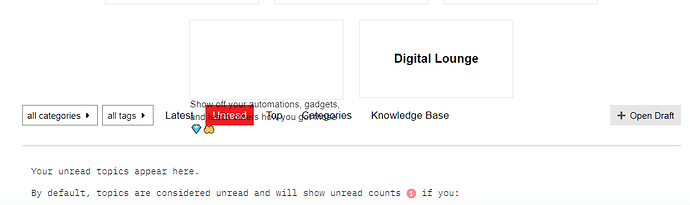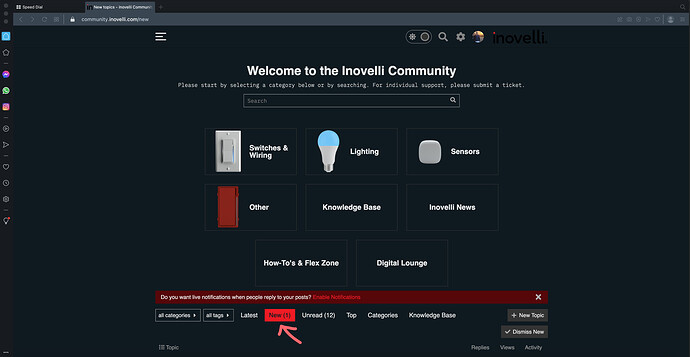Does anyone else have an issue with accessing the navigation buttons at the top of forum pages? For me (using Chrome build 106.0.5249.91 on Windows 10), the mouseover pop-ups for “How-To” and “Digital Lounge” overlap the buttons so that the only way I can navigate is using the very bottom edge of each button. Just a minor annoyance (but still annoying!)…
More generally, it seems to me that the big navigation buttons (Switches / Lighting / Sensors / etc…) are larger than necessary and push the primary content too far down the screen, but that one is probably more of a matter of personal preference.
2 Likes
I have a problem with the “New” button on Opera and only being able to hit the bottom edge. Never bothered saying anything, because Opera and because MacOS…
Thanks for pointing this out – happy to try to fix it for you guys.
@MarkTr322 – can you explain a bit more so I can try to replicate it? If possible, if you could take a video that would be even better.
Something happened with one of the forum updates where there is now three rows of icons (there’s supposed to be two) and we haven’t had a chance to fix it yet, but can definitely move it up in our priority list.
I made a video showing me rolling over each of the buttons, but only noticed a weird issue if I hovered over the very bottom of each rectangle (shown at the end of the video).
Are you experiencing something similar?
I can take a look at this shortly – I have MacOS so no problem there. Opera on the other hand lol. I haven’t used that browser in a while (used to use it all the time on Android). I actually really liked it – glad to see it’s still alive and well!
Edit: Are you talking about this button?
1 Like
Yes. As soon as my mouse moves upward into the New button, the tool tip for How-To’s triggers and the screen has a jittery breakdown with the tool tip covering the button…
1 Like
That’s the same thing I’m seeing. It sounds like addressing the 2 rows vs 3 would solve both my complaints 
Interestingly, when the screen recorder is on, the cursor doesn’t flicker back and forth between the button underneath and the mouseover for the button above the same way it does normally.
https://drive.google.com/file/d/1L9PvzNFTRcjc4ibj0oVBMNWfKelVFhTl/view?usp=sharing
Edited to add: You can’t see the cursor in the video but the intermittent pop-ups are happening as I move the mouse smoothly up or down across the new / unread / category buttons.
1 Like