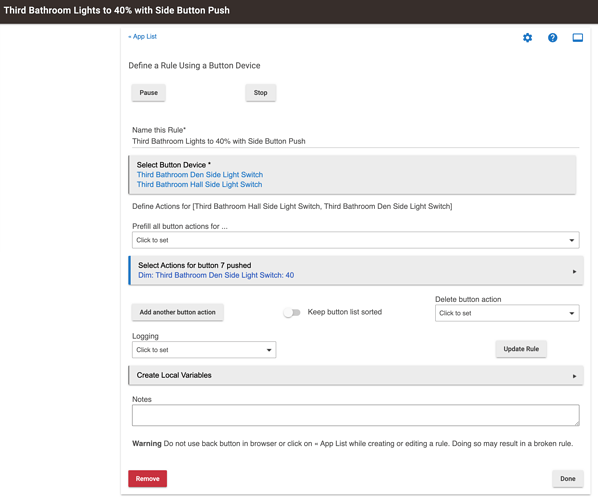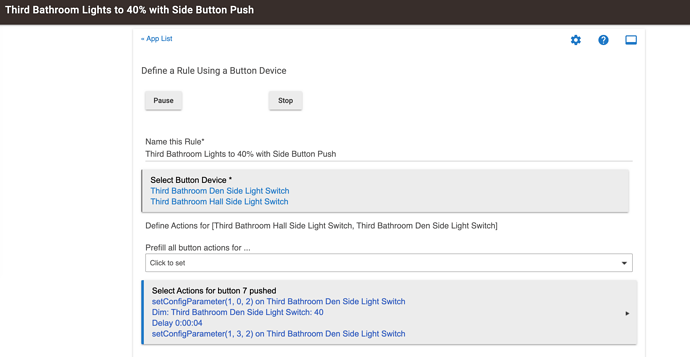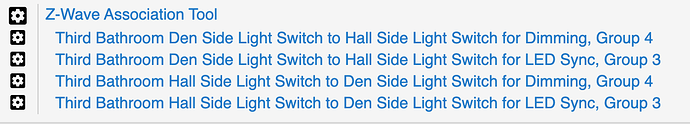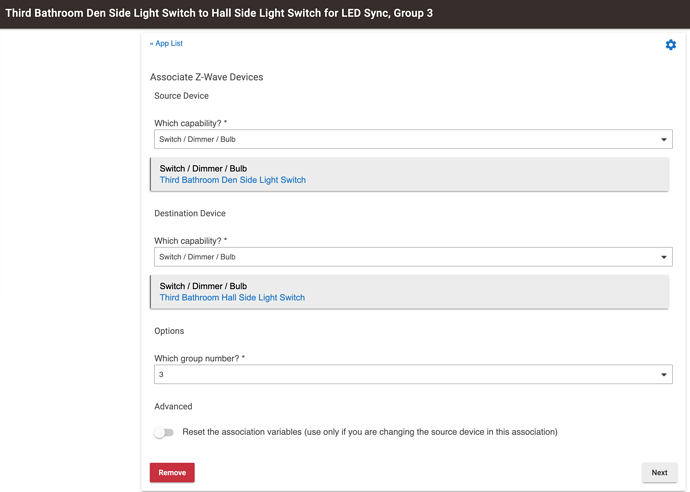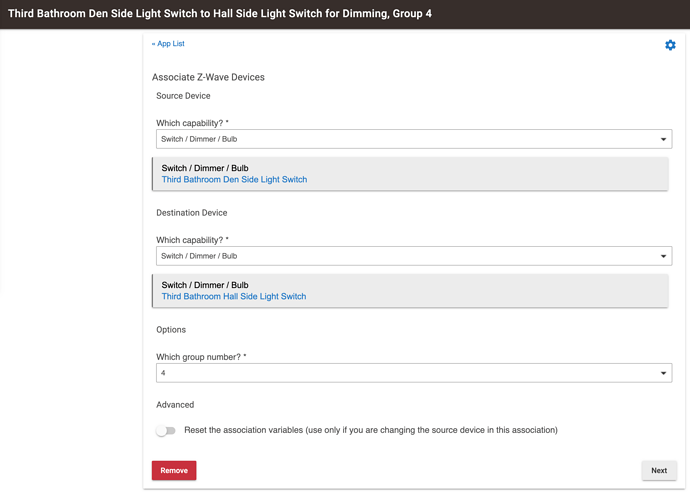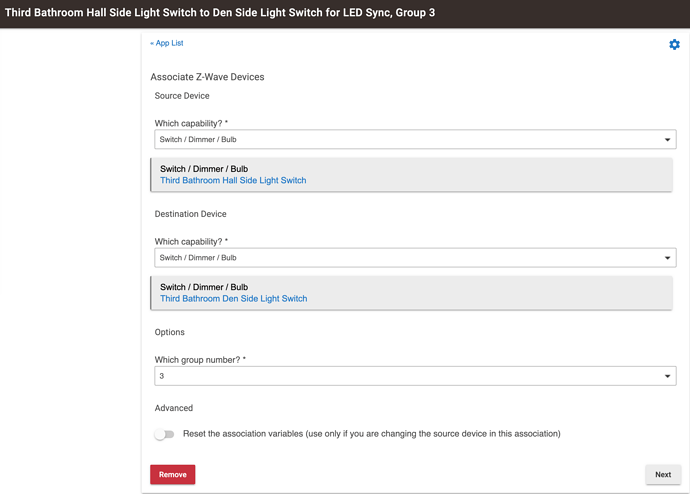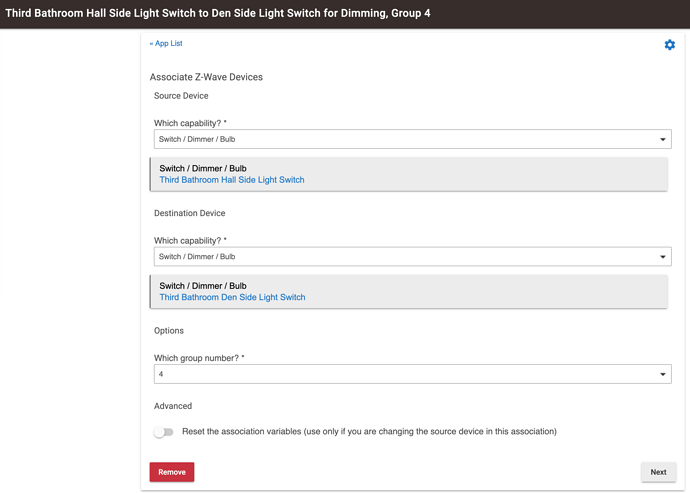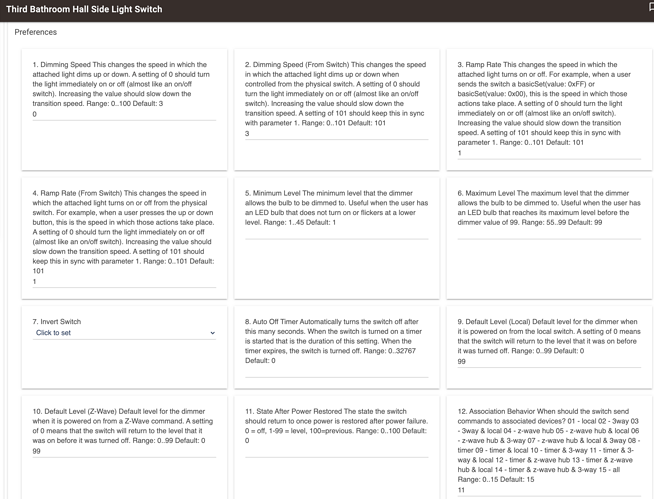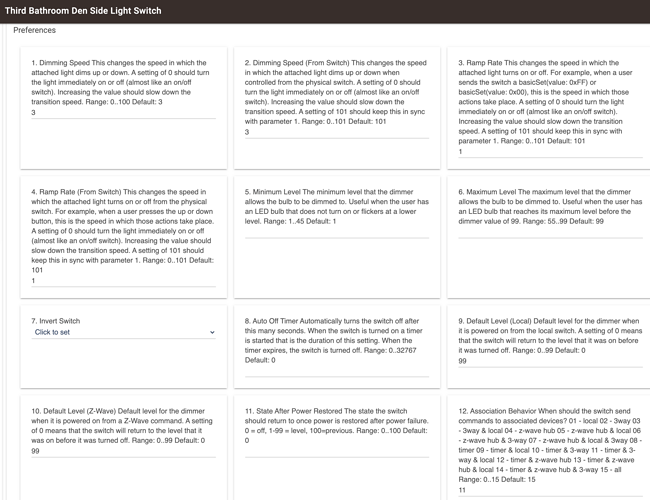03/17/2021 - Think the one issue I still had below is resolved. The only issue I was having at the end of it all was I didn’t want the delay when I pushed button 7 (Favorite/Config button) to set the Den/Load side switch lights to 40%. One of the Eric’s had me set the Fade (Dim) rate for the button 7 push to 0 (I hadn’t set it at all thinking 0 was the default). Once I did the Button 7 push is much faster.
There is a tiny bounce effect when dimming from the Hall/Non-Load side which may be due to having Param 12 of both switches set to 11, but I don’t know if a different setting for one or both of them would be any better.
Stuart
Geez, I almost solved the issue of not being able to dim up/down from the Hall/Non-load side switch, but trying to fix a new issue somehow messed it up.
First, this is how I got the Hall/Non-load switch to dim:
I turned off any association on Group 2 and have just associations on Groups 3 and 4. (Which seems crazy to me since the official Wiki page talks about just Groups and 2 and 4 and doesn’t mention Group 3. But that’s another story.)
Besides an overview screen shot of the Associations I’m also posting screen shots of the actual association so you can see how each association was actually set.
I’m also including a screen shot of parameter 1-12 for both switches. (As mentioned before they are both Red Dimmers and I’m using Hubitat). Everything is the same except the Hall/Non-load side switch Param 1, Dimming Speed is set to 0 (which is my normal setting for my Red dimmers) and I set Param 1, Dimming Speed, on the Den/Load side to 3. I also set Param 12 for Association Behavior to 11 for both of them.
I think I might have been getting a tiny bit of flicker every now and then dimming up or down, but it otherwise seemed to be working smoothly.
But I also want to use the Config/Favorite button (#7) to turn the lights on to 40%. It was working for both, but had a 3 second delay introduced by setting Param 1 on the Den/Load side to 3.
I saw a possible solution in another thread about creating a rule in Hubitat’s Rule Machine to change a parameter using setConfigParameter which I tried to adopt to change Param 1, Dimming Speed, to 0 when I pushed button 7 and then reset it to 3 after 4 seconds. When I did that, I did get the a push of button 7 to come on almost instantly, but now when I use the Hall/Non-Load switch to dim the light nothing happens until I release the switch then it flashes off for an instant and back on to the raised/lowered dimmed setting.
I’m posting a screen shot of the original rule and how I modified my button 7 rule.
Original Hubitat Rule Machine rule setting button 7 (Config/Favorite) button to turn the Den/Load side switch lights to 40%:
This is how I modified it to change Param 1, Dimming Speed, of the Den/Load side light to 0, turn on the lights to 40%, then set Param 1 back to 3 (seconds).
I can’t figure out why this messed up trying to dim from the Hall/Non-load side. If the end of the rule just reset the Den/Load side switch Param 1 back to 3, which it was before, why is it behaving differently now? (i.e. the dimming was working and now it doesn’t dim until I let go of the Hall/Non-load side paddle and the light flashes off and then on before setting the dim level).
So here is a P.S. that is really driving me crazy. I went back into the Den/Non-Load side device and set Param 1 to 1, saved it, and then set Param back to 3 and saved it again. So now the dimming is working again, but pushing either button 7 has the 3 second delay. So I’m totally confused why the setConfigParameter doesn’t seem to be working now in my rule for button 7.
Stuart
Overview of Associations:
Den (Load) Side to Hall Side Association on Group 3:
Den (Load) Side to Hall Side Association on Group 4:
Hall Side to Den Side Association on Group 3:
Hall Side to Den Side Association on Group 4:
Hall Side Parameters 1-12: (Param 1 set to 0 and Param 12 set to 11)
Den (Load) Side Parameters 1-12: (Param 1 set to 3 and Param 12 set to 11:
@fatherdoctor
@bcopeland