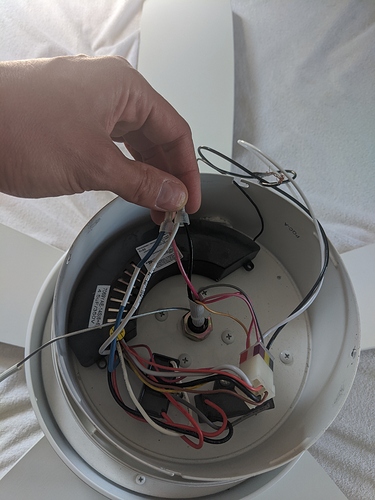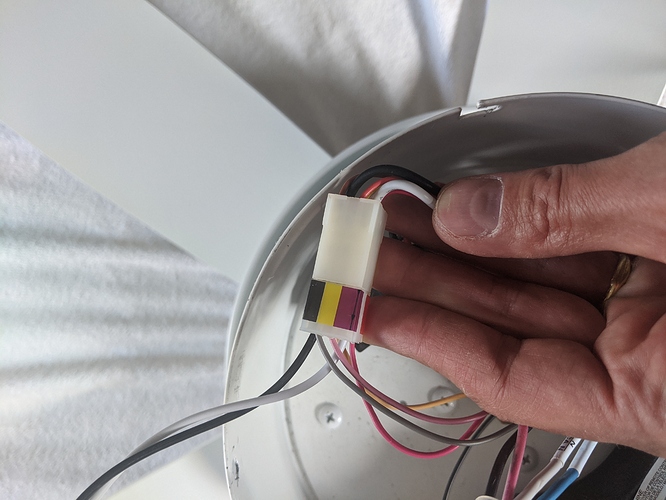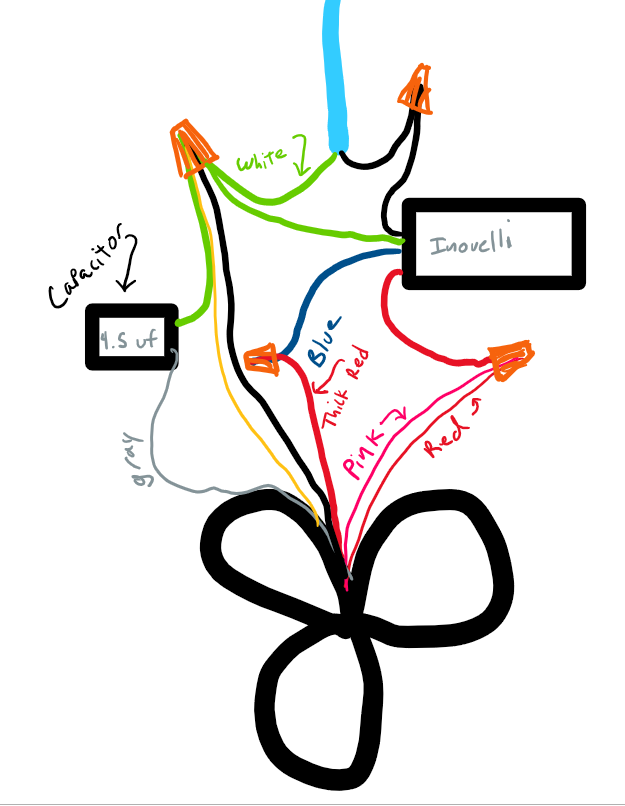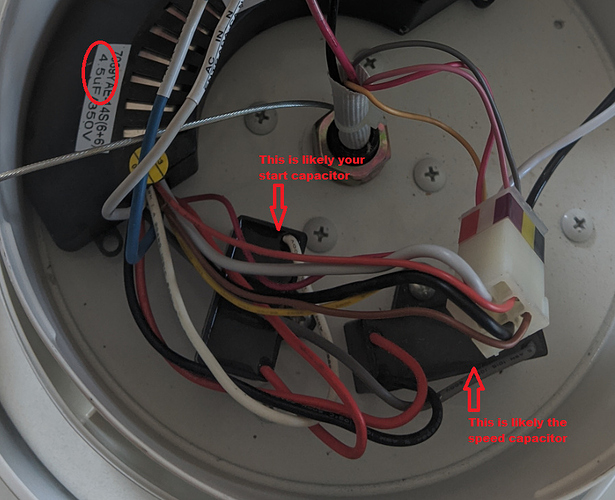Hi all. I just got my Fan/Light switch (LZW36) and am excited to set it up and add it to HomeAssistant but I’m having a little trouble with the wiring. My fan does not have a similar controller box, which would make a simple replacement.
Here are pictures:
I will try to explain the wiring as best I can:
There are four places the wires lead to, an arc shaped box which I assume is the controller, a small rectangular box (closest to arc), a large rectangular box, and a bundle of cables at the center that go into the fan/light.
There are thick Black and White wires that connect to the wires going the to the wall switch. These come in to a connector clip (as seen in the second picture) which then lead into the arc. In total from the connector to the arc are the aforementioned thick white and black wires along with red, orange, brown and yellow.
Going from arc to the smaller rectangular box (closest to arc) are red and white wires. There are no other wires leading out from the the small box
Going from the arc to the larger rectangular box (further from arc) are red, black and grey wires. There are no other wires leading out from the the larger box
Going from the arc to the center bundle (bypassing the connector clip) are:
- a thick blue wire labeled, “For Light” which connects to the thick red wire in the center bundle
- a thick white wire labeled, “AC In N” which connects to a thick black wire in the center bundle
Going from the connector clip to the center bundle are yellow, red, pink and gray wires.
In total the center bundle has a thick red wire (which connect to thick blue wire labeled, “For Light”), a thick black wire (white wire labeled, “AC In N”), and a thinner red, yellow, pink, and grey wires.
My guess is that the arc and the two rectangular boxes are the remote components and I could cut them out, and connect directly to the bundle of wires in the center. My confusion is that the center bundle has six wires and the LZW36 remote has four wires. Any help figuring out how to make this work would be appreciated. TIA