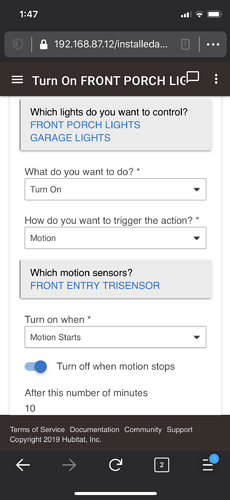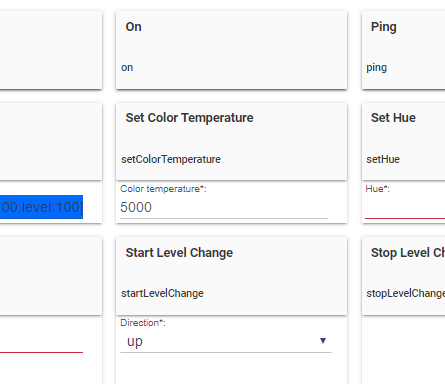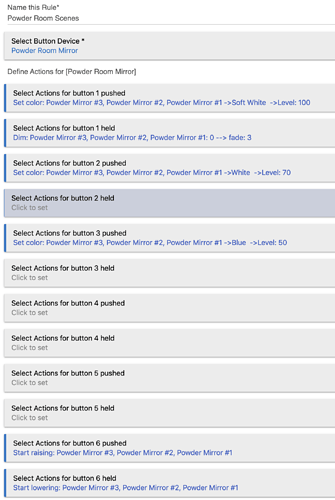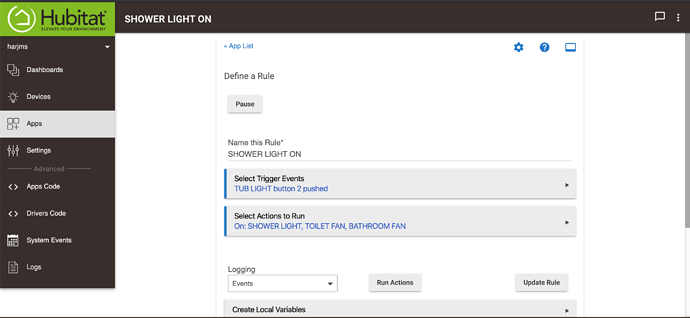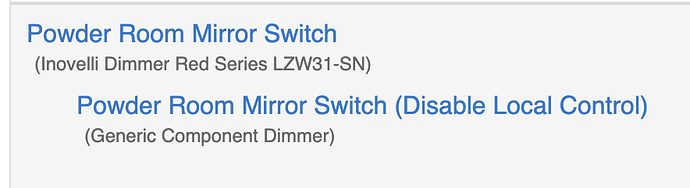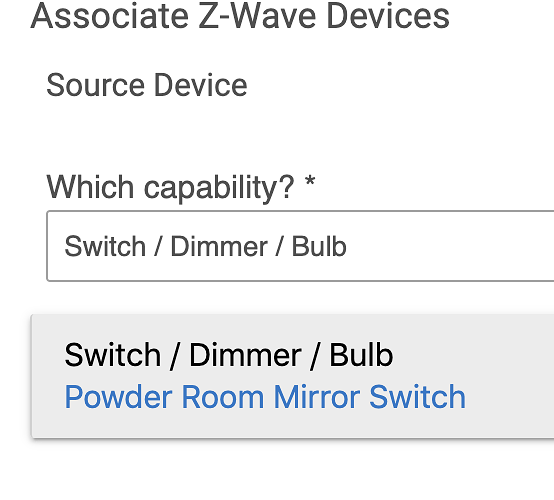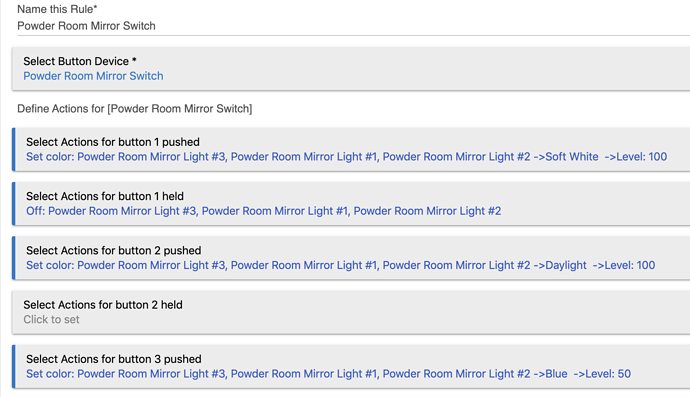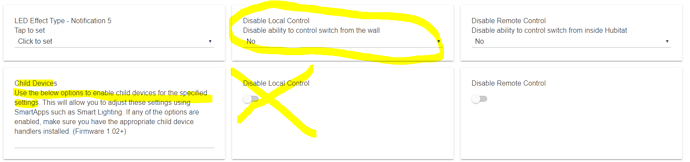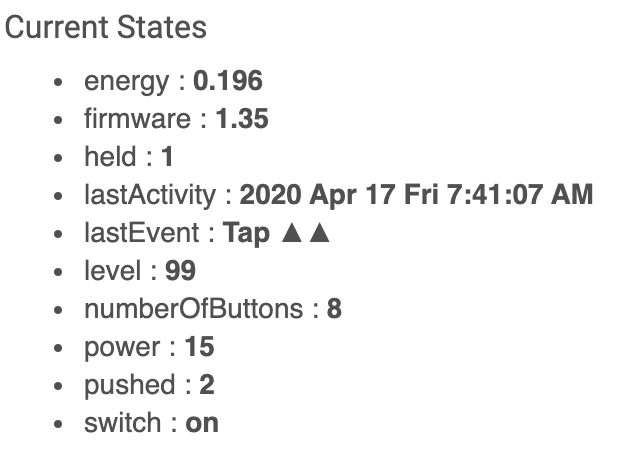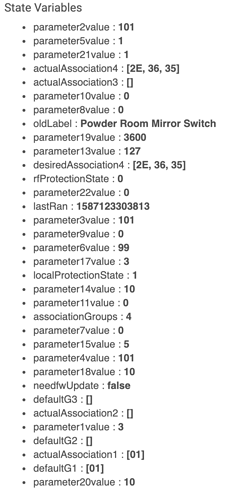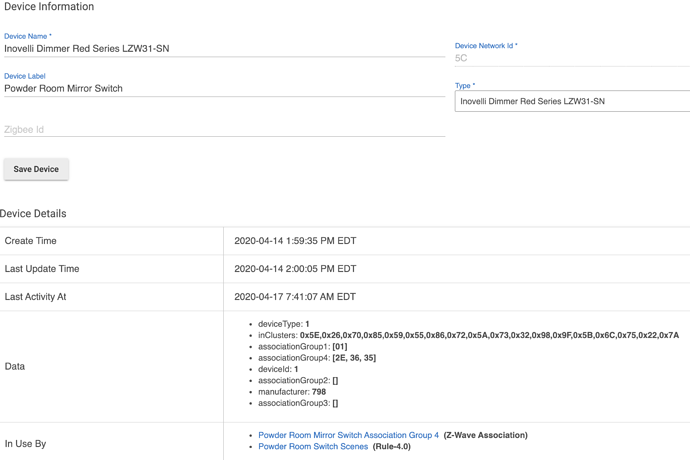Hello,
This is more of an intended use-case with supporting questions…
I have a powder room where I just installed a Red-series Gen2 (on/off) switch, a 4-in-1 sensor and 3, Illumin RGB bulbs. All using the appropriate, and latest, Inovelli drivers - not Hubitats.
I thought I could turn off local control on the switch and using the association tool, set the association up in the motion detector to control the lights directly, but I believe I am missing something. I also wanted to use the scene control of the switch to change between warm and daylight white levels. That’s the use case of what I am trying to configure.
Here are the questions/ observations:
- Turn off local control of the parent, not child - confirmed that the switch does nothing - good.
- Install the Association Tool (both parts), setup new association using the 4-in-1 as the source, and selectiong the three bulbs.
2.a. Interestingly, the 4-in-1 does not appear if you select Motion Sensor, only if you select Sensor… by design?
- Set association to group to 2
3.a. Set the “Send on to group 2” setting on 4N1 to yes. - Woke up sensor, no changes pending, nothing happens when you walk into the room (other than the motion sensor LED flashes)
–Obviously doing something wrong already–
Should this not work like the way I envision it?
Do I need to set the association up between the switch and the bulbs, then the 4N1 and the switch? This does not make sense to me because if the switch is off for local control, what is the motion->switch association doing?
Beyond that, I was playing with the bulb colors in the individual bulbs and cannot figure out how to turn them back to white. I can select any other color but white is a bit elusive.
Also, once that is working, can the actual scenes be setup in Hubitat (button press on 1 for soft white), 2x for bright white, etc. then use the off button for dimming of each scene, or do I need to do that at the configuration switch of the switch?
A process flow would be great, but at least an overview (100’ view), of the preferred logic flow would help tremendously.
Hope this all makes sense, and thanks in advance!
Best,
Charlie-