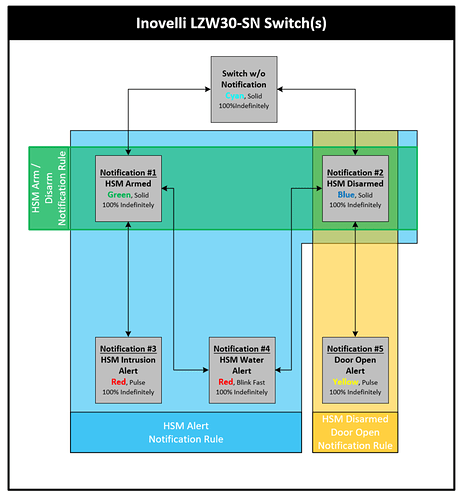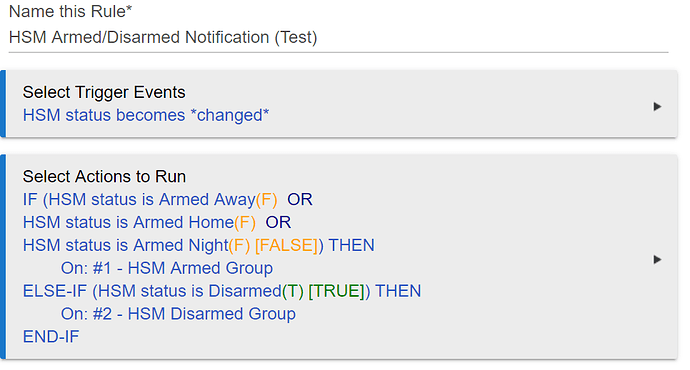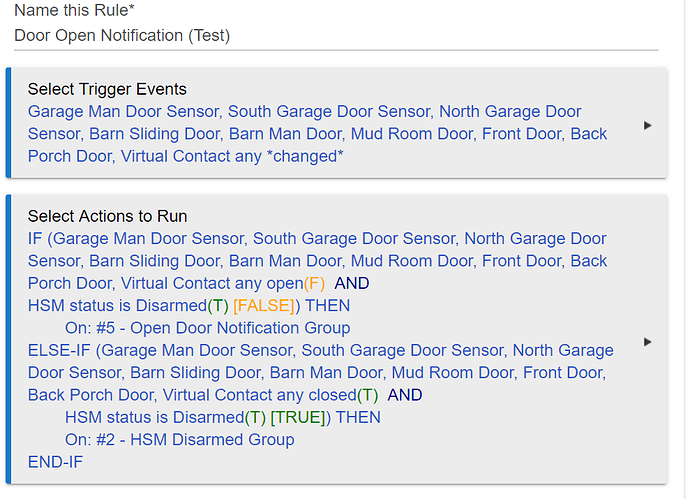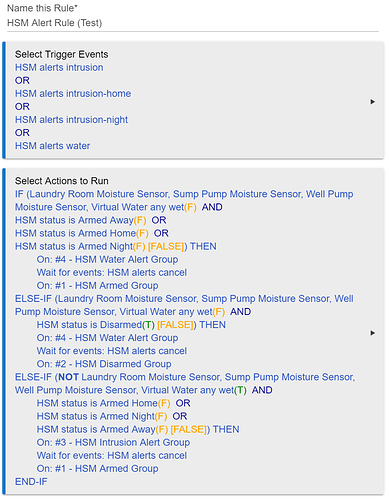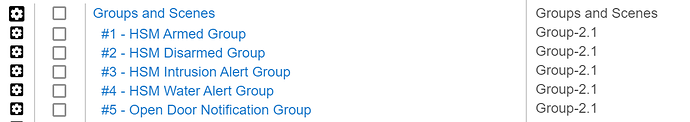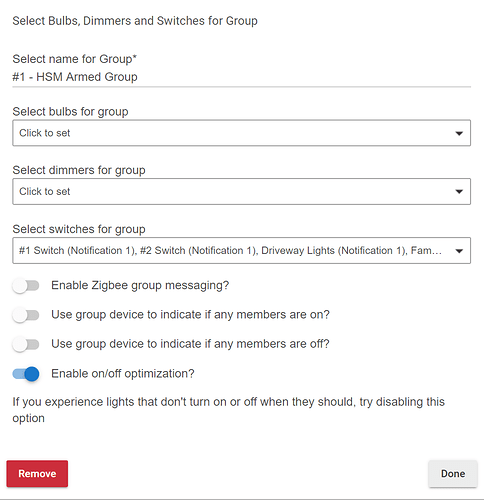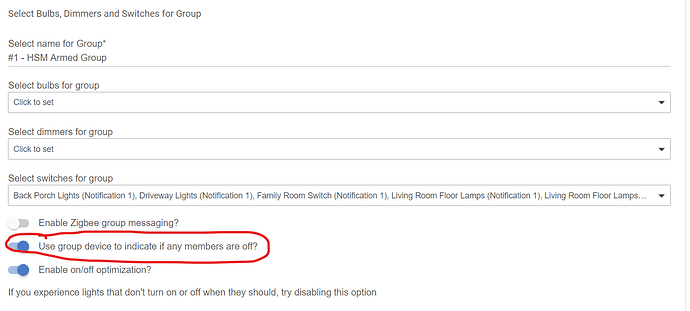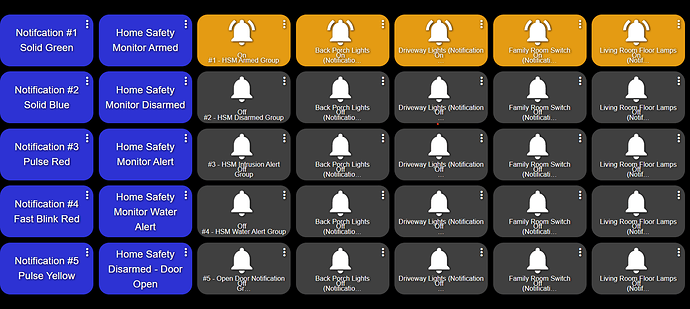One of my first use case when testing automation with the Gen 2 Red Switch was to Pulse the LED Red when one of the door sensor(s) would trigger open and reset when closed, but that soon turned into something much more… 


Target/Goal:
Was to have Multiple LZW30-SN in obvious locations. ie Front Door, Garage, Mud Room, Back Door, Stairs, etc to show the status of the Home Safety Monitor and Alerts.
Caveat – My Automation attempts are my first “Large” scale attempt to generate more complex automation in Hubitat and as a relatively new user (4-6 weeks) I am fairly certain there could be more simple ways to manage this…
System Design:
1 – Automation Hub (Hubitat)
5 – Switches
5 – Notifications per switch (Identically Configured)
1 – Light Group per each notification (Total 5)
3 – Automation Rules
System Schematic:
Execution:
Rule #1 - HSM Arm/Disarm Notification
Turns On specific notification light group based upon HSM Armed vs HSM Disarmed Status
Rule #2 – HSM Disarmed “Open Door Notification”
Turns on specific notification group if in disarmed mode and any door open, reset disarmed notification when all doors closed
Rule #3 – HSM Alert Notification
Turn on two different “Alert” Notification Group based upon Alert type (Intrusion or Water) and then returns to either Armed or Disarmed when the alert is canceled.
Within the Rules I chose to use Light Groups to simplify the rules also with the hope that if I ever needed to add switch (ie Red Dimmers) or swap switches in due to OTA Firmware updates it “might” simply the process at a later date…
Example Group:
Do to the nature of how the Inovelli Red Switch manages the LED notification (only one on at a time/next notification cancels previous) my rules only turn the lighting groups on as then the next lighting group is trigger by the next automation rule updates the LED indicator
Overall the automation seem to be spot on accurate, Arming/Disarming/Alert Canceling is done via other controls on the hub included button controls, presence sensor, and modes. WAF is high, and my little home brew security notifier is a hit…