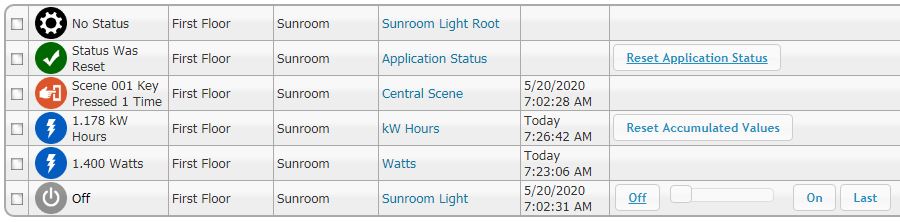I’m thinking of switching to a locally managed hub. Looking at HomeSeer. Does anyone have any experience with HomeSeer, and also does inovelli work with HomeSeer?
Thanks, Steven
Hi there
I’m running a few Red dimmers and Ilumin smart bulbs with HomeSeer. All work great.
Overall I’m a big fan of HomeSeer as a platform. Unlike most others HomeSeer can natively handle almost all Z-Wave devices without needing an additional driver or ‘device handler’. Most modern z-wave devices have multiple capabilities at the Z-Wave level- a Red dimmer for example has the lighting load control, but also has a central scene control (to report taps / multi taps to the hub so other scenes can be triggered), also has an energy meter (with both current instantaneous power usage and cumulative power usage), etc. Most hubs (IE SmartThings) require a driver or some extra code to let the hub use those extra features. HomeSeer on the other hand has a much more elegant solution- each device shows up as a root device and several sub devices, each of which can be controlled or used as a trigger to control other things. Thus no additional software is needed for new devices. With Inovelli, all the switch features can be handled natively.
HomeSeer has a slightly steeper learning curve than some other hubs. But the result is a very powerful system that (once you learn it, which really isn’t that hard) has a lot of functionality.
Bottom line I recommend it.
Thanks Chris  . Follow up. I currently use a lot of zigbee door sensors because I can get them for about $10. They are Visonic MCT-34E. It appears to me that home seer is just a zwave hub. Is this the case or can you pair zigbee? Also if a device doesn’t work natively with home seer can you add device handlers so it will work? Next is smart app. I use webcore primarily with ST. Does home seer have something similar you can use to create pistons or rules? How about remote access, can you turn things onn/off remotely? And lastly, can you control devices using Amazon echo?
. Follow up. I currently use a lot of zigbee door sensors because I can get them for about $10. They are Visonic MCT-34E. It appears to me that home seer is just a zwave hub. Is this the case or can you pair zigbee? Also if a device doesn’t work natively with home seer can you add device handlers so it will work? Next is smart app. I use webcore primarily with ST. Does home seer have something similar you can use to create pistons or rules? How about remote access, can you turn things onn/off remotely? And lastly, can you control devices using Amazon echo?
How is the WAF? Wife approved factor? Once setup does it just work or is my wife going to have to keep yelling at echo to turn something on or off? With my ST it mostly is responsive with a bit of a lag sometimes. That would be my reason for switching to home seer. Trying to find something that has quicker response.
Thank you for sharing your experience and knowledge with me.
Steven
Hey sorry about the delay…
Zigbee:
HomeSeer is totally plugin based. HS mostly uses Z-Wave, but that comes in the form of a free Z-Wave plugin that almost everybody uses. There are plugins that add Zigbee support. I haven’t used them and I don’t think they are as mature as Z-Wave, but they do exist.
Device Handlers:
Device handlers are for the most part unnecessary. HS’s built in Z-wave plugin handles almost every Z-Wave device class, and breaks them out as separate devices.
So for example, here’s what an Inovelli Red dimmer shows up as:
So while hubs like SmartThings and the like will need a device handler to deal with an Inovelli switch’s features, HomeSeer supports them natively without extra software.
As for non Z-wave devices- there are plugins. Some are free, some cost $20-$40. Right now I’m running the Z-wave plugin, a plugin that interfaces with a Nest thermostat, and another plugin that interfaces with a Harmony remote control. So I can make a scene like ‘if I turn on the TV, dim the TV room lights to 20%’ or ‘if the time is 9pm, lock the front door and turn the thermostat down to 69°F’. And you can use scene control- ‘if I triple tap the up button on the TV room switch, turn on the TV and dim the lights to 20% and set the TV room temperature to 73°F’.
There are plugins to interface with a LOT of things, including Amazon Alexa.
Remote app:
There are two apps you can use. HSTouch is the ‘custom’ one. You use a software called HSTouch Designer (only comes with HomeSeer Pro or as a paid extra) to create custom screens and build a little app for your phone. Some people make some really cool stuff with this. You’d probably use the simpler HomeSeer Mobile app (which is what I use also). This shows you all your devices and events and whatnot, and lets you build a custom dashboard screen of buttons that has just the stuff you want.
Webcore-
HomeSeer lets you program behaviors either with script (mostly C# as I recall) or with a GUI. This works by far the best on a desktop PC. I dunno what a piston is, but in HomeSeer everything in the GUI is if-then logic. One set of this is called an event. IF blah blah AND IF blah blah OR IF blah blah THEN blah blah. Events can call each other, optionally evaluating the child event’s conditions. This works well for the most part but is sometimes a bit clunky, mainly due to the lack of an ELSE function. Also if you want nested logic you need multiple events. For example (this would be entered in GUI but I’m putting it here as pseudocode):
Event1:
IF the time is 9pm
THEN lock the front door
THEN turn out the lights
THEN call Event2 (if Event2’s conditions are true)
THEN call Event3 (if Event3’s conditions are true)
Event2:
IF HVAC mode is AC, THEN turn thermostat to 69
Event3:
IF HVAC mode is Heat, THEN turn thermostat to 62
This is a somewhat annoying limitation- you can’t nest the thermostat controls within the main 9pm event, and there’s no ELSE so you can’t just do IF mode is AC THEN temp to 69 ELSE temp to 62.
Remote Access:
Yes everything works remotely. There is an optional HomeSeer cloud service that’s free, which provides a remote relay between your app and your local HomeSeer device. You don’t need this if you have a home VPN or some other way of communicating with your HomeSeer device.
WAF:
WAF will very much depend on how you program the thing. Since none of it is cloud based, there is no lag- push a button and whatever you want usually happens within 1/10th of a second. Things that involve clouds sometimes take a bit longer- for example Nest is a cloud based thing (HomeSeer can’t talk to the thermostat directly over WiFi, only to the Nest cloud) so if you ask HomeSeer to change the temperature it takes about 5 seconds for the thermostat to get the command.
I don’t personally use any voice assistants so I can’t speak to the lag on that. From what I’ve seen on YouTube the delay is usually about what you’d expect from any cloud to cloud thing- 3-4 seconds or so.
Hope that helps!