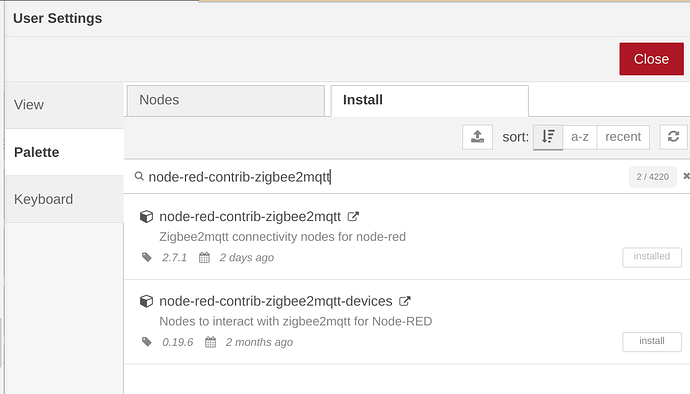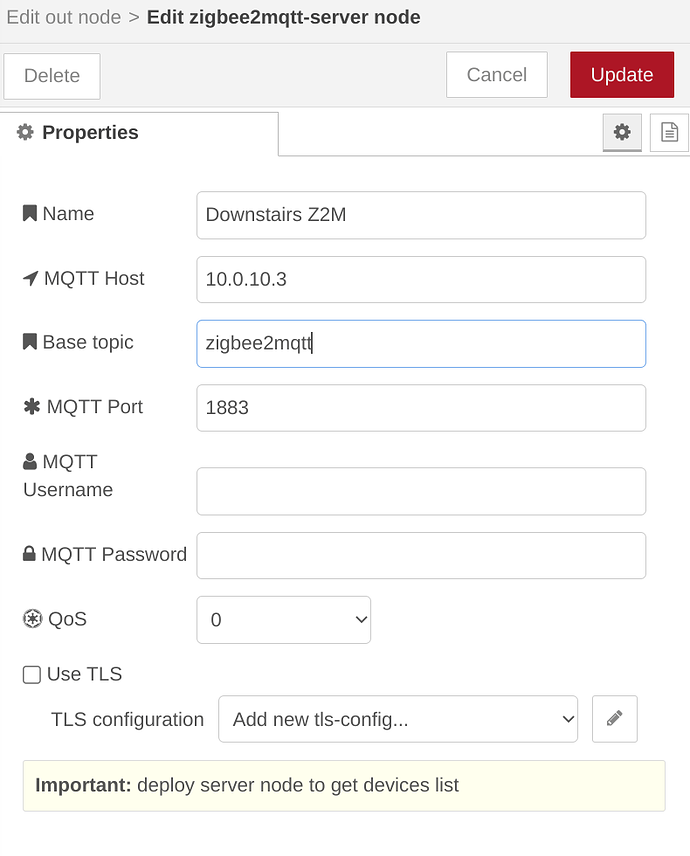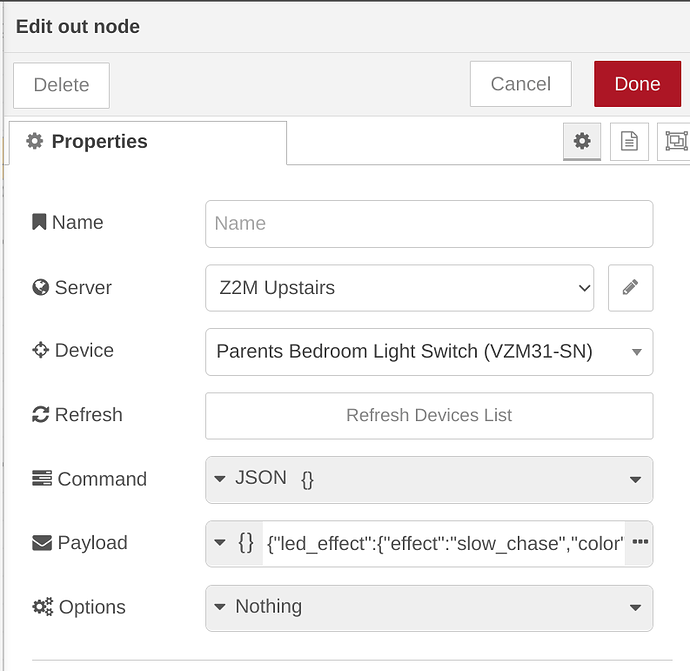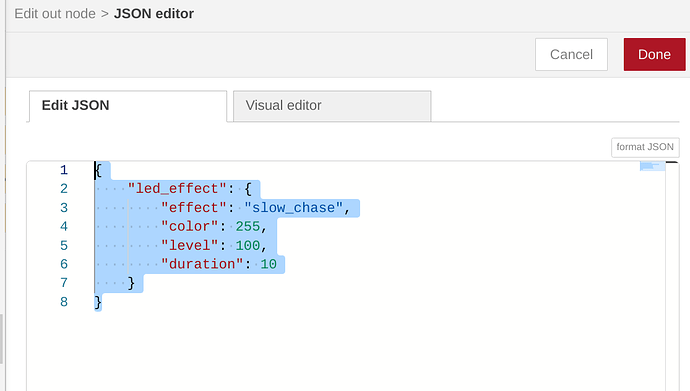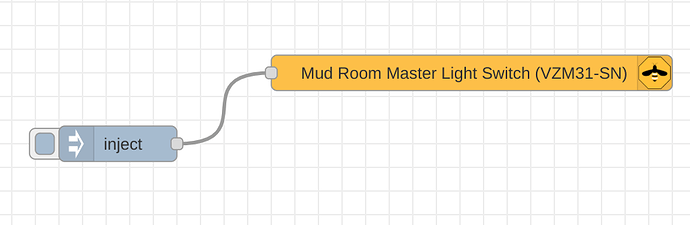Hey everyone, I’m relatively green when it comes to Zigbee2Mqtt and Node Red but I figured I’d share how I was able to get the two to work together for notifications and scenes.
- Fire up node red and go to Manage Pallette:
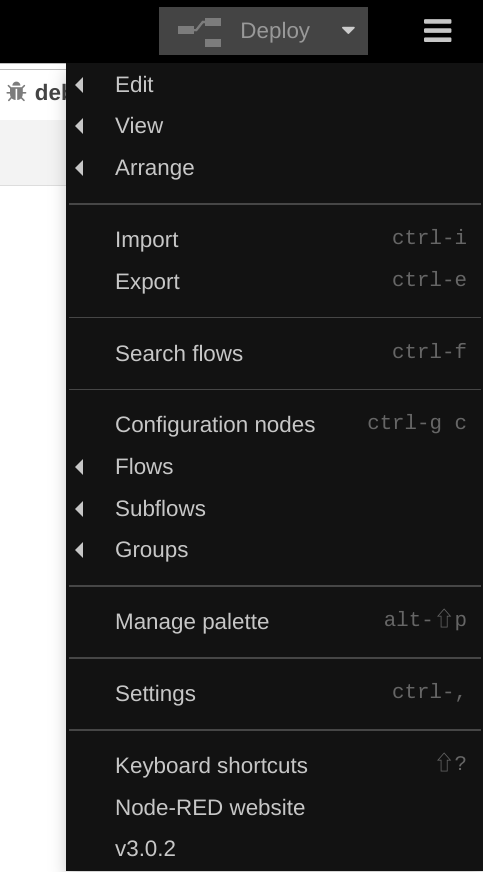
- Go to install and type in the following:
-
Our reference going forward for payloads will be from the following: https://www.zigbee2mqtt.io/devices/VZM31-SN.html
-
Let’s make a notification happen. Insert a zigbee2mqtt out node
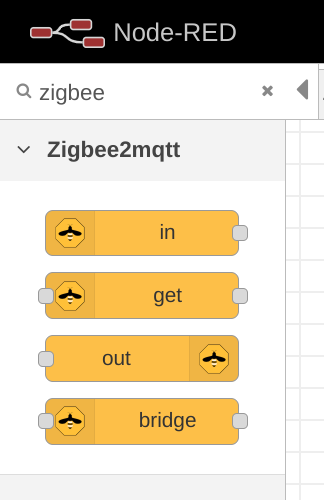
- Edit and set up your MQTT server information by clicking hte pencil next to the Serve and put in your information.
- Select your device. Command will be JSON {}
-
Click the three … next to payload
-
Lets make the notification do a slow chase, white at full brightness for 10 seconds
- Now lets test it out. Insert an inject node just before your mqtt out node.
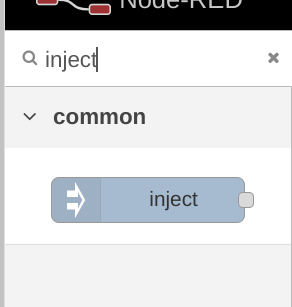
Hit Deploy and click the check box next to inject and voila.
- Rinse, reuse repeat. Hope this is helpful for some.