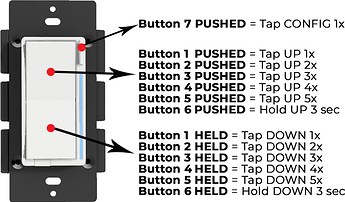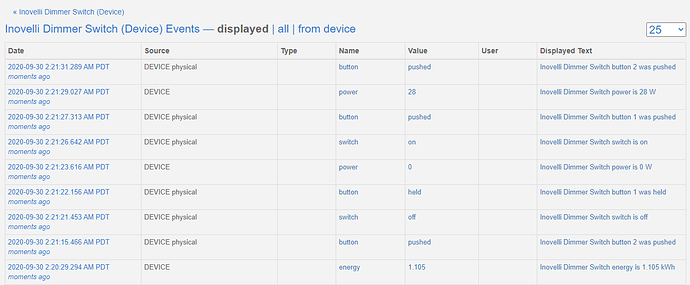I’m a noob with Home Assistant and have been trying for three days to configure the buttons for the LZW31-SN Red Series Dimmer Switches with Hue Bulbs, all connected to a Smart Things hub. The switch is set up in a neutral-wire single-pole installation, with the internal relay disabled.
The closest I’m able to get to reading the button state is with the Events tab in Developer Tools when I listen for all evens (using * as the event to subscribe to). I’m able to duplicate this result in Node-RED when I subscribe to all the events, and this is the output:
{
"event_type": "smartthings.button", <-- this is the most detail I'm able to get
"event": {
"component_id": "main",
"device_id": "ecfe857d-c154-48ce-8bca-7503eb3a3a9c", <-- this value stays the same, regardless of which button is pressed
"location_id": "33627aae-5cb6-4d0b-878f-571b89393d59", <-- same for this one
"value": "pushed", <-- or held
"name": "Inovelli Dimmer Switch",
"data": {}
},
"origin": "LOCAL",
"time_fired": "2020-09-29T02:16:49.772069+00:00",
"context": {
"id": "d50b90f601f911eba36c8dbfb3c52508", <-- this value changes on each event
"parent_id": null,
"user_id": null
}
}
All I’m trying to do is trigger a scene to turn on/off the 4 hue lights in the room when button 1 or 2 is pressed, basically to operate as a switch without actually killing power to the Hue bulbs.
I’m running Home Assistant OS in a virtual machine. And then I have a customized Node-RED, mosquitto and smartthings-mqtt-bridge in docker containers on Rancher.
I did install the Device Handler for Smart Things. I was not able to use the Smart Things app to configure the buttons to trigger a scene. I got it all set up but then the buttons did nothing.
I was not able to follow this guide, as I don’t have a USB dongle connected to Home Assistant and therefore can’t use OZW. Furthermore, I wasn’t able to find the configuration files directory on Home Assistant OS, since they’ve changed a lot of things since that guide was written.
Thanks for any help!