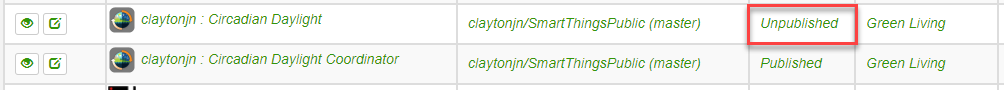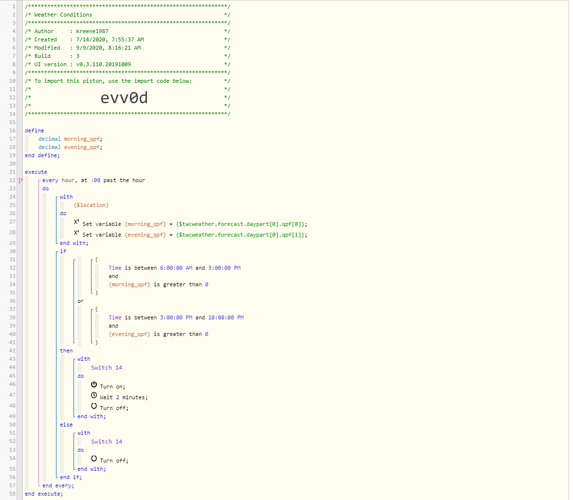Anyone interested in setting up Circadian Rhythm from SmartThings, we just wrote up a tutorial here:
We’ll be creating a lot more of these types of tutorials over the next few weeks as @Brianna_Inovelli has been working hard behind the scenes to get this Knowledge Base built up.
Any questions, please let me know!
3 Likes
If you don’t publish the non-coordinator version you won’t see it when adding the smartapp, alleviates confusion.
Similar to child device handlers.
@Brianna_Inovelli
1 Like
I’d also love any suggestions from our community on automations they started out with or ones they’re still figuring out that they think would be beneficial to have step by step guides for! If you were on the packaging or rewards program thread I’m looking at you 
1 Like
Ahh, ok that makes sense – I’ve honestly always wondered what that was all about (Published vs Unpublished). I’ll update the KB article.
Thanks for the clarity!
2 Likes
Something like
IF Rain is Coming
Notification On
ELSE
Notification Off
(Twitter throwback)
1 Like
I do love this one. What weather app do you use to talk to your hub?
ST did just make it easier with weather now being a part of automations, but here is my current working WebCore app:
It uses the quantitative precipitation forecast for the next 12 hours (they split around 3pm between morning and afternoon) and if it’s more than 0 then every hour on the hour it turns on for 2 minutes then turns off.
Work in progress!
2 Likes
Hey @kreene1987 – this is awesome and @Brianna_Inovelli and I have been geeking out all day at the possibilities here. Especially for someone who may be audibly impaired, it would be nice to provide a tutorial on how to setup heads-up notifications for severe weather.
What weather service are you using? I’ve searched the ST Community and there doesn’t seem to be too many that provide severe weather alerts. I then went over to IFTTT and Weather Underground does not have the capability to warn of severe weather alerts. There is a workaround for high-wind speed changes, but that wouldn’t help for severe thunderstorms or… ugh, I hate to even mention this word… snow.
1 Like
https://wiki.webcore.co/$twcweather.alerts
That would be where I start. It’s using The Weather Channel API but integrated through WebCore.
1 Like
Ok, sounds good – was hoping for non-webCoRE to keep things simple for newer people, but I’ll give that a shot!
Also $twcweather.alerts Observations - Developers - webCoRE Community Forum
Edit: Smartthings also has a SmartApp called Severe Weather Alert that I haven’t touched but might be worth looking into.
A more simple concept might be if a detector senses smoke/CO then turn lights red? Easy peasy. It’s actually built into STHM I believe to do that stuff (turn on lights, change to red, etc.)
Yeah, I was looking at this one – it looks like it just sends you a push notification. I found one from Rboy that has a basic version for free that I believe tells you the weather and a premium version allows for severe weather alerts. I’m playing with that one right now to see if I can figure that one out.
Yeah for sure – this is a great idea too! Bringing me back to the day I installed a Rachio and saw that it could turn on our sprinklers if your hub detected fire/smoke.
I think I figured out a way to do it with IFTTT, but I may need some guinea pigs as there are no weather alerts where I am any time soon.
I’m going to post this to a separate thread as there seems to be a lot of severe weather happening in the south.
Just an FYI on the Circadian Rhythm Tutorial:
When I went to set things up in IDE it complained about creating the Circadian Daylight app prior to the Circadian Daylight Coordinator as the first relies on the second to run. You may want to flip those steps. Otherwise everything was great.
I just got my first order of Inovelli goodies yesterday and set up a couple RGBW bulbs last night. Loving everything so far and already ordered more.
@Eric_Inovelli Before I dive into this, would this work with any bulbs (zwave or zigbee) or just inovelli bulbs?
Awesome, let me update it! Thank you for sharing 
Yeah it will work for any RGBW bulbs 
It also dims/brightens dimmable white only bulbs to match. You don’t get the full color/temp effect obviously, but I’ve got it running just fine with both the Inovelli RGBW bulbs and a couple Cree dimmable white bulbs.
Perfect!
These bulbs just need constant power right? Or does this one work without the lights having constant power?
From my (admittedly limited) experience so far, any lights selected within the Circadian Rhythm app seem to set themselves to the current dimmer/color settings when powered on. Mine occasionally take 30 seconds to a minute to sync up, but they do fall in line with the rest of the lights fairly quickly.