Was having issues with so many commands being sent so quickly, so I added a 500ms delay between them:
[{“id”:“9403d462.2e49a8”,“type”:“tab”,“label”:“Inovelli Colors”,“disabled”:false,“info”:""},{“id”:“9663752b.732ae8”,“type”:“server-state-changed”,“z”:“9403d462.2e49a8”,“name”:“Weather Snow”,“server”:“86db4bb5.5e7458”,“version”:1,“exposeToHomeAssistant”:false,“haConfig”:[{“property”:“name”,“value”:""},{“property”:“icon”,“value”:""}],“entityidfilter”:“weather.home”,“entityidfiltertype”:“exact”,“outputinitially”:false,“state_type”:“str”,“haltifstate”:"",“halt_if_type”:“str”,“halt_if_compare”:“is”,“outputs”:1,“output_only_on_state_change”:true,“for”:0,“forType”:“num”,“forUnits”:“minutes”,“ignorePrevStateNull”:false,“ignorePrevStateUnknown”:false,“ignorePrevStateUnavailable”:false,“ignoreCurrentStateUnknown”:false,“ignoreCurrentStateUnavailable”:false,“x”:120,“y”:200,“wires”:[[“b35e1190.8076d”]]},{“id”:“993756.5a4b68a8”,“type”:“change”,“z”:“9403d462.2e49a8”,“name”:“Set White”,“rules”:[{“t”:“set”,“p”:“value”,“pt”:“msg”,“to”:“255”,“tot”:“num”},{“t”:“set”,“p”:“color”,“pt”:“msg”,“to”:“White”,“tot”:“str”}],“action”:"",“property”:"",“from”:"",“to”:"",“reg”:false,“x”:480,“y”:300,“wires”:[[“99816ee2.6a305”]]},{“id”:“b54f126e.0970f”,“type”:“change”,“z”:“9403d462.2e49a8”,“name”:“Set Purple”,“rules”:[{“t”:“set”,“p”:“value”,“pt”:“msg”,“to”:“181”,“tot”:“num”},{“t”:“set”,“p”:“color”,“pt”:“msg”,“to”:“Purple”,“tot”:“str”}],“action”:"",“property”:"",“from”:"",“to”:"",“reg”:false,“x”:490,“y”:240,“wires”:[[“99816ee2.6a305”]]},{“id”:“a189e8bf.7bd448”,“type”:“api-call-service”,“z”:“9403d462.2e49a8”,“name”:“Set Master Hallway Bar Color”,“server”:“86db4bb5.5e7458”,“version”:1,“debugenabled”:false,“service_domain”:“ozw”,“service”:“set_config_parameter”,“entityId”:"",“data”:"{“node_id”:56,“parameter”:"{{parameter}}",“value”:"{{value}}"}",“dataType”:“json”,“mergecontext”:"",“output_location”:"",“output_location_type”:“none”,“mustacheAltTags”:false,“x”:930,“y”:920,“wires”:[[“f4039f8d.16e38”]]},{“id”:“b35e1190.8076d”,“type”:“switch”,“z”:“9403d462.2e49a8”,“name”:“Hazard”,“property”:“payload”,“propertyType”:“msg”,“rules”:[{“t”:“cont”,“v”:“rainy”,“vt”:“str”},{“t”:“eq”,“v”:“pouring”,“vt”:“str”},{“t”:“cont”,“v”:“snowy”,“vt”:“str”},{“t”:“else”}],“checkall”:“true”,“repair”:false,“outputs”:4,“x”:300,“y”:200,“wires”:[[“98bcb8f5.ff7268”],[“aab97760.641838”],[“b54f126e.0970f”],[“993756.5a4b68a8”]]},{“id”:“98bcb8f5.ff7268”,“type”:“change”,“z”:“9403d462.2e49a8”,“name”:“Set Cyan”,“rules”:[{“t”:“set”,“p”:“value”,“pt”:“msg”,“to”:“156”,“tot”:“num”},{“t”:“set”,“p”:“color”,“pt”:“msg”,“to”:“Cyan”,“tot”:“str”}],“action”:"",“property”:"",“from”:"",“to”:"",“reg”:false,“x”:480,“y”:120,“wires”:[[“99816ee2.6a305”]]},{“id”:“1e4b758b.16aa9a”,“type”:“inject”,“z”:“9403d462.2e49a8”,“name”:"",“props”:[{“p”:“payload”}],“repeat”:"",“crontab”:"",“once”:false,“onceDelay”:0.1,“topic”:"",“payload”:“snowy-rainy”,“payloadType”:“str”,“x”:130,“y”:260,“wires”:[[“b35e1190.8076d”]]},{“id”:“19c5de65.f49a32”,“type”:“api-call-service”,“z”:“9403d462.2e49a8”,“name”:“Set Master Bathroom Bar Color”,“server”:“86db4bb5.5e7458”,“version”:1,“debugenabled”:false,“service_domain”:“ozw”,“service”:“set_config_parameter”,“entityId”:"",“data”:"{“node_id”:22,“parameter”:"{{parameter}}",“value”:"{{value}}"}",“dataType”:“json”,“mergecontext”:"",“output_location”:"",“output_location_type”:“none”,“mustacheAltTags”:false,“x”:930,“y”:140,“wires”:[[“16059652.bfd7aa”]]},{“id”:“f5a3a561.0bae88”,“type”:“api-call-service”,“z”:“9403d462.2e49a8”,“name”:“Set Master Bedroom Bar Color”,“server”:“86db4bb5.5e7458”,“version”:1,“debugenabled”:false,“service_domain”:“ozw”,“service”:“set_config_parameter”,“entityId”:"",“data”:"{“node_id”:24,“parameter”:"{{parameter}}",“value”:"{{value}}"}",“dataType”:“json”,“mergecontext”:"",“output_location”:"",“output_location_type”:“none”,“mustacheAltTags”:false,“x”:930,“y”:200,“wires”:[[“d161c2b2.5cb94”]]},{“id”:“e87c5c82.8a3f6”,“type”:“api-call-service”,“z”:“9403d462.2e49a8”,“name”:“Set Living Room Hallway Bar Color”,“server”:“86db4bb5.5e7458”,“version”:1,“debugenabled”:false,“service_domain”:“ozw”,“service”:“set_config_parameter”,“entityId”:"",“data”:"{“node_id”:25,“parameter”:"{{parameter}}",“value”:"{{value}}"}",“dataType”:“json”,“mergecontext”:"",“output_location”:"",“output_location_type”:“none”,“mustacheAltTags”:false,“x”:940,“y”:260,“wires”:[[“7186b096.1906c”]]},{“id”:“e34a45fd.481b48”,“type”:“api-call-service”,“z”:“9403d462.2e49a8”,“name”:“Set Dining Room Track Bar Color”,“server”:“86db4bb5.5e7458”,“version”:1,“debugenabled”:false,“service_domain”:“ozw”,“service”:“set_config_parameter”,“entityId”:"",“data”:"{“node_id”:27,“parameter”:"{{parameter}}",“value”:"{{value}}"}",“dataType”:“json”,“mergecontext”:"",“output_location”:"",“output_location_type”:“none”,“mustacheAltTags”:false,“x”:940,“y”:320,“wires”:[[“b4cd165f.1eb6e8”]]},{“id”:“3cb24c6f.cbef14”,“type”:“api-call-service”,“z”:“9403d462.2e49a8”,“name”:“Set Dining Room Bar Color”,“server”:“86db4bb5.5e7458”,“version”:1,“debugenabled”:false,“service_domain”:“ozw”,“service”:“set_config_parameter”,“entityId”:"",“data”:"{“node_id”:30,“parameter”:"{{parameter}}",“value”:"{{value}}"}",“dataType”:“json”,“mergecontext”:"",“output_location”:"",“output_location_type”:“none”,“mustacheAltTags”:false,“x”:920,“y”:380,“wires”:[[“acadb2d4.203f7”]]},{“id”:“3202d5dc.c3649a”,“type”:“api-call-service”,“z”:“9403d462.2e49a8”,“name”:“Set Living Room Entry Bar Color”,“server”:“86db4bb5.5e7458”,“version”:1,“debugenabled”:false,“service_domain”:“ozw”,“service”:“set_config_parameter”,“entityId”:"",“data”:"{“node_id”:31,“parameter”:"{{parameter}}",“value”:"{{value}}"}",“dataType”:“json”,“mergecontext”:"",“output_location”:"",“output_location_type”:“none”,“mustacheAltTags”:false,“x”:930,“y”:440,“wires”:[[“f91e8fc3.03301”]]},{“id”:“a1f4df5e.e68e9”,“type”:“api-call-service”,“z”:“9403d462.2e49a8”,“name”:“Set Living Room Bar Color”,“server”:“86db4bb5.5e7458”,“version”:1,“debugenabled”:false,“service_domain”:“ozw”,“service”:“set_config_parameter”,“entityId”:"",“data”:"{“node_id”:32,“parameter”:"{{parameter}}",“value”:"{{value}}"}",“dataType”:“json”,“mergecontext”:"",“output_location”:"",“output_location_type”:“none”,“mustacheAltTags”:false,“x”:920,“y”:500,“wires”:[[“6f11aa75.d66954”]]},{“id”:“b18bf32.d2e001”,“type”:“api-call-service”,“z”:“9403d462.2e49a8”,“name”:“Set Upstairs Main Hall Bar Color”,“server”:“86db4bb5.5e7458”,“version”:1,“debugenabled”:false,“service_domain”:“ozw”,“service”:“set_config_parameter”,“entityId”:"",“data”:"{“node_id”:35,“parameter”:"{{parameter}}",“value”:"{{value}}"}",“dataType”:“json”,“mergecontext”:"",“output_location”:"",“output_location_type”:“none”,“mustacheAltTags”:false,“x”:930,“y”:560,“wires”:[[“766dabc1.4f1d24”]]},{“id”:“49ad19c7.38ac98”,“type”:“api-call-service”,“z”:“9403d462.2e49a8”,“name”:“Set Upstairs Hallway Bar Color”,“server”:“86db4bb5.5e7458”,“version”:1,“debugenabled”:false,“service_domain”:“ozw”,“service”:“set_config_parameter”,“entityId”:"",“data”:"{“node_id”:36,“parameter”:"{{parameter}}",“value”:"{{value}}"}",“dataType”:“json”,“mergecontext”:"",“output_location”:"",“output_location_type”:“none”,“mustacheAltTags”:false,“x”:930,“y”:620,“wires”:[[“9987c502.5e0858”]]},{“id”:“a2ba9bc0.7b7e58”,“type”:“api-call-service”,“z”:“9403d462.2e49a8”,“name”:“Set Guest Bathroom Bar Color”,“server”:“86db4bb5.5e7458”,“version”:1,“debugenabled”:false,“service_domain”:“ozw”,“service”:“set_config_parameter”,“entityId”:"",“data”:"{“node_id”:39,“parameter”:"{{parameter}}",“value”:"{{value}}"}",“dataType”:“json”,“mergecontext”:"",“output_location”:"",“output_location_type”:“none”,“mustacheAltTags”:false,“x”:930,“y”:680,“wires”:[[“c3442859.991e68”]]},{“id”:“6da17d0d.ff73d4”,“type”:“api-call-service”,“z”:“9403d462.2e49a8”,“name”:“Set Guest Bathroom Shower Bar Color”,“server”:“86db4bb5.5e7458”,“version”:1,“debugenabled”:false,“service_domain”:“ozw”,“service”:“set_config_parameter”,“entityId”:"",“data”:"{“node_id”:40,“parameter”:"{{parameter}}",“value”:"{{value}}"}",“dataType”:“json”,“mergecontext”:"",“output_location”:"",“output_location_type”:“none”,“mustacheAltTags”:false,“x”:950,“y”:740,“wires”:[[“d9e17eb8.5072e”]]},{“id”:“e8a27c2f.8b1c7”,“type”:“api-call-service”,“z”:“9403d462.2e49a8”,“name”:“Set Guest Bathroom Sconces Bar Color”,“server”:“86db4bb5.5e7458”,“version”:1,“debugenabled”:false,“service_domain”:“ozw”,“service”:“set_config_parameter”,“entityId”:"",“data”:"{“node_id”:41,“parameter”:"{{parameter}}",“value”:"{{value}}"}",“dataType”:“json”,“mergecontext”:"",“output_location”:"",“output_location_type”:“none”,“mustacheAltTags”:false,“x”:960,“y”:800,“wires”:[[“3c30f347.87c7bc”]]},{“id”:“c666cde.763223”,“type”:“api-call-service”,“z”:“9403d462.2e49a8”,“name”:“Set Guest Bathroom Shower Bar Color”,“server”:“86db4bb5.5e7458”,“version”:1,“debugenabled”:false,“service_domain”:“ozw”,“service”:“set_config_parameter”,“entityId”:"",“data”:"{“node_id”:40,“parameter”:"{{parameter}}",“value”:"{{value}}"}",“dataType”:“json”,“mergecontext”:"",“output_location”:"",“output_location_type”:“none”,“mustacheAltTags”:false,“x”:950,“y”:860,“wires”:[[“4b00715e.581c1”]]},{“id”:“d983e1ee.b77f8”,“type”:“comment”,“z”:“9403d462.2e49a8”,“name”:“Dimmers”,“info”:"",“x”:1040,“y”:60,“wires”:[]},{“id”:“62aec5f1.1ee3ec”,“type”:“comment”,“z”:“9403d462.2e49a8”,“name”:“Fan/Light Fan”,“info”:"",“x”:1890,“y”:60,“wires”:[]},{“id”:“6175f088.5826f”,“type”:“api-call-service”,“z”:“9403d462.2e49a8”,“name”:“Set Guest Bedroom Bar Color”,“server”:“86db4bb5.5e7458”,“version”:1,“debugenabled”:false,“service_domain”:“ozw”,“service”:“set_config_parameter”,“entityId”:"",“data”:"{“node_id”:16,“parameter”:"{{parameter}}",“value”:"{{value}}"}",“dataType”:“json”,“mergecontext”:"",“output_location”:"",“output_location_type”:“none”,“mustacheAltTags”:false,“x”:1750,“y”:140,“wires”:[[“9050cc82.3c182”]]},{“id”:“99816ee2.6a305”,“type”:“change”,“z”:“9403d462.2e49a8”,“name”:“for Dimmers”,“rules”:[{“t”:“set”,“p”:“parameter”,“pt”:“msg”,“to”:“13”,“tot”:“num”}],“action”:"",“property”:"",“from”:"",“to”:"",“reg”:false,“x”:690,“y”:140,“wires”:[[“19c5de65.f49a32”]]},{“id”:“63e7d183.00ad1”,“type”:“change”,“z”:“9403d462.2e49a8”,“name”:“for F/L Fan”,“rules”:[{“t”:“set”,“p”:“parameter”,“pt”:“msg”,“to”:“20”,“tot”:“num”}],“action”:"",“property”:"",“from”:"",“to”:"",“reg”:false,“x”:1510,“y”:440,“wires”:[[“10f5848b.a3970b”]]},{“id”:“e5fe7e3a.dcbd6”,“type”:“change”,“z”:“9403d462.2e49a8”,“name”:“for F/L Lights”,“rules”:[{“t”:“set”,“p”:“parameter”,“pt”:“msg”,“to”:“18”,“tot”:“num”}],“action”:"",“property”:"",“from”:"",“to”:"",“reg”:false,“x”:1510,“y”:140,“wires”:[[“6175f088.5826f”]]},{“id”:“85b4a9b.4c56058”,“type”:“api-call-service”,“z”:“9403d462.2e49a8”,“name”:“Set Living Room Bar Color”,“server”:“86db4bb5.5e7458”,“version”:1,“debugenabled”:false,“service_domain”:“ozw”,“service”:“set_config_parameter”,“entityId”:"",“data”:"{“node_id”:28,“parameter”:"{{parameter}}",“value”:"{{value}}"}",“dataType”:“json”,“mergecontext”:"",“output_location”:"",“output_location_type”:“none”,“mustacheAltTags”:false,“x”:1740,“y”:200,“wires”:[[“640e7ee0.6c9e2”]]},{“id”:“3f30aac2.253a96”,“type”:“api-call-service”,“z”:“9403d462.2e49a8”,“name”:“Set Kendrick Bar Color”,“server”:“86db4bb5.5e7458”,“version”:1,“debugenabled”:false,“service_domain”:“ozw”,“service”:“set_config_parameter”,“entityId”:"",“data”:"{“node_id”:38,“parameter”:"{{parameter}}",“value”:"{{value}}"}",“dataType”:“json”,“mergecontext”:"",“output_location”:"",“output_location_type”:“none”,“mustacheAltTags”:false,“x”:1720,“y”:260,“wires”:[[“13601016.8f787”]]},{“id”:“16059652.bfd7aa”,“type”:“delay”,“z”:“9403d462.2e49a8”,“name”:"",“pauseType”:“delay”,“timeout”:“500”,“timeoutUnits”:“milliseconds”,“rate”:“1”,“nbRateUnits”:“1”,“rateUnits”:“second”,“randomFirst”:“1”,“randomLast”:“5”,“randomUnits”:“seconds”,“drop”:false,“x”:1210,“y”:140,“wires”:[[“f5a3a561.0bae88”]]},{“id”:“d161c2b2.5cb94”,“type”:“delay”,“z”:“9403d462.2e49a8”,“name”:"",“pauseType”:“delay”,“timeout”:“500”,“timeoutUnits”:“milliseconds”,“rate”:“1”,“nbRateUnits”:“1”,“rateUnits”:“second”,“randomFirst”:“1”,“randomLast”:“5”,“randomUnits”:“seconds”,“drop”:false,“x”:1210,“y”:200,“wires”:[[“e87c5c82.8a3f6”]]},{“id”:“7186b096.1906c”,“type”:“delay”,“z”:“9403d462.2e49a8”,“name”:"",“pauseType”:“delay”,“timeout”:“500”,“timeoutUnits”:“milliseconds”,“rate”:“1”,“nbRateUnits”:“1”,“rateUnits”:“second”,“randomFirst”:“1”,“randomLast”:“5”,“randomUnits”:“seconds”,“drop”:false,“x”:1210,“y”:260,“wires”:[[“e34a45fd.481b48”]]},{“id”:“b4cd165f.1eb6e8”,“type”:“delay”,“z”:“9403d462.2e49a8”,“name”:"",“pauseType”:“delay”,“timeout”:“500”,“timeoutUnits”:“milliseconds”,“rate”:“1”,“nbRateUnits”:“1”,“rateUnits”:“second”,“randomFirst”:“1”,“randomLast”:“5”,“randomUnits”:“seconds”,“drop”:false,“x”:1210,“y”:320,“wires”:[[“3cb24c6f.cbef14”]]},{“id”:“acadb2d4.203f7”,“type”:“delay”,“z”:“9403d462.2e49a8”,“name”:"",“pauseType”:“delay”,“timeout”:“500”,“timeoutUnits”:“milliseconds”,“rate”:“1”,“nbRateUnits”:“1”,“rateUnits”:“second”,“randomFirst”:“1”,“randomLast”:“5”,“randomUnits”:“seconds”,“drop”:false,“x”:1210,“y”:380,“wires”:[[“3202d5dc.c3649a”]]},{“id”:“f91e8fc3.03301”,“type”:“delay”,“z”:“9403d462.2e49a8”,“name”:"",“pauseType”:“delay”,“timeout”:“500”,“timeoutUnits”:“milliseconds”,“rate”:“1”,“nbRateUnits”:“1”,“rateUnits”:“second”,“randomFirst”:“1”,“randomLast”:“5”,“randomUnits”:“seconds”,“drop”:false,“x”:1210,“y”:440,“wires”:[[“a1f4df5e.e68e9”]]},{“id”:“6f11aa75.d66954”,“type”:“delay”,“z”:“9403d462.2e49a8”,“name”:"",“pauseType”:“delay”,“timeout”:“500”,“timeoutUnits”:“milliseconds”,“rate”:“1”,“nbRateUnits”:“1”,“rateUnits”:“second”,“randomFirst”:“1”,“randomLast”:“5”,“randomUnits”:“seconds”,“drop”:false,“x”:1210,“y”:500,“wires”:[[“b18bf32.d2e001”]]},{“id”:“766dabc1.4f1d24”,“type”:“delay”,“z”:“9403d462.2e49a8”,“name”:"",“pauseType”:“delay”,“timeout”:“500”,“timeoutUnits”:“milliseconds”,“rate”:“1”,“nbRateUnits”:“1”,“rateUnits”:“second”,“randomFirst”:“1”,“randomLast”:“5”,“randomUnits”:“seconds”,“drop”:false,“x”:1210,“y”:560,“wires”:[[“49ad19c7.38ac98”]]},{“id”:“9987c502.5e0858”,“type”:“delay”,“z”:“9403d462.2e49a8”,“name”:"",“pauseType”:“delay”,“timeout”:“500”,“timeoutUnits”:“milliseconds”,“rate”:“1”,“nbRateUnits”:“1”,“rateUnits”:“second”,“randomFirst”:“1”,“randomLast”:“5”,“randomUnits”:“seconds”,“drop”:false,“x”:1210,“y”:620,“wires”:[[“a2ba9bc0.7b7e58”]]},{“id”:“c3442859.991e68”,“type”:“delay”,“z”:“9403d462.2e49a8”,“name”:"",“pauseType”:“delay”,“timeout”:“500”,“timeoutUnits”:“milliseconds”,“rate”:“1”,“nbRateUnits”:“1”,“rateUnits”:“second”,“randomFirst”:“1”,“randomLast”:“5”,“randomUnits”:“seconds”,“drop”:false,“x”:1210,“y”:680,“wires”:[[“6da17d0d.ff73d4”]]},{“id”:“d9e17eb8.5072e”,“type”:“delay”,“z”:“9403d462.2e49a8”,“name”:"",“pauseType”:“delay”,“timeout”:“500”,“timeoutUnits”:“milliseconds”,“rate”:“1”,“nbRateUnits”:“1”,“rateUnits”:“second”,“randomFirst”:“1”,“randomLast”:“5”,“randomUnits”:“seconds”,“drop”:false,“x”:1210,“y”:740,“wires”:[[“e8a27c2f.8b1c7”]]},{“id”:“3c30f347.87c7bc”,“type”:“delay”,“z”:“9403d462.2e49a8”,“name”:"",“pauseType”:“delay”,“timeout”:“500”,“timeoutUnits”:“milliseconds”,“rate”:“1”,“nbRateUnits”:“1”,“rateUnits”:“second”,“randomFirst”:“1”,“randomLast”:“5”,“randomUnits”:“seconds”,“drop”:false,“x”:1210,“y”:800,“wires”:[[“c666cde.763223”]]},{“id”:“4b00715e.581c1”,“type”:“delay”,“z”:“9403d462.2e49a8”,“name”:"",“pauseType”:“delay”,“timeout”:“500”,“timeoutUnits”:“milliseconds”,“rate”:“1”,“nbRateUnits”:“1”,“rateUnits”:“second”,“randomFirst”:“1”,“randomLast”:“5”,“randomUnits”:“seconds”,“drop”:false,“x”:1210,“y”:860,“wires”:[[“a189e8bf.7bd448”]]},{“id”:“9050cc82.3c182”,“type”:“delay”,“z”:“9403d462.2e49a8”,“name”:"",“pauseType”:“delay”,“timeout”:“500”,“timeoutUnits”:“milliseconds”,“rate”:“1”,“nbRateUnits”:“1”,“rateUnits”:“second”,“randomFirst”:“1”,“randomLast”:“5”,“randomUnits”:“seconds”,“drop”:false,“x”:2050,“y”:140,“wires”:[[“85b4a9b.4c56058”]]},{“id”:“640e7ee0.6c9e2”,“type”:“delay”,“z”:“9403d462.2e49a8”,“name”:"",“pauseType”:“delay”,“timeout”:“500”,“timeoutUnits”:“milliseconds”,“rate”:“1”,“nbRateUnits”:“1”,“rateUnits”:“second”,“randomFirst”:“1”,“randomLast”:“5”,“randomUnits”:“seconds”,“drop”:false,“x”:2050,“y”:200,“wires”:[[“3f30aac2.253a96”]]},{“id”:“10f5848b.a3970b”,“type”:“api-call-service”,“z”:“9403d462.2e49a8”,“name”:“Set Guest Bedroom Bar Color”,“server”:“86db4bb5.5e7458”,“version”:1,“debugenabled”:false,“service_domain”:“ozw”,“service”:“set_config_parameter”,“entityId”:"",“data”:"{“node_id”:16,“parameter”:"{{parameter}}",“value”:"{{value}}"}",“dataType”:“json”,“mergecontext”:"",“output_location”:"",“output_location_type”:“none”,“mustacheAltTags”:false,“x”:1750,“y”:440,“wires”:[[“651ad25c.cc3edc”]]},{“id”:“2a755a3.b34d1a6”,“type”:“api-call-service”,“z”:“9403d462.2e49a8”,“name”:“Set Living Room Bar Color”,“server”:“86db4bb5.5e7458”,“version”:1,“debugenabled”:false,“service_domain”:“ozw”,“service”:“set_config_parameter”,“entityId”:"",“data”:"{“node_id”:28,“parameter”:"{{parameter}}",“value”:"{{value}}"}",“dataType”:“json”,“mergecontext”:"",“output_location”:"",“output_location_type”:“none”,“mustacheAltTags”:false,“x”:1740,“y”:500,“wires”:[[“c66b81d5.e22b7”]]},{“id”:“49a50eb8.a6085”,“type”:“api-call-service”,“z”:“9403d462.2e49a8”,“name”:“Set Kendrick Bar Color”,“server”:“86db4bb5.5e7458”,“version”:1,“debugenabled”:false,“service_domain”:“ozw”,“service”:“set_config_parameter”,“entityId”:"",“data”:"{“node_id”:38,“parameter”:"{{parameter}}",“value”:"{{value}}"}",“dataType”:“json”,“mergecontext”:"",“output_location”:"",“output_location_type”:“none”,“mustacheAltTags”:false,“x”:1720,“y”:560,“wires”:[[“7f5b15b8.d4d45c”]]},{“id”:“651ad25c.cc3edc”,“type”:“delay”,“z”:“9403d462.2e49a8”,“name”:"",“pauseType”:“delay”,“timeout”:“500”,“timeoutUnits”:“milliseconds”,“rate”:“1”,“nbRateUnits”:“1”,“rateUnits”:“second”,“randomFirst”:“1”,“randomLast”:“5”,“randomUnits”:“seconds”,“drop”:false,“x”:2050,“y”:440,“wires”:[[“2a755a3.b34d1a6”]]},{“id”:“c66b81d5.e22b7”,“type”:“delay”,“z”:“9403d462.2e49a8”,“name”:"",“pauseType”:“delay”,“timeout”:“500”,“timeoutUnits”:“milliseconds”,“rate”:“1”,“nbRateUnits”:“1”,“rateUnits”:“second”,“randomFirst”:“1”,“randomLast”:“5”,“randomUnits”:“seconds”,“drop”:false,“x”:2050,“y”:500,“wires”:[[“49a50eb8.a6085”]]},{“id”:“7f5b15b8.d4d45c”,“type”:“api-call-service”,“z”:“9403d462.2e49a8”,“name”:“Notify Kevin”,“server”:“86db4bb5.5e7458”,“version”:1,“debugenabled”:true,“service_domain”:“notify”,“service”:“mobile_app_sm_n950u”,“entityId”:"",“data”:"{“title”:“LED Bar”,“message”:“Weather is {{payload}}, so I changed LED Bars to {{color}}”}",“dataType”:“json”,“mergecontext”:"",“output_location”:"",“output_location_type”:“none”,“mustacheAltTags”:false,“x”:2050,“y”:560,“wires”:[[]]},{“id”:“be524c0f.06b77”,“type”:“comment”,“z”:“9403d462.2e49a8”,“name”:“Fan/Light Light”,“info”:"",“x”:1880,“y”:360,“wires”:[]},{“id”:“aab97760.641838”,“type”:“change”,“z”:“9403d462.2e49a8”,“name”:“Set Blue”,“rules”:[{“t”:“set”,“p”:“value”,“pt”:“msg”,“to”:“170”,“tot”:“num”},{“t”:“set”,“p”:“color”,“pt”:“msg”,“to”:“Blue”,“tot”:“str”}],“action”:"",“property”:"",“from”:"",“to”:"",“reg”:false,“x”:480,“y”:180,“wires”:[[“99816ee2.6a305”]]},{“id”:“ad4fd5d8.f85fe8”,“type”:“change”,“z”:“9403d462.2e49a8”,“name”:“Set Green”,“rules”:[{“t”:“set”,“p”:“value”,“pt”:“msg”,“to”:“85”,“tot”:“num”},{“t”:“set”,“p”:“color”,“pt”:“msg”,“to”:“Green”,“tot”:“str”}],“action”:"",“property”:"",“from”:"",“to”:"",“reg”:false,“x”:490,“y”:360,“wires”:[[]]},{“id”:“e47d16db.63f138”,“type”:“change”,“z”:“9403d462.2e49a8”,“name”:“Set Red”,“rules”:[{“t”:“set”,“p”:“value”,“pt”:“msg”,“to”:“0”,“tot”:“num”},{“t”:“set”,“p”:“color”,“pt”:“msg”,“to”:“Red”,“tot”:“str”}],“action”:"",“property”:"",“from”:"",“to”:"",“reg”:false,“x”:480,“y”:420,“wires”:[[]]},{“id”:“ccbfd347.1675”,“type”:“change”,“z”:“9403d462.2e49a8”,“name”:“Set Aqua”,“rules”:[{“t”:“set”,“p”:“value”,“pt”:“msg”,“to”:“138”,“tot”:“num”},{“t”:“set”,“p”:“color”,“pt”:“msg”,“to”:“Aqua”,“tot”:“str”}],“action”:"",“property”:"",“from”:"",“to”:"",“reg”:false,“x”:480,“y”:480,“wires”:[[]]},{“id”:“3a7ff94e.8710b6”,“type”:“change”,“z”:“9403d462.2e49a8”,“name”:“Set Pink”,“rules”:[{“t”:“set”,“p”:“value”,“pt”:“msg”,“to”:“227”,“tot”:“num”},{“t”:“set”,“p”:“color”,“pt”:“msg”,“to”:“Pink”,“tot”:“str”}],“action”:"",“property”:"",“from”:"",“to”:"",“reg”:false,“x”:480,“y”:540,“wires”:[[]]},{“id”:“f4039f8d.16e38”,“type”:“link out”,“z”:“9403d462.2e49a8”,“name”:“To FL Lights”,“links”:[“158f223.627c8de”],“x”:1155,“y”:920,“wires”:[]},{“id”:“158f223.627c8de”,“type”:“link in”,“z”:“9403d462.2e49a8”,“name”:“From Dimmers”,“links”:[“f4039f8d.16e38”],“x”:1395,“y”:140,“wires”:[[“e5fe7e3a.dcbd6”]]},{“id”:“13601016.8f787”,“type”:“link out”,“z”:“9403d462.2e49a8”,“name”:“To FL Fans”,“links”:[“17217e22.8c6862”],“x”:1995,“y”:260,“wires”:[]},{“id”:“17217e22.8c6862”,“type”:“link in”,“z”:“9403d462.2e49a8”,“name”:“To FL Lights”,“links”:[“13601016.8f787”],“x”:1395,“y”:440,“wires”:[[“63e7d183.00ad1”]]},{“id”:“998a150f.af0db8”,“type”:“change”,“z”:“9403d462.2e49a8”,“name”:“Set Yellow”,“rules”:[{“t”:“set”,“p”:“value”,“pt”:“msg”,“to”:“28”,“tot”:“num”},{“t”:“set”,“p”:“color”,“pt”:“msg”,“to”:“Yellow”,“tot”:“str”}],“action”:"",“property”:"",“from”:"",“to”:"",“reg”:false,“x”:490,“y”:600,“wires”:[[]]},{“id”:“18b320b1.f2e51f”,“type”:“change”,“z”:“9403d462.2e49a8”,“name”:“Set Orange”,“rules”:[{“t”:“set”,“p”:“value”,“pt”:“msg”,“to”:“6”,“tot”:“num”},{“t”:“set”,“p”:“color”,“pt”:“msg”,“to”:“Orange”,“tot”:“str”}],“action”:"",“property”:"",“from”:"",“to”:"",“reg”:false,“x”:490,“y”:660,“wires”:[[]]},{“id”:“86db4bb5.5e7458”,“type”:“server”,“name”:“Home Assistant”,“addon”:true}]
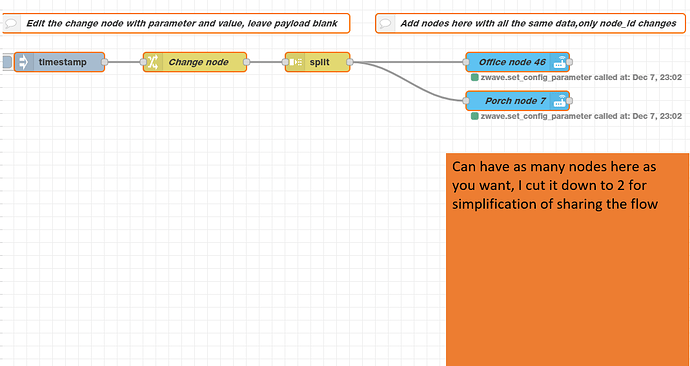
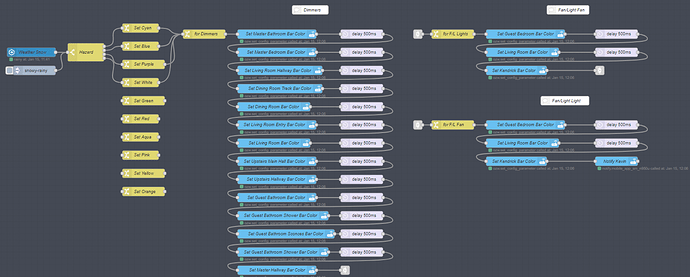
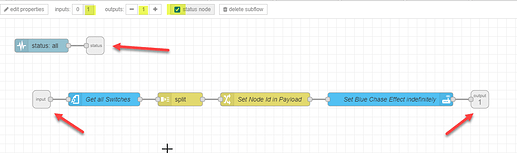
 Let me know if you have questions, I’ve been using a lot of these types of automations with my red switches.
Let me know if you have questions, I’ve been using a lot of these types of automations with my red switches.