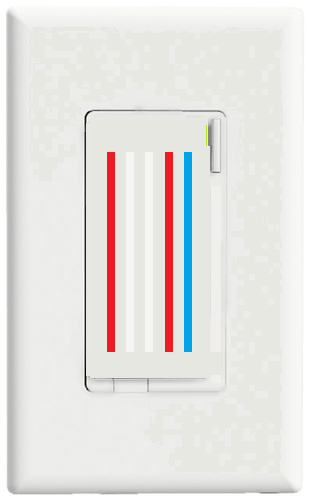I would love to be able to see at a glance the status of my doors, windows, locks, etc… seeing a bunch of green lights before I head to bed can let me know all my windows and doors are closed and locked.
Thanks.
I would love to be able to see at a glance the status of my doors, windows, locks, etc… seeing a bunch of green lights before I head to bed can let me know all my windows and doors are closed and locked.
Thanks.
Hey @patrick808 – great idea! Are you looking for a stand-alone product or something that’s built into an existing product that shows notifications?
I believe our new switches should be able to do this depending on the HUB you have. I was messing around with SmartThings earlier on this exact scenario. Basically, the switch would notify me at 10pm (and stay on until I cleared it) if all my doors were locked and windows were closed.
How it works is that within SmartThings, there’s a built-in SmartApp called, “Smart Lights” or something like that (it’s the one made by Samsung) and you can set up your switch to notify you at a certain time or between certain times based on different variables (ie: locked doors, opened windows, lights turned on, etc).
I’m sure this is possible as well with some other HUB’s, I’ve just only personally tested it on ST (it gets addicting too btw – I find myself trying to creepily sneak past the motion sensor to see if I set it off to receive a notification haha).
Here’s what the indicator looks like via a mockup – I’ll provide a video later today as we had a photo/videoshoot yesterday where we recorded it.
You can have various effects too such as:
Hope this helps and thanks for the suggestion - let me know if this was what you were thinking or if you wanted something else. Happy to explore it!
Can you do the same with the Advanced On/Off switch, probably not the chase since the light isn’t long enough for that but the slow & fast blink and pulse?
Yeah definitely – that’s actually the switch I’ve been testing it on (sorry for the confusion by posting the dimmer above).
Correct, my favorite notification (outside of Chase on the dimmer) is pulse. But, yes on the Advanced On/Off switch you will have Fast/Slow blink, Pulse and I forgot that you can also have it be a solid color if you want (ie: your default is blue and then it will change to green or whatever other color you choose).
I was hoping for something that stands alone, where I could add labels to several LEDs. I have similar functionality from the HomeSeer HS-WD200+ lights. But, a larger panel that might have a table top option as well as a wall mount, or junction box option would be ideal.
Feel free to stop me if I understand the current switch indicators wrong. But, I think the LED can only indicate one status at a time. I’m wondering if multiple notifications could be “stacked” like so…
Let’s say a yellow pulsing notification indicates a floodlight is currently on. And, fast-blink red LED indicates a door is open. Finally, a solid blue LED indicates the pool filter is running. Then, could the visualization be something like this…
yellow pulse for X secs…red fast-blink for X secs…blue solid for X secs…repeat…
Sure, you’d have to stare at the switch LED for quite a few secs, depending on the stack. But, then, I wouldn’t need to prioritize which is the most important status, programmatically. Currently, my status Rule for my LZW30’s in Hubitat includes IF-ELSE logic to make sure the door-open status gets priority. Once that clears, they indicate other things.
Just a thought! Thanks!
Ahhh, thanks. I figured I was not a trailblazer in this area. 
Any thoughts about doing multiple LEDs like the Homeseer switch? It would keep notifications from crushing each other. 
How about a stand alone decora size multiple LED strip device. Basically reomve the switch and the paddle and have 5, 6, 7(?) of the same vertical strips used in the switches now. Each one independently programmable. Could install next to an existing switch in a dual gang box with a dual Decora faceplate. Allow each LED strip to become a child of any device. No need to have multiple notifications writing on the same switch.
Artist’s rendering…lol
Dang, that’s intense! How would you remember what’s what lol?!
Yeah, I have them packed in there pretty tight but you get the idea. How is it any different than remembering what different color alerts are on one switch?? At least this way you don’t have to start at it for awile if multiple alerts are present. And…I’ve always been a light freak. 
You could remember by color and/or position.
Version #2 Smaller lights with only 5 and 2 of them turned off for the illustration.