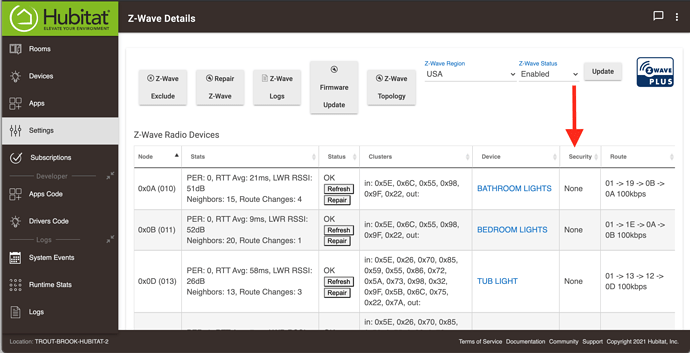Hey there folks,
I’m struggling with associations on some new LZW30 and LZW30-SN switches that I installed. Here’s my goal:
- When I turn on switch “Kitchen Overhead Lights” (LZW30-SN Red), I’d like to also instantly turn on “Kitchen Cabinet Lights” (LZW30 Black), and vice-versa.
I ran through the Inovelli associations tool for Hubitat ([HOW-TO] Using the Z-Wave Association Tool in Hubitat - Sorting Category - Inovelli Community), and set it as the following:
Source Capability: “Switch/Dimmer/Bulb”
Switch: “Kitchen Overhead Lights”
Destination Capability: “Switch/Dimmer/Bulb”
Dest Switch: “Kitchen Cabinet Lights”
Group: 2
Click Next
Click Done
The logs then show that Kitchen Overhead Lights is adding Node 16 (which is the DNI for Kitchen Cabinet Lights) to group 2:
dev:92 2021-04-12 01:33:37.715 info Kitchen Overhead Lights: Firmware report received: 1.20
dev:92 2021-04-12 01:33:36.250 info Kitchen Overhead Lights: Associations for Group 2: [16]
dev:92 2021-04-12 01:33:35.545 info Kitchen Overhead Lights: No Protection command class settings to update
dev:92 2021-04-12 01:33:35.431 info Kitchen Overhead Lights: Adding node 16 to group 2
dev:92 2021-04-12 01:33:35.423 info Kitchen Overhead Lights: There are no association actions to complete for group 1
dev:92 2021-04-12 01:33:35.380 info Kitchen Overhead Lights: configure()
dev:92 2021-04-12 01:33:35.352 info Kitchen Overhead Lights: Adding node 16 to association group 2
app:145 2021-04-12 01:33:35.281 debug Installed with settings: [overrideLabel:false, sCapability:Switch, dSwitch:[Kitchen Cabinet Lights], sSwitch:Kitchen Overhead Lights, dCapability:Switch, groupNumber:2]
However when I turn on/off Kitchen Overhead Lights, the Kitchen Cabinet Lights do not do anything. Can you help me troubleshoot why this might be? Am I missing something in the process?
Here are the details of both switches involved:
Kitchen Overhead Lights (DNI: 13)
Current States
* energy : 0.163
* firmware : 1.20
* groups : 2
* held : 1
* lastActivity : 2021 Apr 12 Mon 1:33:37 AM
* lastEvent : Tap ▼
* numberOfButtons : 8
* power : 0
* pushed : 1
* switch : off
State Variables
* parameter2value : 0
* parameter5value : 170
* parameter10value : 10
* localProtectionState : 0
* oldLabel : Kitchen Overhead Lights
* desiredAssociation2 : [16]
* parameter11value : 3600
* parameter13value : 0
* associationGroups : 2
* parameter51value : 1
* rfProtectionState : 0
* parameter7value : 5
* parameter4value : 15
* needfwUpdate : false
* lastRan : 1618148917914
* defaultG3 :
* actualAssociation2 : [16]
* parameter1value : 0
* parameter3value : 0
* defaultG2 :
* actualAssociation1 : [01]
* defaultG1 : [01]
* parameter6value : 2
* parameter12value : 10
Kitchen Cabinet Lights (DNI: 16)
Current States
* firmware : 1.21
* groups : 2
* lastActivity : 2021 Apr 11 Sun 2:08:47 PM
* switch : off
State Variables
* parameter2value : 0
* parameter5value : 170
* localProtectionState : 0
* oldLabel : Kitchen Cabinet Lights
* parameter13value : 0
* associationGroups : 2
* parameter51value : 1
* rfProtectionState : 0
* parameter7value : 5
* parameter4value : 15
* needfwUpdate : false
* lastRan : 1618129354415
* defaultG3 :
* actualAssociation2 :
* parameter1value : 0
* parameter3value : 0
* defaultG2 :
* actualAssociation1 : [01]
* defaultG1 : [01]
* parameter6value : 2
(Disregard any date/time issues you see, my hub’s time is certainly not correct at the moment).
Thanks!