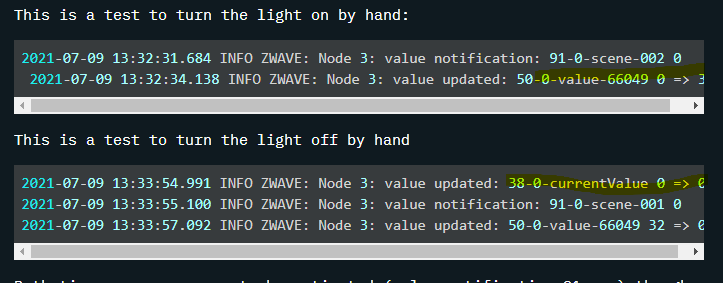I am wondering if anyone else is experiencing this bug. I am running HA 2021.3.4 with zwave js to mqtt 0.8.1 to inovelli red dimmer switches. Switches are all at 1.48.
The issue is that when a switch is turned on locally (physically) it doesn’t always show as on in lovelace. When you click on it in loveless, it does not turn off the light. Instead, you need to open the light, slide the slider over to a dimmed position, the light then changes to that dimming level, and then you can turn it off.
It is not all my switches and not all the time but I can reproduce the problem. It has been happening since I moved over to zwave js through quite a few versions over the past month.
Does anyone else have this issue?
I am not experiencing this, but I am using the ZJS Add-in and integration. Mine talk to each other in both physical and z-wave changes.
@BuilderTroy Yes, I am experiencing this issue as well, running the zwavejs2mqtt add-in at version 0.11.0, which includes zwavejs2mqtt 3.2.0 and zwave-js 7.1.1.
Something appears to be missing in the reporting of current status… even when I set a dimmer to a specific level through the HA UI, I can see in the zwavejs debug log that the value doesn’t consistently get updated to reflect the new level.
One context note for my setup that may / may not be relevant: I just migrated from the OZW 1.4 integration to zwave-js and let it bootstrap itself from my existing controller. Perhaps something got lost in that process…
Going to try a few things and see whether they’re related:
- Upgrade my dimmers to latest firmware
- Explicitly reinterview the nodes in question
Curious whether you found any solution yet as well!
Well, in an anticlimactic resolution… I rebooted my Home Assistant VM to ensure everything was in a fresh clean state to start troubleshooting from, and my problem is now gone. (In other words: I neither upgraded device firmware [though I’ve confirmed that this does work under the zwavejs2mqtt control panel!], nor did I do any explicit reinterviews… I just rebooted the whole VM.)
Apologies to future thread readers… I don’t have any good advice to give, except perhaps to do a Home Assistant restart (even if it shouldn’t be necessary) once you finish the zwave_js migration and rename devices & entities.
Thanks for the follow-up! I am still seeing the issue but am going to try a reboot tonight. Crossing my fingers that this resolves the out-of-sync states as well.
I will update this thread as I find out more. In any case, I am glad I am not the only one who saw this as it was getting pretty lonely having this issue. 
I still am having this issue and not sure if @Eric_Inovelli or @EricM_Inovelli could help out.
The issue I am having is on zwavejs with home assistant. For some reason when I turn the light off manually, it does not reflect with home assistant. I am hesitant to say this is a HA or zwavejs issue because when I look at the log I see the following:
This is a test to turn the light on by hand:
2021-07-09 13:32:31.684 INFO ZWAVE: Node 3: value notification: 91-0-scene-002 0
2021-07-09 13:32:34.138 INFO ZWAVE: Node 3: value updated: 50-0-value-66049 0 => 32
This is a test to turn the light off by hand
2021-07-09 13:33:54.991 INFO ZWAVE: Node 3: value updated: 38-0-currentValue 0 => 0
2021-07-09 13:33:55.100 INFO ZWAVE: Node 3: value notification: 91-0-scene-001 0
2021-07-09 13:33:57.092 INFO ZWAVE: Node 3: value updated: 50-0-value-66049 32 => 0
Both time as a new scene to be activated (value notification 91-xxx) though zwave but when I turn the light on, there is no notification sent for the change in value (value updated 38-xxxxxx).
I have been having this issue since I upgraded to 1.47 when that came out. I am now on 1.57 and target 1 = 1.44.
Has anyone else seen this or is there any more info that would be helpful? My next step will be to remove the device and re-add it to see if that helps.
Thanks!
Well - There must have been something messed up with my config on the switch. I pulled the air gap, factory reset the switch by holding config until it turned red, and then rejoined it to my network.
Everything seems to be working as expected now which is nice!
Now I just need to go fix up my entities on the HA side and I should be good to go.
1 Like
Glad you got it working. The strange thing is that it looks like HA should have known the device was on or off. It is correctly seeing that it is at “0” (off) and greater than 0 (on) in your logs.