Any updates @Eric_Inovelli ?
Going to disconnect mine today for now, WAF is too much 
I’m still waiting to hear back from the manufacturer. We are working with them right now. There are some theories that are floating around, but there doesn’t seem to be any common denominator here that we can tell. The first theory was that it may be overheating, but that makes no sense to me in that the module is rated to over 100F, so that can’t be it. The other theory is the 2.4Ghz interference, but again, it’s been tested for months with no interference issues, so I’m not sure.
What we’re leaning towards is just replacing out these modules for everyone to see if it’s just defective modules. It’s hard to tell in this thread how many there really are in comparison to what we sold, but if I were to add up all the issues here plus tickets we’ve received, it’s still under 1% (granted, I’m sure not everyone has installed them yet) – so I’m leaning towards defective modules at this point. But, I’d like to see what the manufacturer has to say as well 
Does your forum allow you to see how many people are tracking/subscribed to this thread? There could be a bunch of people watching to see what happens. For my module, it has disconnected only once, so i haven’t reported it yet. I also have installed only 1 of 7 I have.
But now that i have outed myself:
Whatever state the fan and light were at when it disconnects, that’s what they stay at. This time of year I pretty much leave the fan running so that’s not a problem. We only use the lights occasionally and they’re super bright. If it gets stuck with the light on, I have to flip the breaker and then I can turn them off. This fan doesn’t have pull chains.
I swapped out the canopy from my son’s room that wasn’t working well with a new one that I opened today. I factory reset the old canopy before I removed it and then installed the new canopy. I wired it up and installed it. I left the previous zwave fan/light switch still installed. I paired the existing switch to the new canopy. It paired successfully and I was able to control the fan and light.
Pic of original canopy
Pic of new canopy
Installed
I then installed a new ceiling fan in an adjacent room. Hampton Bay Holly Springs This room now has a New fan/light switch that was opened today and the canopy from my son’s room that was disconnecting. I had a heck of a time getting the canopy to fit. I had to get the dremel out and cut out a notch in the down rod and attachment to route wiring. The wires would restrict the canopy from sliding in.
(let me know if anyone needs any dremel services… LOL)
Pic of wiring
Super Tight fit
Antenna poking out
I turned the power on and I was unable to pair the new switch to the old canopy. I went back to my son’s room and pressed the light button and it turned on the light in his room and the new room. I pressed the fan button and it did the same. One switch was controlling 2 canopies. I then did the reset canopy command from my son’s switch and then turned off the circuit breaker for both of our rooms. I turned on the new room and was able to pair the new switch with the old canopy and had it working. I then turned on the circuit breaker for my son’s room and the switch was already paired with the canopy and would control the light and fan.
Everything was now setup and working properly. I then paired the new room’s switch to Hubitat and then did a z-wave repair.
Fast forward about 30 minutes and then BOTH rooms lost connectivity to the canopies. I pulled the airgap in each room and it started working again. Then about 30 minutes later the new room lost connectivity to the canopy and then my son’s did about 15 minutes later.
So now things seem even more finicky.
To recap, I now have 3x rooms set up. My daughter’s room is working perfectly and has never lost communication to the canopy. It’s been about 3 days of being installed. My son’s room has had issues since day 1. I installed a new canopy. Still not working. I now have a 3rd installed and it is losing connection as well. Installing the 3rd seems to have increased the rate of disconnects.
All 3 rooms switches are about a 6 foot radius from each other.
Do light bulbs make a difference? My daughter’s room has 6x Philips candelabra bulbs installed - No drops
My Son’s room and the new room both use the same Philips bulbs. 2x in his and 3x in mine.
I’m grasping at straws…
Thinking about potential interference issues some more. I mentioned I have 4x Ubiquiti APs. 1 is outside mounted to a tree on channel 1. (Gotta have Tree WiFi so you can watch Hamilton outside)
I also have about 30 Xiaomi Zigbee devices for water sensors, motion sensors, temp sensors, and contact closures. My Hubitat Zigbee is on channel 20.
I have 3x Ikea Smart Plugs to repeat the Zigbee network.
Good article on Zigbee and WiFi coexistence. I’m sure you are already aware of this though.
I’ve noticed that mine is more sensitive to disconnecting if I use the lights. I generally don’t use the lights in this fan but did a lot while installing and testing it. I haven’t used the lights in a day and it hasn’t disconnected.
That’s interesting. However, that doesn’t seem to be my issue. I typically have the lights off all day and then realize it has become disconnected when I hit the Light button to turn on the lights.
All: What does your 2.4 GHz network look like? Do you have a lot of products on 2.4 GHz?
We’re currently working with the manufacturer to understand this and we definitely appreciate your patience as I’m sure it’s frustrating.
@karl has found that turning off his 2.4 GHz access point has helped, but we’re still troubleshooting this (obviously not a permanent solution, but we want to see if this is the root cause).
Of all the beta testers that didn’t have any issues, would it be possible to see what their network hardware and topology looks like? Any of them using Ubiquiti? Does seem interesting that there were like 3 to 4 of us above that are using Ubiquiti hardware and having issues. There are a lot of settings we could change and try in the Unifi software.
I have 17 devices on my 2.4 GHz network. I have some pretty important devices that I don’t want to disconnect like my garage door opener, smoke detector, cameras, sump pump monitoring, etc… But I can shut off the 2.4 GHz network for a while if we want to test it and see how the canopies behave.
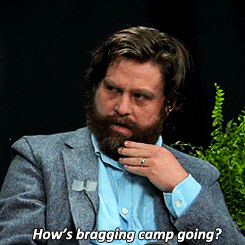
I just tried turning off my 2.4GHz access points (there are still some 2.4 networks in the neighborhood, but nothing over -80dB); it didn’t seem to make much difference for me.
One update, my scenario doesn’t seem to be a complete canopy disconnect, rather a highly unreliable connection. If I keep pushing the buttons, it does eventually respond - sometimes needs ~20 pushes to get a response.
It sounds like we just need to show him the light 
@Eric_Inovelli, if it makes you feel better, I’m enjoying using the lights on the switch for notifications. That’s one of the main reasons I wanted to install it as it’s central to where I’m at in the house a lot. So far using it to notify me about a door and two garage doors being open. Trying to think of other uses such as scene control and such.
Lol - I actually did have a Nighthawk, nice work. But bc I’m a dummy, I bricked it. Now I have an Asus… It’s ok.
Let me ask - great question.
Is there a way to see if the canopy module is outside of the canopy you experience the same issue? I had someone write in a ticket that had a similar problem as you and he noticed when he installed it outside the canopy, it worked perfect (obviously not a long term solution, but I’m just curious as this would point to either a bad antenna or some sort of interference).
Lol appreciate the lemonade from lemons lol
Edit: I just went back to my switch and wanted to make a quick video showing that the switch does work, I promise. I just wanted to see if there was any commonalities or differences amongst my setup vs yours.
You have your fan in winter mode! Need to reverse those blades baby!
Thanks for making that video. Appreciate your support as always.
My son’s room has been connected and hasn’t had any drop outs for a while now (maybe 24 hours since installing the new canopy?). It did have issues right after the replacement, but maybe it has settled down now. I’m going to keep my eye on it. My new room is having disconnects frequently. This is the room that I moved the canopy from my son’s room to the new room. So maybe it is a bad canopy module… Going to continue to test it and monitor it. I did try hitting the light button about 30 times like posted above, but it never turned on the light. Pulling the airgap always reconnects it instantly.
I removed the metal canopy cover and am seeing if this helps. I was noticing that I would pull the airgap on the switch to reconnect and then it would disconnect in less than 2 minutes to the canopy.
We believe you. LOL.