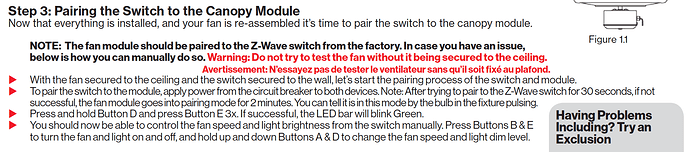Okay, @Eric_Inovelli I have Zyxel equipment through out the house (all business grade equipment). I have disabled the 2.4 and no help. I have about 35’ish devices that are wireless. My disconnects are fairly random sometimes 5 minutes sometimes overnight. I also run a Google WiFi for the kids and wife and I have completely taken it offline (as in no power to them).
Eric is in Michigan. It’s always winter there, lol.
It lost communication to the canopy about 2.5 hours in to removing the metal canopy cover and pulling the air gap.
The other 2 rooms have stayed connected. Maybe I do have a bad canopy module. I’m now leaning that way as opposed to wireless interference.
I’m sure these switches and canopies are in short supply. Is it possible to get a canopy replacement? Anything else I should try first?
I stupidly ![]() didn’t check to see if Hubitat and the switch were still communicating, but my first LZW36 install today stopped controlling the light/fan from both the switch and Hubitat about an hour after installation. Pulling the air gap for 30 seconds restored communication.
didn’t check to see if Hubitat and the switch were still communicating, but my first LZW36 install today stopped controlling the light/fan from both the switch and Hubitat about an hour after installation. Pulling the air gap for 30 seconds restored communication.
I was playing with the light dimmer at the extreme low end of the range (< 10%) when I noticed that it was not responding, trying to find the minimum threshold for the driver’s dimmer range and tinkering with ramp rates.
I’m also going to mention that these light bulbs (ancient first-generation Cree 2700K/450 lumen dimmable LED) were extremely buzzy on the previous “dumb” RF fan/light’s dimmer controller, in case this problem is being caused by LED/dimmer noise.
-
What Fan (Make/Model) do you have?
(Brand new purchase, replacing 15-year-old fan with seized motor bearings)
https://www.homedepot.com/p/Home-Decorators-Collection-Windward-44-in-LED-Brushed-Nickel-Ceiling-Fan-with-Light-Kit-51565/301161770 -
Does your fan have pull-chains or is it remote operated?
Pull chains, confirmed fan set on high and light on. -
What wiring schematic are you following?
Option #4, Power into ceiling box, old “dumb” RF controller and in-wall switch re-wired to match final “after” wiring in options #1-3.
Power into ceiling box, old “dumb” RF controller and in-wall switch re-wired to match final “after” wiring in options #1-3. -
How far from the canopy module is your switch?
About 2 meters. -
What is the estimated temperature in your house?
21C (central AC/heat pump set on blitzenfreezen 24/7) -
Can you give pics of the canopy installation (show how it’s sitting in the canopy and how it’s wired)?
I could, but then I’d have to kill you! Imagine the neatest electrical wiring job that you have ever seen.
Imagine the neatest electrical wiring job that you have ever seen.  Seriously though, the fan came as a down-rod, but convertible to a ceiling hugger which I did. The bracket that screws to the ceiling box has the usual down-rod socket, which is where I stuffed the controller just like many other pictures above. Vents up, knowing that there may be a heat problem in the canopy module. I used two cable ties very close to the controller’s wire outlet, one bundling the input wires into a neat trunk heading up into the ceiling box and the other one bundling the output wires down towards the fan. I looped a piece of scrap 16 gauge white fan wire through both tie wraps, to extend neutral from the box to the fan. I crimped appliance-grade female spade connectors onto the three wires down to the fan, and three appliance-grade male spade connectors onto the fan’s wires. Thing of beauty, I tell you.
Seriously though, the fan came as a down-rod, but convertible to a ceiling hugger which I did. The bracket that screws to the ceiling box has the usual down-rod socket, which is where I stuffed the controller just like many other pictures above. Vents up, knowing that there may be a heat problem in the canopy module. I used two cable ties very close to the controller’s wire outlet, one bundling the input wires into a neat trunk heading up into the ceiling box and the other one bundling the output wires down towards the fan. I looped a piece of scrap 16 gauge white fan wire through both tie wraps, to extend neutral from the box to the fan. I crimped appliance-grade female spade connectors onto the three wires down to the fan, and three appliance-grade male spade connectors onto the fan’s wires. Thing of beauty, I tell you. 
Additional data points:
-
No other LZW36’s installed at the time (three more in their boxes waiting for installation).
-
Hub: Hubitat
-
No Zigbee in the house, Zigbee radio disabled in Hubitat.
-
Have UniFi AP in next room about 4 meters away, with three HD security cameras streaming H.265 through it 24/7 on 2.4GHz.
-
Bulbs: 1st generation Cree 2700K/450 lumen/dimmable LED, were operating in really dim mode (where they were buzzy on the previous “dumb” dimmer/controller).
-
Wire nuts: Wago 221 lever-locks in the ceiling box, above the metal bracket. Never used them before, but I’m adding this data point because I’ve noticed them being used in several of the other pictures above.
-
Plastic box and faceplate at the wall switch.
-
Antenna wire sticking out about 5cm from top of ceiling fan, which is almost 1/2 wave for 2.4GHz if my math is correct.
I left the light on at 1% dimmer and fan in breeze mode for three hours now for testing with no issues. I am assuming that the breeze mode is running in the controller, and breeze mode stopping would be a sign that the controller processor crashed and didn’t just lose a connection to the switch.
I am hopeful that this problem turns out to be a firmware issue in the switches that can easily be patched, but I haven’t ruled out a transmit antenna problem at the switch which was my initial hunch…
Seems like a lot of people with overpowered AP’s at 2.4GHz. Unless you’re able to force these canopy modules on to a very high channel, I don’t think this issue will go away. Another reason why 2.4GHz should be avoided at all costs 
Too late to switch to 900/433MHz?
Alright everyone – the manufacturer has an emergency meeting today at 4pm (4am EST) to discuss this further and I will be PM’ing some of you with the Project Manager from our manufacturer who will have some follow up questions and work with you specifically.
In the meantime, I’m going to try to summarize a few things and see if we can find a common denominator. There may also be some follow up questions.
@Hoveeman
Purchased 3 switches (thanks!) and two of them work reliably. The one that doesn’t work reliably was replaced by a new one, which is one of the ones that works reliably and has since worked with no issues.
On the one that does not work, you’re seeing the following:
- Even with the antenna hanging out of the canopy, the results were the same (ie: disconnects)?
- Air-gap pull seems to fix it temporarily
- Even with the canopy completely exposed, there still were connection issues
Notes: There is an Ubiquiti AP in your son’s room and originally the canopy was not working there – however, when it was replaced with a different canopy, the new canopy works fine, even with the AP in the room
@cappiel
Question for you – I just noticed that you never got connection to the module. Can you try manually pairing the switch to the module by doing the following? I think that’s what you were saying, but I just want to make sure.
@NicksGarage
What’s interesting here is that it seems to be different than @Hoveeman in that you have to use the breaker whereas he can use the air-gap.
- Did you notice any difference when you deactivated your range extender?
- Do you still notice it’s more finicky with the light vs the switch?
@Sky320
To confirm, you have how many switches that are disconnecting? And also, when you disabled the 2.4 GHz, it made no difference, correct?
@lockout
Damn, all three switches have issues? I’m sorry  – to confirm, these issues happened after the 3rd switch was installed? Are you still experiencing these issues?
– to confirm, these issues happened after the 3rd switch was installed? Are you still experiencing these issues?
For everyone else that I’ve missed – do you have any other switches you can test to see if it’s a defective canopy module?
@FanOfFans, @ryannazaretian, @Snell, @fsjpm, @SandyB (although sounds like your problems may be fixed?), @danforce, @zavex (I see you have 7, can you try swapping out one of them for another?), @vreihen (looks like you have 3)
As I’m trying to piece this all together, it seems like it’s boiling down to some defective canopies vs interference. @Hoveeman’s replacement of a canopy that had an AP in the same room in which the replacement canopy works leads me to believe this. However, the more data points the better and I’m hoping that some of you that have multiple switches can help me prove this point. In talking to the manufacturer, they’ve done extensive testing on RF and it’s come back as passed every time. Also, given that @Sky320 disabled the 2.4 GHz throughout the house and it made no difference, this helps the theory.
Finally, while adding up the total number of issues here and the number of tickets, it’s looking like around 1% that have this problem.
However, given that some of you have multiple units that are acting up, does lead me to want to research this more.
Anyway, thanks for your patience and as we start to send replacements out, we do ask for the old ones back so we can send them immediately to the manufacturer for review.
Question for all:
- When you lose connection to the canopy, does your switch still send/receive Z-Wave commands? I’m assuming yes, but just want to double check.
- Also, per @jtronicus’s excellent question: are you still receiving power usage updates when the canopy is not responding (if it stops responding with the lights on, does using the pull-chain on the lights cause power usage to drop)? If the power usage meters are still working, it could help point the manufacturer in the right direction.
Also, are you still receiving power usage updates when the canopy is not responding (if it stops responding with the lights on, does using the pull-chain on the lights cause power usage to drop)? If the power usage meters are still working, it could help point the manufacturer in the right direction.
For everyone else that I’ve missed – do you have any other switches you can test to see if it’s a defective canopy module?
@FanOfFans, @ryannazaretian, @Snell, @fsjpm, @SandyB (although sounds like your problems may be fixed?), @danforce, @zavex (I see you have 7, can you try swapping out one of them for another?), @vreihen (looks like you have 3)
I certainly can, but I don’t think it would be a useful datapoint. Mine has only disconnected once, about a week ago, so unless I am able to reproduce it before swapping, I don’t think it will tell us much. If i get some spare time though, I can try and do that.
Question for all:
- When you lose connection to the canopy, does your switch still send/receive Z-Wave commands? I’m assuming yes, but just want to double check.
Yes, I think i remember looking at the hubitat and seeing the button pushes.
Also, the one time it happened, i was able to easily fix it by pulling the air gap.
Awesome question – I just updated the post – thank you!!
Ok, no worries then if it’s only disconnected once – I guess we can monitor it and keep our fingers crossed it doesn’t happen again 
I unplugged the range extender for a day and it didn’t make any difference. When I unplugged it, the canopy module was disconnected from the switch. It didn’t reconnect. I eventually had to do the breaker dance.
Definitely seemed to disconnect more often when turning on and off the lights.
And yes when disconnected the switch still responded to commands from Hubitat and the Pico remote as well as Alexa. And the LEDs changed to match what was requested. Same when pushing the switch itself.
I didn’t pay attention to power consumption so can’t comment on that.
NOTE: I haven’t had a disconnect in almost two days. I even spent some time tonight flipping the lights on and off with the swtich and the Pico remote and it’s still connected.
Update: 9:30am PST on 7/6/20: I decided to see what it would take to get a disconnect again. After about 10 button presses on the Pico remote, the canopy module disconnected. I flipped the breaker and it connected again. Tried again and it took about 20 button presses. I tried pulling the airgap and this time it reconnected. This is the first time the airgap has made it reconnect. BTW, the reason I’m using the Pico remote is that I can sit in my office and operate the fan in the family room while watching it on the Wyze cam I have setup in that room. I don’t think the remote has any affect or would be different from actually pushing the switch.
Unfortunately I don’t have another unit to test with, as I only ordered one switch.
I can send z-wave commands and the blue lights on the switch respond, but the fan/light does not respond. My issue is not intermittent connectivity; the canopy has never worked at all for me.
Just to make sure you’re not double-counting me in your failure rate, I also emailed you guys and the ticket number is 6171.
After the first disconnect, mine continued to disconnect a couple of times a day. Every time, pulling the air-gap fixed the issue.
I have 4 switches total (but only the one installed so far). Yesterday morning, I swapped the canopy module with another one. As of this morning, it is still working and I haven’t seen any disconnects. However, the first module was functional for 3 days before I observed the first disconnect. I’ll report back if I have more information on the swapped module.
Like many others here, I have a Ubiquity AP with ~10 devices on the 2.4G network.
Answers for your questions:
Multiple modules = Unfortunately I only have the one so I cannot test with any other modules to see if it worked better with one or another.
Switch still receiving commands = Yes, which is something of a problem (switch changes to ON when told for example, when nothing actually happens). I think I mentioned it as a hopeful driver fix… but I will mention it in the 2.0 feature request thread.
Power usage = I have not seen any power usage reports when it is disconnected, but I have not been actively checking for that. I will leave a logging window open (Hubitat) to see if anything shows up as mine is disconnected again (happened within last 16 hours).
@Eric_Inovelli, I have two switches and yes both disconnect. The 2.4 was turned off with no improvement. I unfortunately have not checked the power reporting. I will make a mental note to check on the next disconnect to review at that time. The switches do still report to the hub with activity from both the switch and from digital commands. The lights do work with a physical or digital command. I have not had to do a breaker reset only air gap pull. @Eric_Inovelli let me present a question to you, if a pull of the air gap resets the connection would that net lend to the possibility that it may be something in the switch and not the canopy. My point is if the power is never removed from the canopy it is still sending a RF signal and the power removed from the switch itself re-establishes the link between switch and canopy. So my though process is that the circuit is cleared in the switch of what ever error is causing this issue, yes tripping the breaker will reset it but the power is interrupted at both devices and only at the switch when the air gap is used so this pushes me more towards a issue in the switch and not canopy. What is your take on this thought?
@Eric_Inovelli:
@Sky320’s thought might be something to look into. I tried the air gap switch yesterday when we got home from camping (and the fan was not paired anymore) and it solved it (prior to that I had reset by breaker) until this morning (it has lost connection again). Right now I am checking the logs for any power usage over the course of the morning, but once that is done I will try the air gap to resolve it again.
Perfect summary of my scenario @Eric_Inovelli
Correct
Correct - Every time it reconnects instantly
Correct - It would disconnect within 2-3 hours
Correct
I actually noticed this about power last night before going to bed. My Son’s room and Daughter’s room both showed active power reports, but the new room showed power of 0 even though the fan was running (canopy was disconnected). I was going to post today that this seems to be a reliable way to check if the canopy is disconnected without having to physically be in the room to check.
The Switch always replies to z-wave commands and has never lost z-wave communication to my Hubitat hub.
Let me know if there is anything else you’d like me to try… ie. tearing the canopy apart and re soldering the antenna, hiring an exorcist, or move to a new house and set up there.
As of 7/2 I adjusted a couple of wireless settings on my Ubiquiti Access Points, Disabled 2.4 gHz on one closest to the switches along with shifting the channels on the other ones. Since that point I have had 3-4 total lockups
I thought it could be potentially be a switch issue as well, but my son’s room that was having the issue, I only replaced the canopy and left the switch alone. It has been solid now for more than 2 days. Moved the bad canopy to a new room with a new switch. Same disconnect issues that were prevalent in the previous room. For me, it appears to be a bad canopy?
A report from my end as I installed my 6 switches this weekend:
5 of the 6 lose connection with the canopy after an unspecified amount of time (as best as I can tell at this point it definitely random). I never lose z-wave connection to the switches. Pulling the air gap immediately re-establishes connection. All identical Hunter fans, light set to high, fan set to high via pull chains. 4 of the bad actors are for all intents and purposes identical installs: 9 foot ceiling, switch roughly 10 feet from the canopy, antenna dangling out the bottom of the canopy cover. The remaining one is on a 10 foot ceiling, switch roughly 15 feet from the canopy, antenna dangling out the bottom of the canopy cover on it.
I have unifi 2 unifi access points, of which 1 of them is within the rough vicinity of a switch (within 15 feet of a switch). I just checked the logs and see nothing other than me playing with parameters.
Edit: the one switch that has yet to display a disconnection has an installation similar to the 4 that are disconnecting: 9 foot ceiling, 10 feet away, antenna out the bottom of the canopy cover.