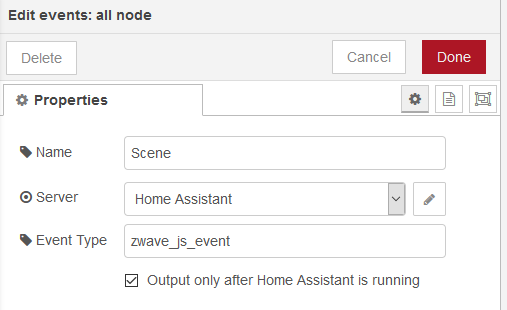By changing it to event, it doesn’t work. It gets something but my node doesn’t work as it did. After the zwave_js_event, I just put my switch?
[{“id”:“73fde49d.94267c”,“type”:“subflow”,“name”:“Inovelli Scenes”,“info”:"",“category”:"",“in”:[{“x”:120,“y”:220,“wires”:[{“id”:“3c99d4a9.b3bac4”}]}],“out”:[{“x”:620,“y”:40,“wires”:[{“id”:“60d0a2f1.4599fc”,“port”:0}]},{“x”:620,“y”:80,“wires”:[{“id”:“60d0a2f1.4599fc”,“port”:1}]},{“x”:620,“y”:120,“wires”:[{“id”:“60d0a2f1.4599fc”,“port”:2}]},{“x”:620,“y”:160,“wires”:[{“id”:“60d0a2f1.4599fc”,“port”:3}]},{“x”:620,“y”:200,“wires”:[{“id”:“60d0a2f1.4599fc”,“port”:4}]},{“x”:620,“y”:240,“wires”:[{“id”:“4ce397c.b363ce8”,“port”:0}]},{“x”:620,“y”:280,“wires”:[{“id”:“4ce397c.b363ce8”,“port”:1}]},{“x”:620,“y”:320,“wires”:[{“id”:“4ce397c.b363ce8”,“port”:2}]},{“x”:620,“y”:360,“wires”:[{“id”:“4ce397c.b363ce8”,“port”:3}]},{“x”:620,“y”:400,“wires”:[{“id”:“4ce397c.b363ce8”,“port”:4}]},{“x”:620,“y”:440,“wires”:[{“id”:“19e6265b.f924ea”,“port”:0}]}],“env”:[],“color”:"#DDAA99",“outputLabels”:[“Single tap down”,“Double tap down”,“Triple tap down”,“Quad tap down”,“5 taps down”,“Single tap up”,“Double tap up”,“Triple tap up”,“Quad Tap up”,“5 taps up”,“Config tap”]},{“id”:“3c99d4a9.b3bac4”,“type”:“switch”,“z”:“73fde49d.94267c”,“name”:“Scene ID”,“property”:“payload.event.scene_id”,“propertyType”:“msg”,“rules”:[{“t”:“eq”,“v”:“1”,“vt”:“str”},{“t”:“eq”,“v”:“2”,“vt”:“str”},{“t”:“eq”,“v”:“3”,“vt”:“str”}],“checkall”:“true”,“repair”:false,“outputs”:3,“x”:260,“y”:220,“wires”:[[“60d0a2f1.4599fc”],[“4ce397c.b363ce8”],[“19e6265b.f924ea”]]},{“id”:“60d0a2f1.4599fc”,“type”:“switch”,“z”:“73fde49d.94267c”,“name”:“Scene Value”,“property”:“payload.event.scene_value_id”,“propertyType”:“msg”,“rules”:[{“t”:“eq”,“v”:“1”,“vt”:“str”},{“t”:“eq”,“v”:“4”,“vt”:“str”},{“t”:“eq”,“v”:“5”,“vt”:“str”},{“t”:“eq”,“v”:“6”,“vt”:“str”},{“t”:“eq”,“v”:“7”,“vt”:“str”}],“checkall”:“true”,“repair”:false,“outputs”:5,“x”:430,“y”:180,“wires”:[[],[],[],[],[]],“outputLabels”:[“Single Tap Down”,“Double Tap Down”,“Triple Tap Down”,“Quad Tap Down”,“5 Tap Down”]},{“id”:“4ce397c.b363ce8”,“type”:“switch”,“z”:“73fde49d.94267c”,“name”:“Scene Value”,“property”:“payload.event.scene_value_id”,“propertyType”:“msg”,“rules”:[{“t”:“eq”,“v”:“1”,“vt”:“str”},{“t”:“eq”,“v”:“4”,“vt”:“str”},{“t”:“eq”,“v”:“5”,“vt”:“str”},{“t”:“eq”,“v”:“6”,“vt”:“str”},{“t”:“eq”,“v”:“7”,“vt”:“str”}],“checkall”:“true”,“repair”:false,“outputs”:5,“x”:430,“y”:260,“wires”:[[],[],[],[],[]],“outputLabels”:[“Single Tap Up”,“Double Tap Up”,“Triple Tap Up”,“Quad Tap Up”,“5 Tap Up”]},{“id”:“19e6265b.f924ea”,“type”:“switch”,“z”:“73fde49d.94267c”,“name”:“Scene Value”,“property”:“payload.event.scene_value_id”,“propertyType”:“msg”,“rules”:[{“t”:“eq”,“v”:“1”,“vt”:“str”}],“checkall”:“true”,“repair”:false,“outputs”:1,“x”:430,“y”:320,“wires”:[[]],“outputLabels”:[“Single Config Tap”]},{“id”:“4919717e.34da4”,“type”:“tab”,“label”:“Switch bureau Alex (Inovelli)”,“disabled”:false,“info”:""},{“id”:“9809f248.13bbe”,“type”:“server-events”,“z”:“4919717e.34da4”,“name”:“Scene”,“server”:“19028f05.bad0d1”,“event_type”:“zwave_js_event”,“exposeToHomeAssistant”:false,“haConfig”:[{“property”:“name”,“value”:""},{“property”:“icon”,“value”:""}],“waitForRunning”:true,“x”:100,“y”:260,“wires”:[[“8068dd32.ce958”]]},{“id”:“71c661d6.991af”,“type”:“api-call-service”,“z”:“4919717e.34da4”,“name”:“Turn on light”,“server”:“19028f05.bad0d1”,“version”:1,“debugenabled”:true,“service_domain”:“light”,“service”:“turn_on”,“entityId”:“light.dimmer_chambre_al”,“data”:"{“brightness_pct”:100}",“dataType”:“json”,“mergecontext”:"",“output_location”:“payload”,“output_location_type”:“msg”,“mustacheAltTags”:false,“x”:730,“y”:400,“wires”:[[“cf8e01a8.982c2”]]},{“id”:“2a569871.bdf3f8”,“type”:“api-call-service”,“z”:“4919717e.34da4”,“name”:“Turn off light”,“server”:“19028f05.bad0d1”,“version”:1,“debugenabled”:false,“service_domain”:“light”,“service”:“turn_off”,“entityId”:“light.dimmer_chambre_al”,“data”:"",“dataType”:“json”,“mergecontext”:"",“output_location”:“payload”,“output_location_type”:“msg”,“mustacheAltTags”:false,“x”:730,“y”:460,“wires”:[[“b5ea71ab.f344b”]]},{“id”:“84ecffaa.1d07c”,“type”:“subflow:73fde49d.94267c”,“z”:“4919717e.34da4”,“name”:"",“env”:[],“x”:500,“y”:260,“wires”:[[],[“ec1dd4ef.1946a8”,“b562c495.fa81d8”],[],[“2a569871.bdf3f8”],[],[],[“47a80cf5.9c7f04”,“1d338998.54e676”],[],[“71c661d6.991af”],[],[]]},{“id”:“cf8e01a8.982c2”,“type”:“inovelli-status-manager”,“z”:“4919717e.34da4”,“name”:“Dimmer Bureau Al”,“nodeid”:“2”,“color”:“87”,“level”:10,“duration”:“2”,“display”:“2”,“switchtype”:“16”,“x”:910,“y”:400,“wires”:[[“23fecbcd.7ce7c4”]]},{“id”:“b5ea71ab.f344b”,“type”:“inovelli-status-manager”,“z”:“4919717e.34da4”,“name”:“Dimmer Bureau Al”,“nodeid”:“2”,“color”:“22”,“level”:10,“duration”:“2”,“display”:“2”,“switchtype”:“16”,“x”:910,“y”:460,“wires”:[[“b38a1f03.579e9”]]},{“id”:“23fecbcd.7ce7c4”,“type”:“api-call-service”,“z”:“4919717e.34da4”,“name”:“Set colors”,“server”:“19028f05.bad0d1”,“version”:1,“debugenabled”:false,“service_domain”:“ozw”,“service”:“set_config_parameter”,“entityId”:"",“data”:"",“dataType”:“json”,“mergecontext”:"",“output_location”:"",“output_location_type”:“none”,“mustacheAltTags”:false,“x”:1080,“y”:400,“wires”:[[]]},{“id”:“b38a1f03.579e9”,“type”:“api-call-service”,“z”:“4919717e.34da4”,“name”:“Set colors”,“server”:“19028f05.bad0d1”,“version”:1,“debugenabled”:false,“service_domain”:“ozw”,“service”:“set_config_parameter”,“entityId”:"",“data”:"",“dataType”:“json”,“mergecontext”:"",“output_location”:"",“output_location_type”:“none”,“mustacheAltTags”:false,“x”:1080,“y”:460,“wires”:[[]]},{“id”:“80fe91d4.e2f13”,“type”:“inovelli-status-manager”,“z”:“4919717e.34da4”,“name”:“Dimmer Bureau Al”,“nodeid”:“2”,“color”:“87”,“level”:10,“duration”:“2”,“display”:“2”,“switchtype”:“16”,“x”:950,“y”:40,“wires”:[[“93f8af81.7207c”]]},{“id”:“d38517e5.2c7178”,“type”:“inovelli-status-manager”,“z”:“4919717e.34da4”,“name”:“Dimmer Bureau Al”,“nodeid”:“2”,“color”:“22”,“level”:10,“duration”:“2”,“display”:“2”,“switchtype”:“16”,“x”:950,“y”:140,“wires”:[[“c552e90a.998ff8”]]},{“id”:“93f8af81.7207c”,“type”:“api-call-service”,“z”:“4919717e.34da4”,“name”:“Set colors”,“server”:“19028f05.bad0d1”,“version”:1,“debugenabled”:false,“service_domain”:“ozw”,“service”:“set_config_parameter”,“entityId”:"",“data”:"",“dataType”:“json”,“mergecontext”:"",“output_location”:"",“output_location_type”:“none”,“mustacheAltTags”:false,“x”:1140,“y”:40,“wires”:[[]]},{“id”:“c552e90a.998ff8”,“type”:“api-call-service”,“z”:“4919717e.34da4”,“name”:“Set colors”,“server”:“19028f05.bad0d1”,“version”:1,“debugenabled”:false,“service_domain”:“ozw”,“service”:“set_config_parameter”,“entityId”:"",“data”:"",“dataType”:“json”,“mergecontext”:"",“output_location”:"",“output_location_type”:“none”,“mustacheAltTags”:false,“x”:1140,“y”:140,“wires”:[[]]},{“id”:“47a80cf5.9c7f04”,“type”:“api-call-service”,“z”:“4919717e.34da4”,“name”:“LED Bureau”,“server”:“19028f05.bad0d1”,“version”:1,“debugenabled”:false,“service_domain”:“light”,“service”:“turn_on”,“entityId”:“light.led_bureau”,“data”:"{“white_value”:255,“rgb_color”:[0,255,0],“brightness”:255,“transition”:15}",“dataType”:“json”,“mergecontext”:"",“output_location”:"",“output_location_type”:“none”,“mustacheAltTags”:false,“x”:730,“y”:40,“wires”:[[“80fe91d4.e2f13”]]},{“id”:“1d338998.54e676”,“type”:“api-call-service”,“z”:“4919717e.34da4”,“name”:“LED Meuble”,“server”:“19028f05.bad0d1”,“version”:1,“debugenabled”:false,“service_domain”:“light”,“service”:“turn_on”,“entityId”:“light.led_meuble”,“data”:"{“white_value”:255,“rgb_color”:[0,255,0],“brightness”:255,“transition”:15}",“dataType”:“json”,“mergecontext”:"",“output_location”:"",“output_location_type”:“none”,“mustacheAltTags”:false,“x”:730,“y”:100,“wires”:[[“80fe91d4.e2f13”]]},{“id”:“ec1dd4ef.1946a8”,“type”:“api-call-service”,“z”:“4919717e.34da4”,“name”:“LED Bureau”,“server”:“19028f05.bad0d1”,“version”:1,“debugenabled”:false,“service_domain”:“light”,“service”:“turn_off”,“entityId”:“light.led_bureau”,“data”:"",“dataType”:“json”,“mergecontext”:"",“output_location”:"",“output_location_type”:“none”,“mustacheAltTags”:false,“x”:727,“y”:169,“wires”:[[“d38517e5.2c7178”]]},{“id”:“b562c495.fa81d8”,“type”:“api-call-service”,“z”:“4919717e.34da4”,“name”:“LED Meuble”,“server”:“19028f05.bad0d1”,“version”:1,“debugenabled”:false,“service_domain”:“light”,“service”:“turn_off”,“entityId”:“light.led_meuble”,“data”:"",“dataType”:“json”,“mergecontext”:"",“output_location”:"",“output_location_type”:“none”,“mustacheAltTags”:false,“x”:730,“y”:220,“wires”:[[“d38517e5.2c7178”]]},{“id”:“8068dd32.ce958”,“type”:“switch”,“z”:“4919717e.34da4”,“name”:“Switch bureau Al”,“property”:“payload.event.node_id”,“propertyType”:“msg”,“rules”:[{“t”:“eq”,“v”:“2”,“vt”:“str”}],“checkall”:“true”,“repair”:false,“outputs”:1,“x”:290,“y”:260,“wires”:[[“84ecffaa.1d07c”]]},{“id”:“19028f05.bad0d1”,“type”:“server”,“name”:“Home Assistant”,“legacy”:false,“addon”:true,“rejectUnauthorizedCerts”:true,“ha_boolean”:“y|yes|true|on|home|open”,“connectionDelay”:true,“cacheJson”:true}