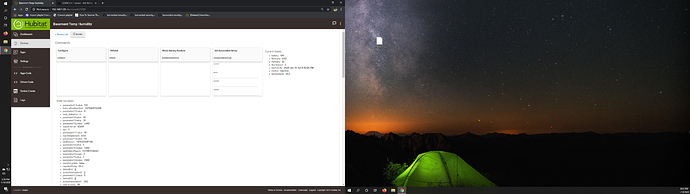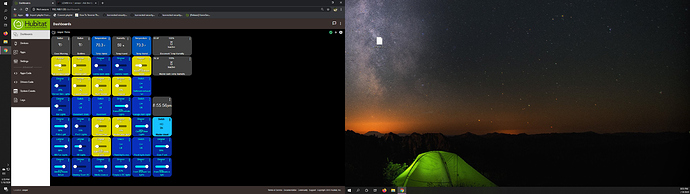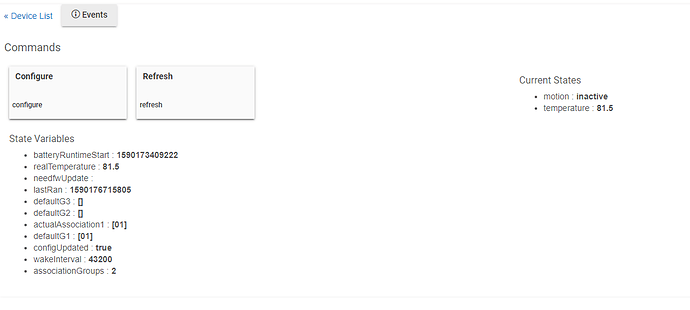I have 2 of these sensors and the device handler was published yesterday and in Hubitat I am using Mutil sensor and it show Temp and humidity with temp showing correctly.
Am I missing something?
I think you’re missing some information in your post because it’s not clear what you are missing. Could you provide more information, like:
- How is it showing temperature and humidity with “temperature showing correctly”? Does it show humidity but not correctly? Do you see any other attributes? It should provide temperature, humidity, illuminance, and motion (or at least the device should provide this; it’s not clear where you’re looking).
- What does “I am using Muiti sensor” mean? Are you talking about the Multisensor on Hubitat Dashboard? That was designed to show contact (open/close) as the primary attribute for devices like the SmartThings Multisensor. It will not work well with the Inovelli Multisensor beacuse it does not provide this attribute. The Motion template would be a better choice. If you aren’t sure what you’re looking at, provide a screenshot (if you can) and others will be able to tell.
If the latter guess is correct, my suggestion is this: take Dashboard out of the picture for a minute. What does the device page in the admin UI show you? To do this, go to “Devices” in the left-hand menu, then find your sensor(s) in the list on the right. Click one to go into its page. Look at “Current States” in the upper right. What all do you see there? This is the information Dashboard will pull from. If they aren’t correct here on the device page, no app (including Dashboard) will get them correctly, either. That’s why I’d recommend looking at the device page in the admin UI first when troubleshooting problems like this.
Changing the dashboard to motion did correct that issue.
The Temp does work correctly yet the Humidity always shows 100%.
The current states shows the correct humidity nut not on the dashboard
Your Dashboard looks correct to me. The “100%” value you see at the top is the battery level. I am not aware of any template that combines temperature, humidity, and motion into one tile (though you can use workarounds: create your dashboard with three times as many rows as you want and use a single attribute tile for each of these with height 1, making "normal’ tiles of height 3, or use a community app like Tile Master or — hopefully returning soon — Super Tile to combine multiple attributes from one or more devices into one virtual device whose custom attribute you display on the Dashboard instead).
That app rocks. I use it.
Can you confirm you have the driver (https://github.com/InovelliUSA/Hubitat/blob/master/Drivers/inovelli-4-in-1-sensor.src/inovelli-4-in-1-sensor.groovy) installed, and the device is set to use it?
yes i have the driver, actually the other atributes showed up later after values were reported from device. Thanks