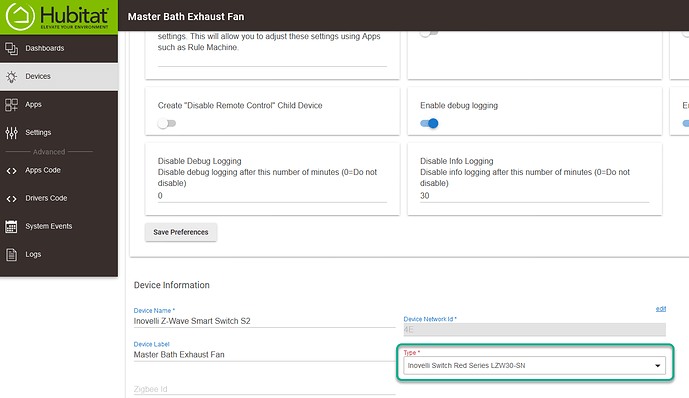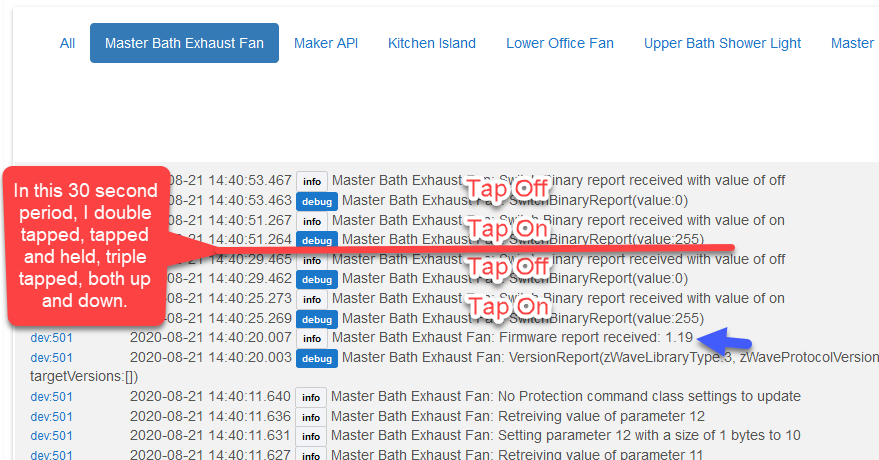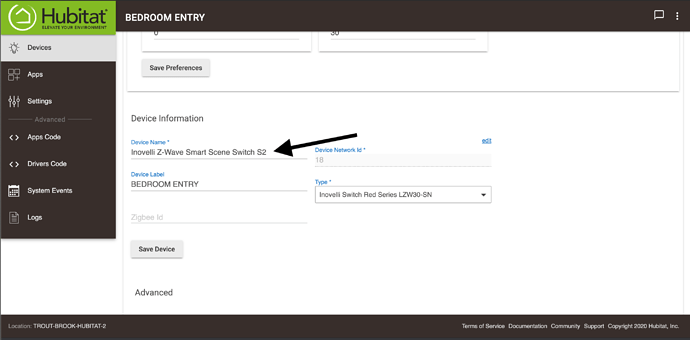I’m sure I’ve got a facepalm, but I haven’t been able to find it.
Inovelli LZW30-SN, using latest firmware (just updated this morning, 1.19).
Driver is latest 2020-08-07.
/**
- Inovelli Switch Red Series
- Author: Eric Maycock (erocm123)
- Date: 2020-08-07
Driver in “Devices” is set correctly to the new driver
I have a working scene that I made this morning, following the instructions in the main hubitat docs,
https://docs.hubitat.com/index.php?title=Groups_and_Scenes
That was easy. I can use the scene activator inside hubitat just fine to turn that scene on and off.
So, I tried to connect that somehow to a double-tap of a particular switch.
I tried both Rule Machine following a post in tips and tricks in here, end also using Simple automation rules (Maybe I followed a set of instructions for the simple automation rules, but maybe I just winged this one, can’t remember exactly).
Anyway. I had problems, couldn’t get a thing to work. As a troubleshooting step, I opened and watched the logs to confirm what was being passed when I double-tapped so I could confirm my rule was using the right button.
And guess what? I get no logs whatsoever for any double-tap, tap and hold or anything but just the regular up/down.
So I’m missing something simple, I’m sure.
Some other things I have already noticed/fixed/tried:
Found I DID have an older driver (from March or so of this year), so I updated that this morning. No change to anything. Well, newer driver, but you know what I mean. ![]()
Still had the old “child device” driver, so I removed that since it’s no longer needed. No change. I think I restarted the whole hub here after that too. Just in case.
I’ve turned the “Disable on/off delay” option from driver 1.19 off and on a few times at various times, this works perfectly (proving I have new driver, and new firmware). It is currently set to Not Disabled and when I press a button, there’s the half second delay before anything happens so it’s waiting for a second tap or whatever. When I have this set the other way (Yes, Disabled) then the button presses happen immediately. But anyway, it’s set the right way to use scenes right now:
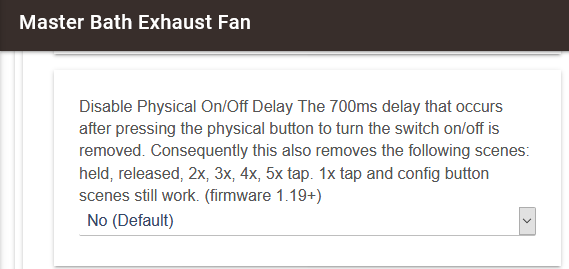
I have also confirmed I get the same behavior (no logs for anything but single-taps) on several other switches - both 1.19 firmware and also 1.11 firmware. Indeed, every single switch in my system I’ve tried, I never get any additional logs.
So, what really simple thing did I miss?
I know it’ll be a facepalm.